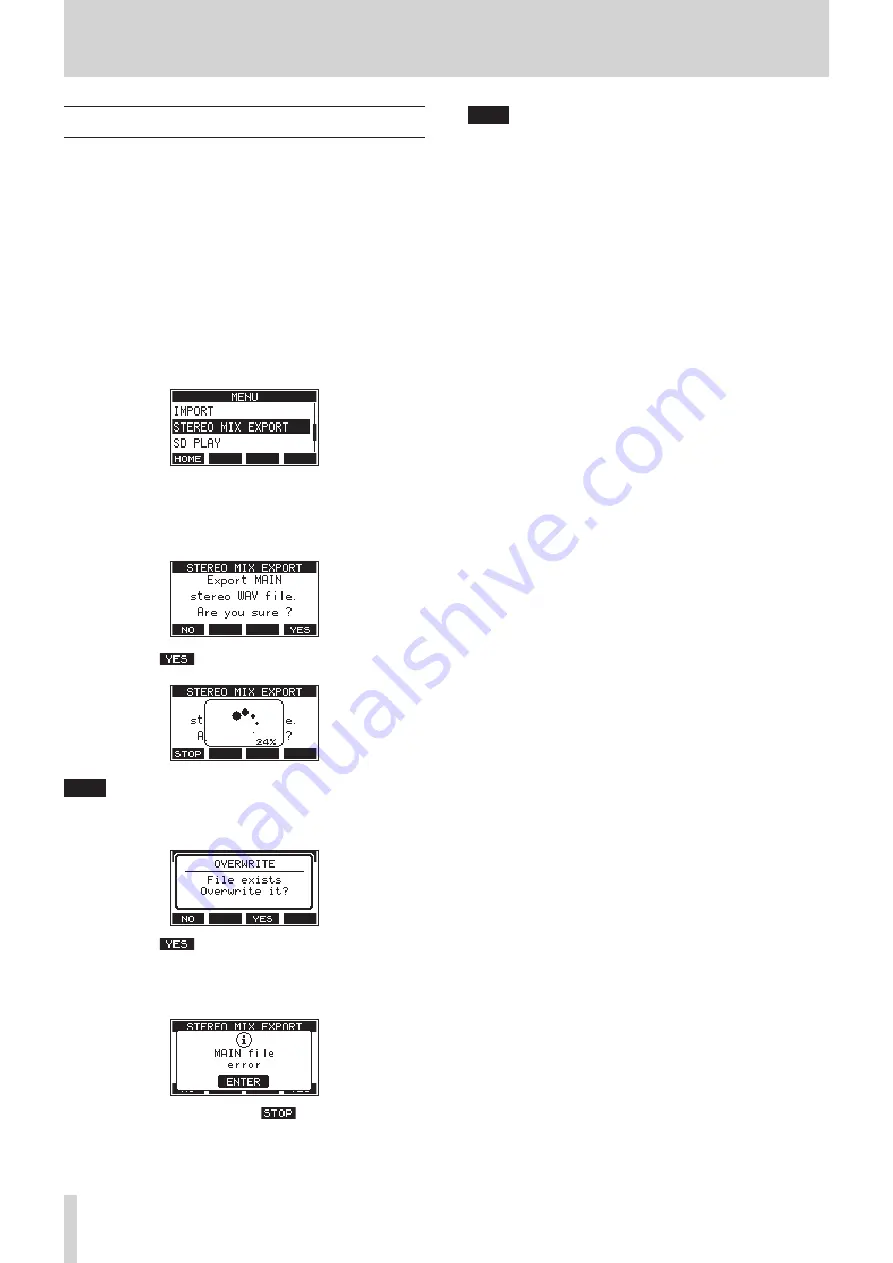
44
TASCAM Model 24
7 – Track editing
Stereo mix export function
MAIN MIX L/R bus recording files (mono) can be converted to a
single stereo file.
Converted stereo files are saved in the “MUSIC” folder.
Saved files are named according to the song name. For example,
the file name will be “181228_0002_2-MIX_01.wav” if the song
name is “181228_0002”.
If the size of the converted file would exceed 2 GB, multiple files
will be created with numbers like “02” and “03” at their ends.
1.
Load the song to be exported as a stereo mix in advance.
For details about loading songs, see “Loading Songs” on
2.
When the recorder is stopped, open the
MENU
screen and
select the
STEREO MIX EXPORT
item.
For details about menu operation, see “Menu operation
3.
Press the
MULTI JOG
dial to open the
STEREO MIX EXPORT
screen.
4.
Press the
F4
button to start conversion.
NOTE
i
If a converted file already exists, a message to confirm over-
riding appears.
Press the
F3
button to delete the existing file and
start conversion. This operation cannot be undone.
i
Conversion is not possible if no MAIN MIX L/R bus file has
been recorded. The message shown below will appear.
i
During conversion, press the
F1
button to cancel
conversion. A file with the part converted before canceling
will remain.
5.
When conversion completes, the
MENU
Screen will reopen.
NOTE
Converted files can be played using this unit’s SD PLAY mode.
For details about playback with the SD PLAY mode, see “Play-
Summary of Contents for 24
Page 160: ...160 TASCAM Model 24 Block diagram Sch ma fonctionnel Diagrama de bloques...
Page 162: ......
















































