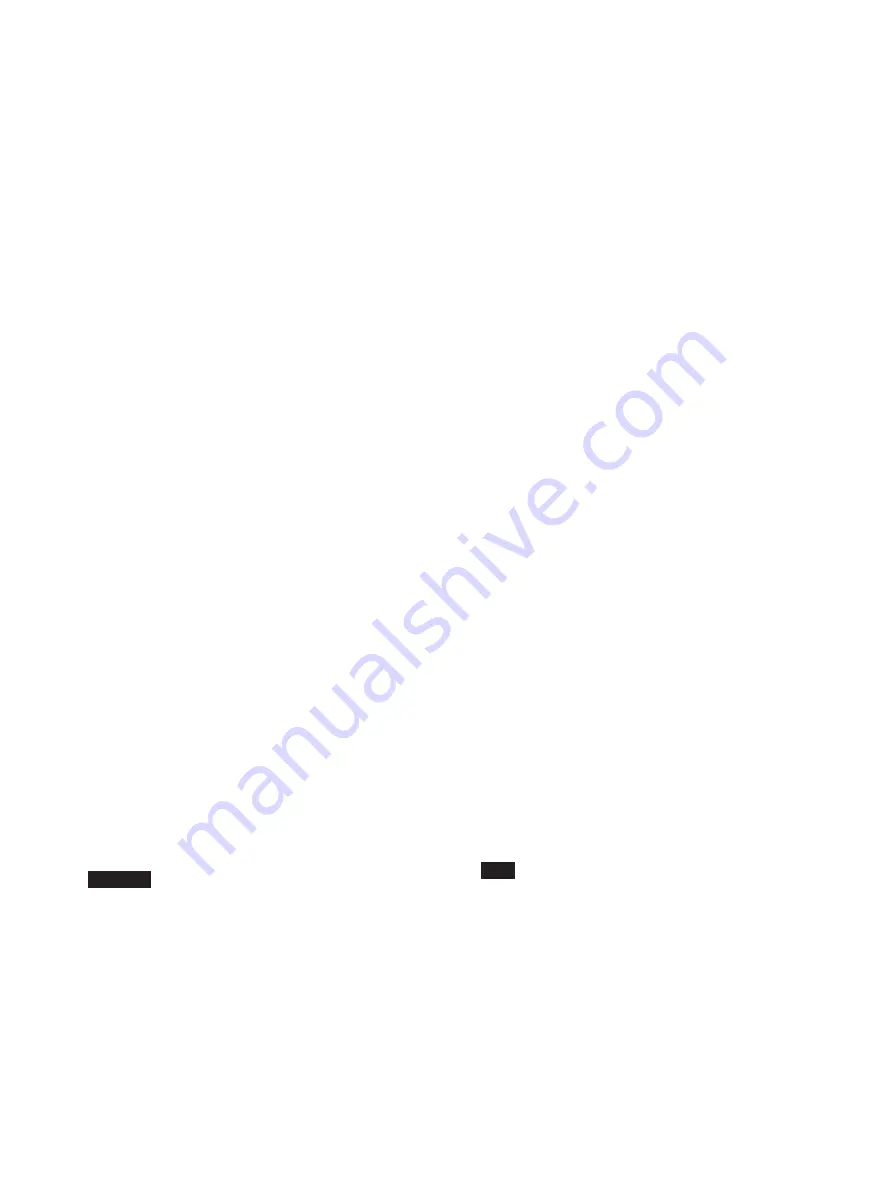
−
7
−
TASCAM CD-200/CD-200i
(5)When “
COMPLETE
” is displayed, the setting is completed
successfully. If the relationship between the center, MIN
end and MAX end positions is abnormal, “
VR AD NG
” is
displayed and the values of these positions are set to the
defaults.
(6)Press the DISPLAY key to return to the test mode menu.
2] LCD/LED display testing
(1)In the test mode menu, display “
n02 LCD TEST
” and press
the REPEAT key.
(2)All of the LCDs/LEDs (CD PITCH CONTROL) light up.
(3)Each press of the FOLDER
˙
/
¥
key switches the lighting
conditions as follows.
●
All LCDs/LEDs (CD PITCH CONTROL) lit.
●
All LCDs/LEDs (CD PITCH CONTROL) extinguished.
●
Eight characters “01234567” lit in the LCD text area.
(4)Press the DISPLAY key during testing to finish it and
return to the test mode menu.
3] Front key testing
(1)In the test mode menu, display “
n03 KEY TEST
” and press
the REPEAT key.
(2)When the name of the key to be checked is displayed,
press the corresponding key.
When the key check result is OK, the name of the next key
is displayed. If the key check result is NG (No Good), the
displayed key name does not change.
The front key testing begins with the OPEN/CLOSE key and
continues from the left to the right. When the rightmost
key in a row has been tested, the keys in the next row are
tested from the left end toward the right end.
The last key tested is the PITCH CONTROL key (CD-200)
or the DISPLAY key (CD-200i).
(3)“
COMPLETE
” is displayed when all of the front keys have
been checked.
(4)Press the DISPLAY or REPEAT key to return to the test
mode menu.
4] EEPROM initialization (For use in factory)
This test is designed exclusively for the pre-
shipping inspection at the factory. It is used after
replacement of the CD drive mechanism to clear the
total run time count of the mechanism.
(1)The EEPROM initialization is for use in pre-shipping
inspection at the factory. It clears the total run time count
of the CD drive but does not clear the total power ON time
count.
(2)In the test mode menu, display “
n04 FACT DEF
” and press
the REPEAT key.
(3)“EEPR CLR” is displayed when the EEPROM has been ini-
tialized.
(4)Press the DISPLAY key to return to the test mode menu.
CAUTION
(5)
COMPLETE
が表示されたら正常終了です。センター、
MIN、MAX位置の関係が異常な場合は、
VR AD NG
が表
示され、値はDEFAULTになります。
(6) 「DISPLAY」キーを押すと、テストモードメニューに戻り
ます。
2] LCD/LED表示検査
(1) テストモードメニューで
n02 LCD TEST
を表示させて
「REPEAT」キーを押します。
(2) LCD/LED(CD PITCH CONTROL)が全点灯します。
(3) 「FOLDER
˙
」又は「FOLDER
¥
」キーを押す毎に以下
のように表示を行います。
●
LCD/LED(CD PITCH CONTROL)が全点灯
●
LCD/LED(CD PITCH CONTROL)が全消灯
●
LCD TEXT部8文字数字表示。 01234567
(4) テスト中に「DISPLAY」キーが押されたら、テストを中継
しテストモードメニューに戻ります。
3] フロント部のキー検査
(1) テストモードメニューで
n03 KEY TEST
を表示させて
「REPEAT」キーを押します。
(2) 表示部にチェックするキーの名称が表示されるので、その
キーを押します。
チェックOKなら次の名称が表示され、NGなら表示は変化し
ません。
チェックする順番は、「OPEN/CLOSE」キーからスタート
し左から右に検査し右端まで検査したら一つ下の並びの左端
から右に順次検査を行います。
最後は「PITCH CONTROL」キー(CD-200)か、「DIS-
PLAY」キー(CD-200i)です。
(3) 全ての本体キーのチェックが完了すると、
COMPLETE
が
表示されます。
(4) 「DISPLAY」又は「REPEAT」キーを押すと、テストモ
ードメニューに戻ります。
4] EEPROMの初期化(工場出荷用)
工場出荷用です。CDドライブメカを交換しメカ積算時
間のクリアを行いときに使用してください。
(1) EEPROMの全初期化設定(工場出荷用)です。電源オン積
算稼働時間を除くCDドライブの積算稼働時間も同時に初期
化されます。
(2) テストモードメニューで
n04 FACT DEF
を表示させて、
「REPEAT」キーを押します。
(3) 初期化が完了すると、
EEPR CLR
と表示されます。
(4) 「DISPLAY」キーを押すと、テストモードメニューに戻り
ます。
注意
Summary of Contents for CD-200
Page 5: ...5 TASCAM CD 200 CD 200i Dimensional drawings CD 200i CD 200...
Page 26: ...26 TASCAM CD 200 CD 200i GATHER PCB ANALOG Side A 8 PC Boards and Parts List...
Page 27: ...27 TASCAM CD 200 CD 200i GATHER PCB ANALOG Side B...
Page 28: ...28 TASCAM CD 200 CD 200i GATHER PCB FRONT Side A...
Page 29: ...29 TASCAM CD 200 CD 200i GATHER PCB FRONT Side B...
Page 30: ...30 TASCAM CD 200 CD 200i GATHER PCB CD200i SideA...
Page 31: ...31 TASCAM CD 200 CD 200i GATHER PCB CD200i SideB...
Page 32: ...32 TASCAM CD 200 CD 200i GATHER PCB CD200i 2 SideA...
Page 33: ...33 TASCAM CD 200 CD 200i GATHER PCB CD200i 2 SideB...








































