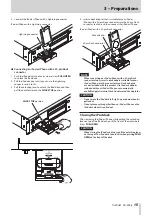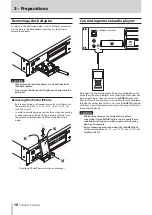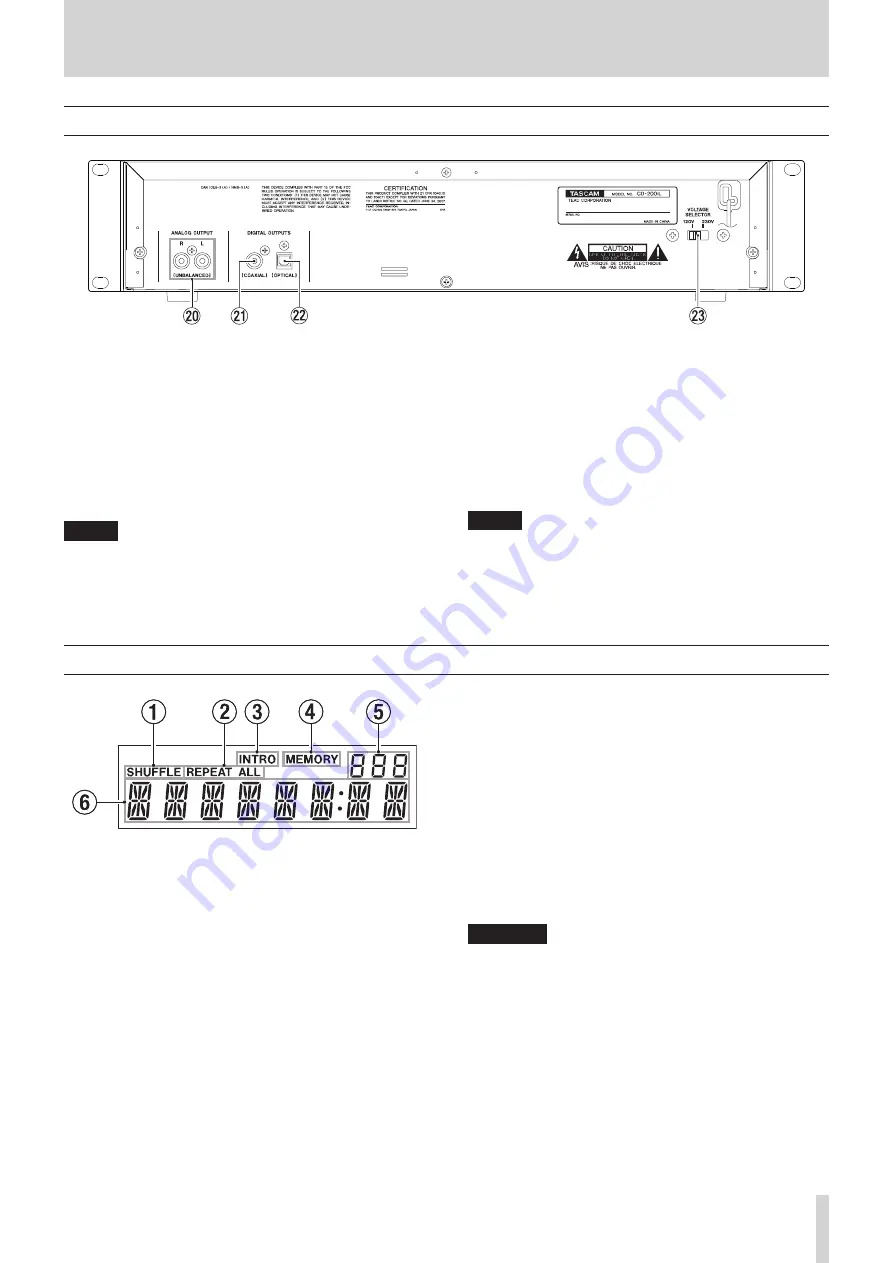
TASCAM CD-200iL
11
2 – Names and functions of parts
Rear panel
p
ANALOG OUTPUT (UNBALANCED) jacks
These are analog outputs for CD/iPod/iPhone playback
signals and AUX IN jack input signals (standard output: –10
dBV).
a
DIGITAL OUTPUTS (COAXIAL) jack
This is an S/PDIF digital output for the CD/iPod/iPhone
playback signal.
s
DIGITAL OUTPUTS (OPTICAL) jack
This is an S/PDIF digital output for the CD/iPod/iPhone
playback signal.
NOTE
•
Digital output is not possible from iPod or iPhone models
that do not support digital output.
•
During data CD playback, the sampling frequency of this
unit’s digital output is converted to 44.1 kHz before output
regardless of the sampling frequency of the playback file.
•
Audio input through the
AUX IN
jack can only be output as
analog audio. It cannot be output as digital audio.
•
During CD playback, digital output is possible when the
pitch control function is on, but the sampling frequency will
be changed in proportion to the pitch control value. For this
reason, when the pitch control function is on, some devices
might not be able to properly receive audio from the digital
outputs of this unit.
d
VOLTAGE SELECTOR
Switches the voltage to either 230 V or 120 V.
NOTE
•
The voltage selector is only available on units for specific
markets.
•
In North America, use only on 120V supply.
Display
1
Shuffle playback mode indicator
If the current source is
-CD-
,
SHUFFLE
appears when
the playback mode is changed to shuffle.
If the current source is
-DOCK-
,
SHUFFLE
appears when
the shuffle playback mode is active.
SHUFFLE
blinks in
album shuffle playback mode.
2
Repeat playback mode indicator
REPEAT
appears when single repeat and
REPEAT ALL
appears when set to repeat all.
3
Intro check function indicator
INTRO
appears when the intro check function is on.(See
“Intro check function” on page 26.)
4
Programmed playback mode indicator
MEMORY
appears when in programmed playback mode.
This indicator blinks when the program is being set.
5
Folder playback status/number
When an audio CD is in the unit,
cd
appears here.
When a data CD is in the unit,
ALL
appears when the folder
playback function is off and the folder number appears
when the folder playback function is on. (See “Folder
playback (data CDs)” on page 21.)
6
Main display area
The track number and time or text information is shown.
The status of the unit (
OPEN
,
CLOSE
,
TOC
*
READ
, etc.)
and messages (
NO DISC
, etc.) are also shown. Items with
more than eight characters are scrolled when shown.
* TOC means “Table Of Contents,” which is track infor-
mation written on the disc
CAUTION
Depending on the model of the connected iPod or iPhone,
the
SHUFFLE
and
REPEAT
indicators shown on this unit’s
display might not match the playback mode of the iPod or
iPhone. Check the iPod or iPhone itself to confirm its current
playback and repeat modes.