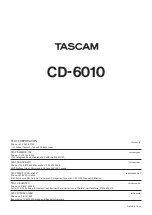TASCAM CD-6010
25
6 – Various Playback Functions
Call function
During playback or when paused, press the
CALL [PLAY
MODE]
button on the player or the
CALL
button on the
remote to locate to the point when playback last started
and pause playback. However, when this function is used
with a data CD, playback pauses at the beginning of the
track that was playing when playback was last started.
Cue function
You can use the cue function to store in memory up to 20
time points on an audio CD to recall them when desired.
Press the CUE button on the front panel to use the cue
function. When active, the CUE indicator lights.
NOTE
The cue function does not work with data CDs.
•
When the cue indicator is lit, the number buttons on the
•
unit and the remote control are used by the cue function
and cannot be used to designate track numbers or to
flash start tracks. To use these functions, push the CUE
button to turn the CUE indicator off.
Cue points are retained even when the power is turned
•
off.
Setting cue points
During playback or when paused, after putting the unit in
shift mode (
SHIFT
indicator lit), press a number button on
the unit or remote control to set a cue point at the current
playback time. Press the
+10
button to use the buttons to
set points 11–20 when the indicator is lit.
The indicators light for number buttons that have cue
points set.
NOTE
You can also set points by pressing a number button while
pressing and holding the SHIFT button.
Using cue points
When shift mode is disabled (
SHIFT
indicator unlit) and
a cue point is assigned (number indicator lit), press the
corresponding number button to jump to that cue point
and pause.
If the
FLASH
indicator is lit, pressing a number button
with a set cue point will start playback from that point
immediately. (See "Flash start function" on page 30.)
Clearing cue points
To clear a cue point, press the corresponding number
button (indicator lit) while pressing the
CLEAR
button.
After a cue point has been cleared the indicator will
become unlit.
Incremental play function
When the incremental play function is on, pressing the
Á
PLAY
button on the unit or the remote during playback
will start playback from the beginning of the next track,
and pressing the
ª
STOP [INTRO CHECK]
button on the
player or the
ª
STOP
button on the remote will pause
playback at the beginning of the next track.
NOTE
When the incremental play function is on and playback
•
is paused, pressing the
Á
PLAY button on the unit or the
remote will start playback from that point, and pressing
the
ª
STOP [INTRO CHECK] button on the player or the
ª
STOP button on the remote stops playback.
During playback of the last track, if you press the
•
Á
PLAY
button on the unit or the remote, playback of the first
track will start. If you press the
ª
STOP [INTRO CHECK]
button on the player or the
ª
STOP button on the remote,
playback will pause at the beginning of the first track.
Setting the control I/O parallel connector pin 2 (PLAY IN)
•
or 3 (STOP IN) to ON has the same effect.
Receiving a stop command from the control I/O parallel
•
connector pin 8 (FADER START/STOP) has the same effect.
To turn the incremental play function on/off, use the
11
Inc-P
menu item (default value:
OFF
).
When the incremental play function is on,
INCR
appears
in the lower part of the display.
NOTE
The incremental play function on/off setting is retained even
when the power is turned off.