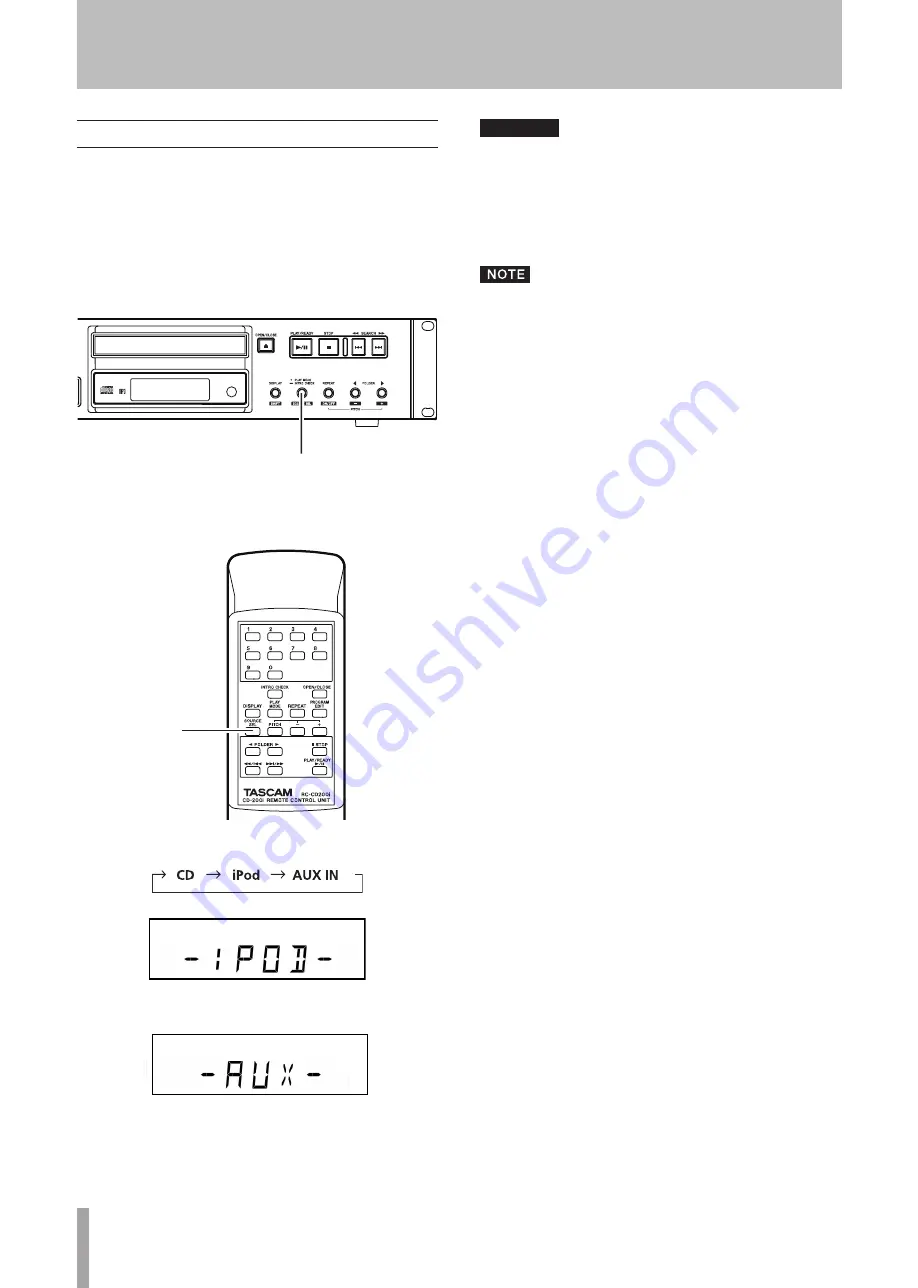
20
TASCAM CD-200i
3 − Preparation for Use
Changing the output sound source
For the audio signal output by this unit, the CD playback
sound, the playback sound of the iPod connected to the iPod
dock or the sound input through the
AUX IN
jack can be
selected.
Press the
PLAY MODE/INTRO CHECK (SOURCE SEL)
key while pressing the
DISPLAY (SHIFT)
key on the front
panel, or press the
SOURCE SELECT
key on the remote
control.
PLAY MODE/INTRO CHECK
(SOURCE SEL) key
SOURCE SEL key
By the above operation, the sound output sources will cycle
through in the following order:
[When the output source is iPod]
[When the output source is AUX IN]
CAUTION
iPod and AUX IN cannot be selected if devices are not
•
connected to this unit.
When changing the output source from CD to iPod,
•
CD playback or paused mode is stopped. Moreover,
when changing the output source from iPod to AUX
IN, if the iPod is playing, playback pauses.
Even when the output source is changed, CD playback
mode settings, the current folder and program contents
are not erased.
















































