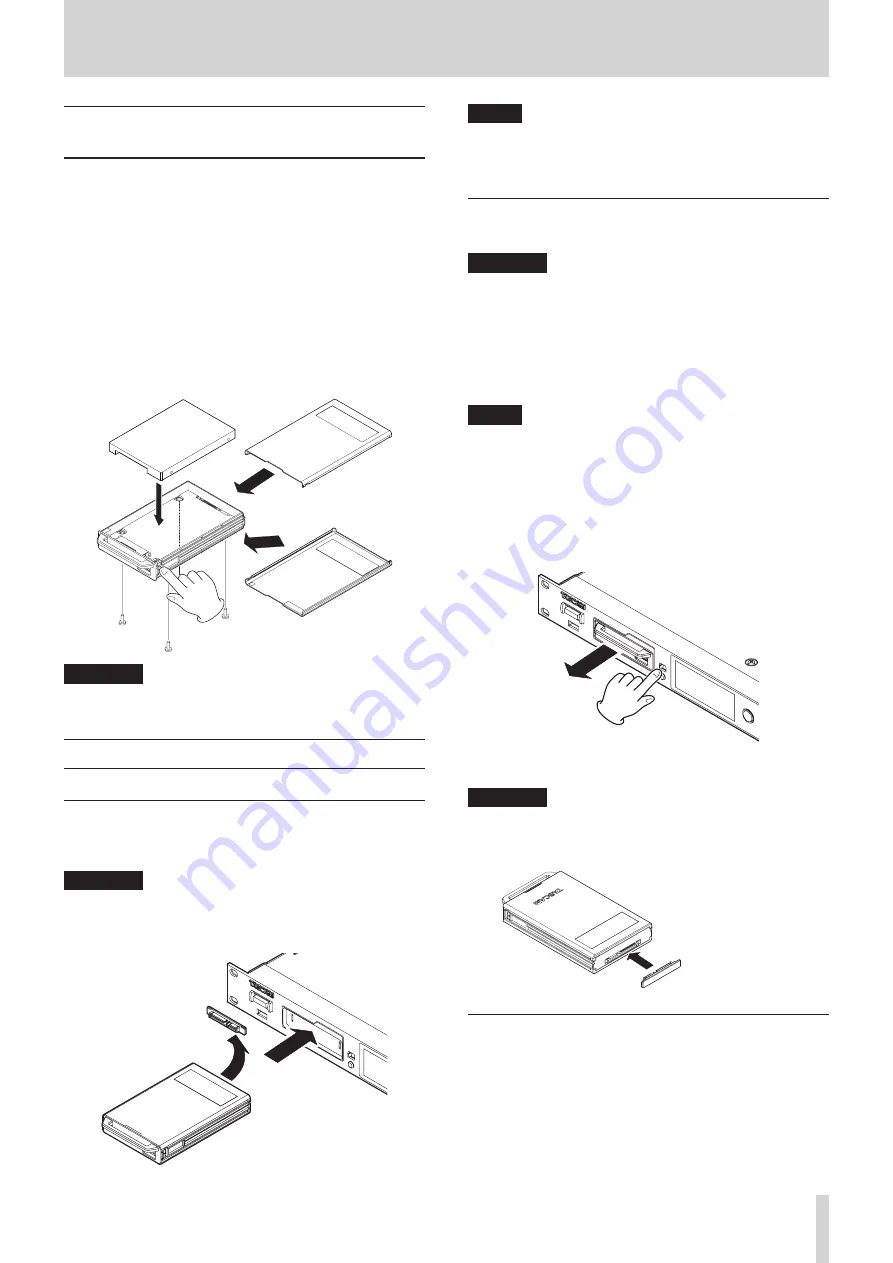
TASCAM DA-6400/DA-6400dp
17
3 – Preparation
Installing an SSD/HDD drive in the
case
1. While pressing the cover lock on the left side of the
SSD/HDD case handle, slide the lower cover toward the
connector and remove it.
2. While pressing the cover lock on the right side of the
SSD/HDD case handle, slide the upper cover toward the
connector and remove it.
3. Place the SSD/HDD drive in the top of the case, and attach it
to the connector at the handle end.
4. Attach the set SSD/HDD drive with screws through the
bottom of the case.
5. While pressing the cover lock part of the SSD/HDD case,
slide the lower and upper covers from the connector end to
attach them.
CAUTION
Be careful not to squeeze parts near the handle when
attaching the upper and lower covers.
Loading and removing SSD/HDD cases
Loading an SSD/HDD case
Insert the SSD/HDD case into the
SSD/HDD SLOT
on the front of
the unit until they are even.
CAUTION
Before
inserting the
SSD/HDD case into the main unit,
remove
the static electricity protection cover from the SSD/
HDD case main unit connector.
Static electricity
protection cover
NOTE
•
If you are unable to insert the SSD/HDD case properly, try
removing it once and reinserting it.
•
You can insert a case even when the unit is on.
Removing an SSD/HDD case
SSD/HDD cases can be ejected.
CAUTION
Do not remove the SSD/HDD case from the unit when the
SSD/HDD is being accessed (during recording, playback,
when data is being written or at other times when the
SSD/HDD case indicator is blinking orange). Removing a
case when its drive is being accessed could cause proper
recording to fail, recorded data to be lost, and sudden loud
noises from monitoring equipment, which might damage
the equipment or harm hearing.
NOTE
You can remove the SSD/HDD case from the unit even when
the unit is on as long as the SSD/HDD is not being accessed
(during recording, playback, when data is being written or
at other times when the SSD/HDD case indicator is blinking
orange).
1. Slide the
RELEASE
switch toward
>
.
This unlocks the loaded SSD/HDD case so that it can be
removed.
2. While sliding the
RELEASE
switch toward
>
, grasp the
SDD/HDD case by hand and pull it out.
CAUTION
After removing
the
SSD/HDD case from the main unit,
attach
the static electricity protection cover to the SSD/HDD
case main unit connector.
Static electricity
protection cover
Using the security screw
You can use the included security screw kit to lock the SDD/HDD
case so that cannot be removed.
Use a Phillips (+) driver to install/remove the security screw.













































