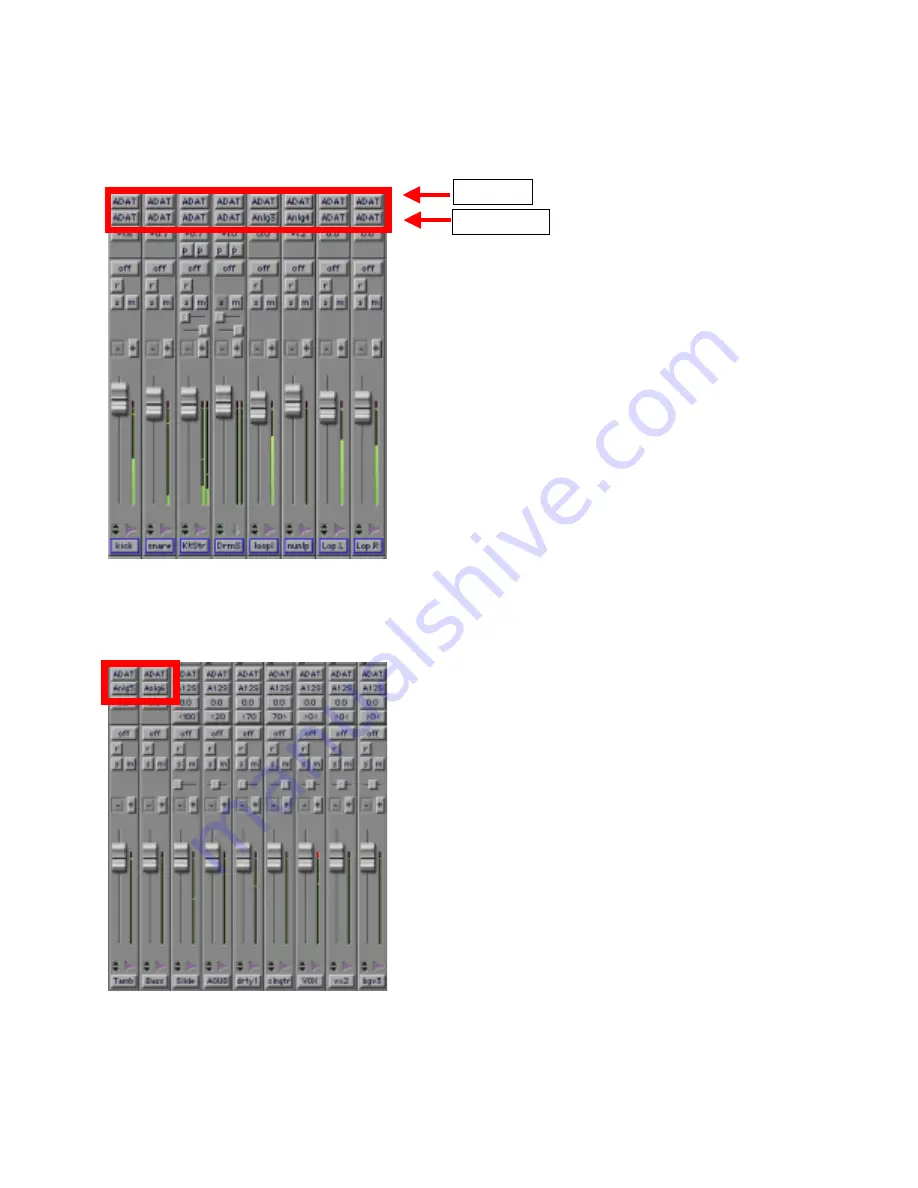
To record in Pro Tools from the DM-24, you must assign your Pro Tools tracks to receive their input from
the ADAT connection sent from the DM-24 direct outputs.
You must also assign your outputs. This is where you decide what tracks you want to mix in the DM-24,
and what tracks you want to mix in Pro Tools. In the example below the Tambourine is sent to analog
output 5, the Bass is being sent to analog output 6 and the other tracks are being sent to the Pro Tools
stereo buss.
INPUTS
OUTPUTS
Summary of Contents for Digi 001
Page 12: ......






























