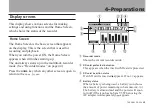2–Quick Start Guides
TASCAM DP-004
25
2 Use the track
PAN
knobs to adjust the stereo
positioning of the tracks.
Watch the
L
and
R
meters at the right side of the
display as you adjust levels and panning.
Mastering the mix
Now we will record your stereo mix. We call this
process mastering.
The time between the song’s beginning
(00:00:00:00) and the
OUT
point will be recorded
as the stereo master. So, first we must set the
OUT
(end) point.
1 Press the
IN/OUT
key to open the
I/O SETTING
screen.
2 Play the song back, and press the
F4 (
OUT
)
key at
the position where you want the stereo master end
point. “
SET OUT !
” appears and this position is set
as the
OUT
point, which will be the end point of
the master.