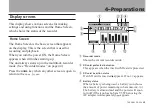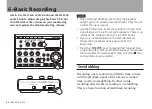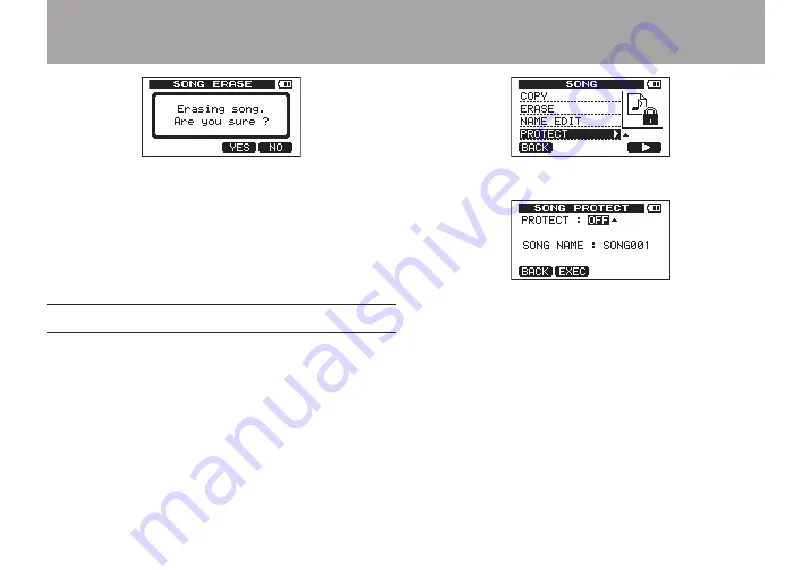
5–Song Management
TASCAM DP-004
53
7 Press the
F3 (
YES
)
key. After the songs are erased,
the
SONG
menu screen reopens.
To cancel erasing a song, press the
•
F4
(
NO
)
key
instead of the
F3
(
YES
)
key.
Every MTR partition must always have at least one
•
song, so if you erase all the songs on a partition, a
new song is created automatically.
Protecting songs
If you protect a song, editing, recording, and erasing
of that song is prohibited.
1 When the transport is stopped and the Home
Screen is open, press the
MENU
key to open the
MENU
screen.
2 Turn the
DATA
wheel to select
SONG
, and press the
F4
(
¥
) key to open the
SONG
menu screen.
3 Turn the
DATA
wheel to select
PROTECT
, and press the
F4
(
¥
) key.
The
SONG PROTECT
screen that allows you to turn
protection of a song ON and OFF appears.
4 Turn the
DATA
wheel to turn
PROTECT
“
ON
,” and
press the
F2 (
EXEC
)
key.
After protection is turned ON, the
SONG
menu
screen reopens.
When the song list used to copy, erase and conduct
•
other functions is open, a lock icon appears next to
protected songs.
If you try to execute a prohibited operation
•
(edit, record, erase) on a protected song, “
Song
Protected
” appears and the operation is prevented.
To remove protection from a song, follow the above
•
procedures but set
PROTECT
to “
OFF
” in step 4.