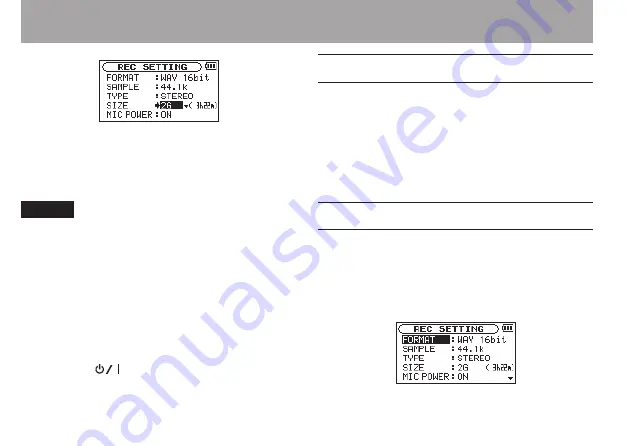
52
TASCAM DR-07MKII
Set the maximum file size with the + or −
button to one of the following options.
64M
,
128M
,
256M
,
512M
,
1G
,
2G
(default)
NOTE
If the maximum set file size is exceeded during recording,
•
the unit will automatically continue recording in a new
file.
Depending on the file format, the amount of recording
•
time will differ for the same file size. The amount of
recording time is shown on the right of the setting value
(in parentheses).
Recording automatically stops if recording time exceeds
•
24 hours.
10 Press the
(HOME)
[
ª
] button to return
to the Home Screen.
Set where to save the file
Set the folder where recorded files are saved. The
created sound file will be saved in the currently
selected folder. For details, see “SELECT” popup
menu under “Folder operations” on page 78.
If no setting is made, new recording files are placed
in the
MUSIC
folder.
Setting the input functions
1 Press the MENU button to open the
MENU
Screen.
2 Use the + or − button to select
REC
SETTING
, and press the
Á
button.
REC SETTING
screen appears.
4–Recording
















































