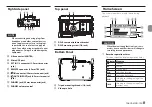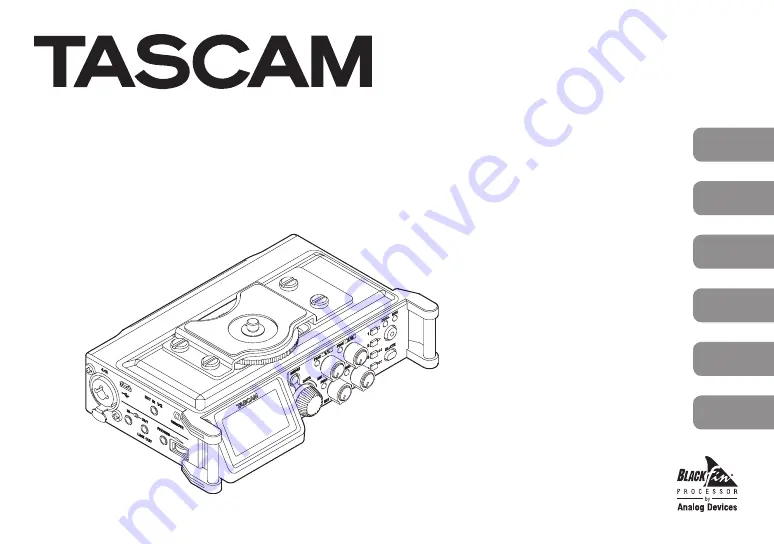Reviews:
No comments
Related manuals for DR-70D

570
Brand: jenway Pages: 20

Kill A Watt
Brand: P3 International Pages: 2

AW2816
Brand: Yamaha Pages: 31

WJ-NU301K Series
Brand: i-PRO Pages: 24

WJ-NU101K Series
Brand: i-PRO Pages: 18

393B32
Brand: PCB Piezotronics Pages: 15

H2S/H2O/O2
Brand: TAC Pages: 28

3000ZA
Brand: Teledyne Pages: 81

KT-170-4
Brand: Bitzer Pages: 8

QA40 Series
Brand: QuantAsylum Pages: 35

C.A 742 IP2X
Brand: Chauvin Arnoux Pages: 92

AcquiSuite Ally
Brand: Obvius Pages: 63

iSTAT M355
Brand: Alstom Pages: 154

CNCR-110
Brand: BINMASTER Pages: 20

VirtualBench VB-8012
Brand: National Instruments Pages: 4

KJ6013
Brand: KJ Instrument Pages: 8

OPUS 55 SENS
Brand: Jäger Direkt Pages: 6

Etherwave
Brand: Moog Pages: 8