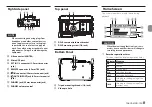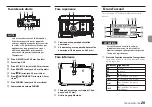TASCAM DR-70D
19
Message
The following is a list of the pop-up messages.
Refer to this list if one of these pop-up messages appears on the DR-70D and you
want to check the meaning or determine a proper response.
Message
Meaning and response
Battery Empty
The batteries are almost out of power. Replace the
batteries.
Card Error
The SD card could not be recognized properly. Change the
card.
Card Full
The SD card has no remaining space. Erase unnecessary
files or move them to a computer to make open space.
File Full
The total number of folders and files exceeds the limit of
5000. Erase unnecessary folders and files or move them to
a computer.
File Not Found
A file cannot be found or a file might be damaged. Please
check that file.
File Not Found
Make Sys File
The system file is missing. This unit requires a system file
for operation. When this message appears, press the
DATA
dial to automatically create a system file.
File Protected
The file is read only and cannot be erased.
Format Error
Format CARD
The SD card is not formatted properly or the card is broken.
This message also appears if the card was formatted using
a computer connected by USB or if an unformatted card is
inserted in the unit.
Always use the DR-70D to format cards to be used with it.
Change the card or press the
DATA
dial while this message
is being shown to format the card.
Formatting will erase all the data on the SD card.
Invalid Card
Change Card
Something might be wrong with the SD card. Change the
SD card.
Invalid SysFile
Make Sys File
The system file required to operate this unit is invalid. When
this message appears, press the
DATA
dial to automatically
create a new system file.
Message
Meaning and response
Layer too Deep
Folders can be created down to two layers. You cannot
create a new folder inside the current folder.
MBR Error Init CARD
The SD card is not formatted properly or the card is broken.
Change the card or press the
DATA
dial while this message
is being shown to format the card.
Formatting will erase all the data on the SD card.
No Card
No SD card is loaded in the unit. Insert a recordable SD
card.
No PB File
There is no file that can be played back. The file might be
damaged.
Non-Supported
The audio file is not a supported format. Please see
“Connecting with a Computer” in the Reference Manual for
file formats that this unit can use.
Switched To Internal
Battery
The power source has switched from USB bus power to
the batteries in the unit.
Write Timeout
Writing to the SD card timed out.
Backup files on the card to a computer, and format the
card.
Not Possible
Check INPUT3/4
The setting cannot be changed.
Check the INPUT 3/4 setting.
Not Possible
Check Rec Chs.
The setting cannot be changed.
Check the recording channels.
Not Possible
Set DUAL-REC OFF
The setting cannot be changed.
Turn DUAL REC mode off.
No Rec Channels
Selected
No recording channels have been selected (all are off ).
If any other error occurs, turn the unit off and restart it.