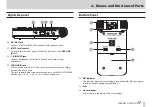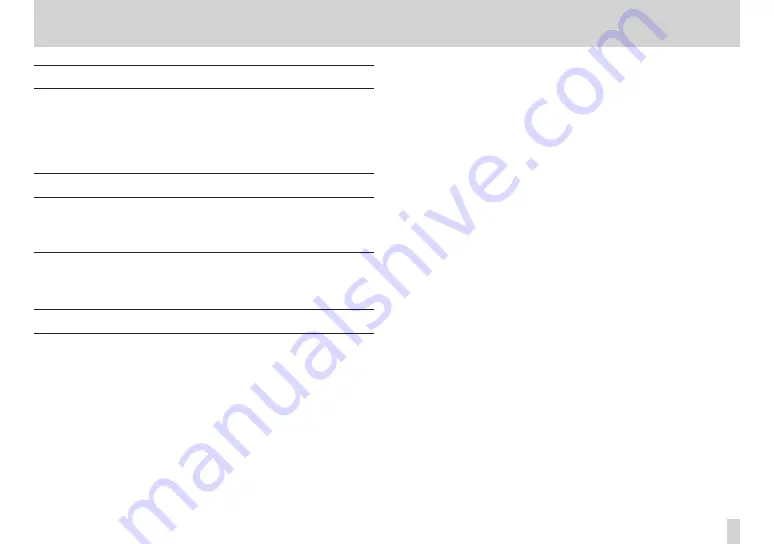
TASCAM DR-V1HD
13
1 – Introduction
Beware of condensation
If the unit is moved from a cold to a warm place, or used after a sudden
temperature change, condensation could occur. To prevent this, or if this
occurs, let the unit sit for one or two hours at the new room temperature
before using it. In particular, using the camera lens to record or take still
pictures while condensation remains could degrade the quality of the image.
Cleaning the unit
Use a dry soft cloth to wipe the unit clean. Do not clean the unit with a
chemically treated cloth or substances such as thinner or alcohol. Doing so
could damage the surface or change the color of the unit.
Cleaning the lens
If the lens is dirtied by fingerprints or oil, for example, use a soft cloth or
photographic lens tissues to wipe its surface clean.
User registration
See the end of this manual for details about user registration.