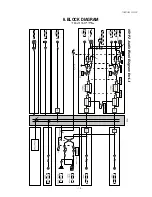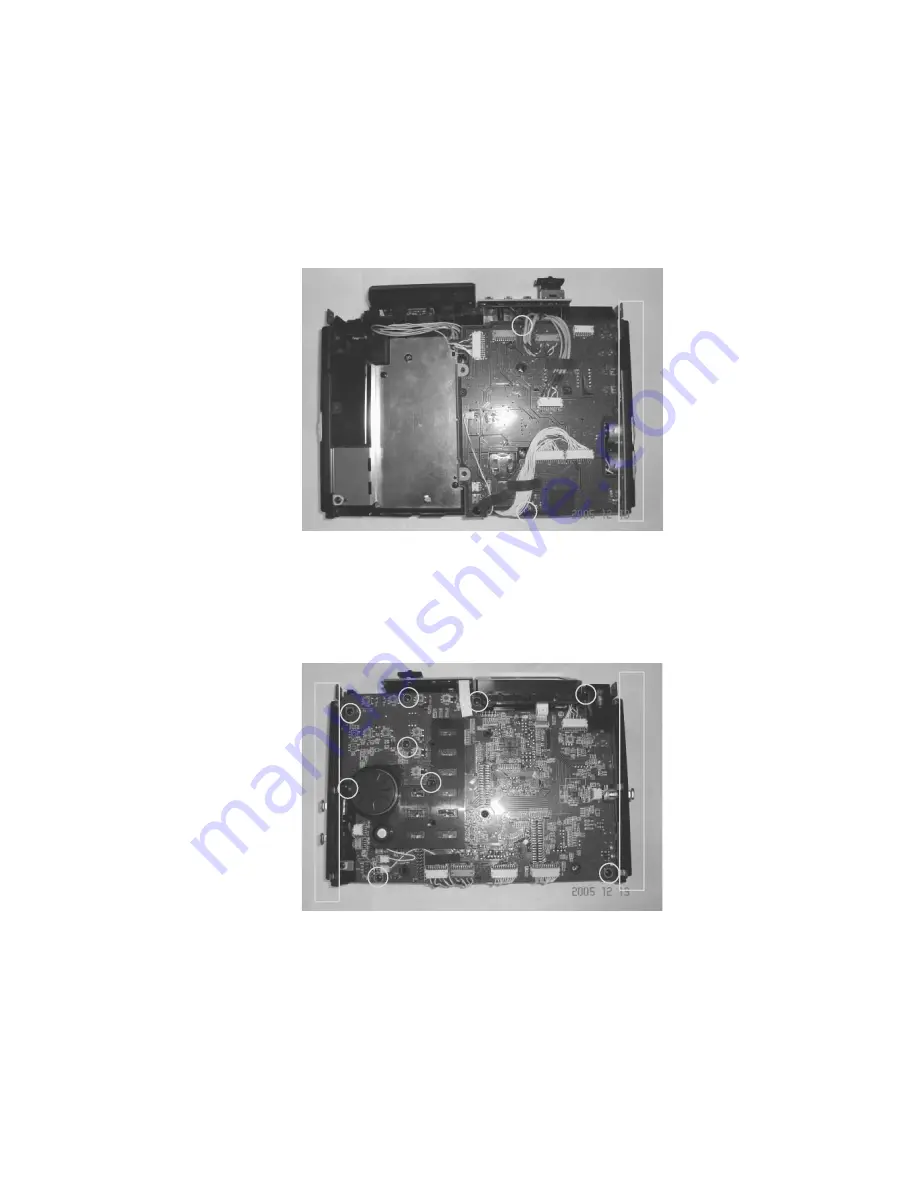
−
12
−
TASCAM HD-P2
4.PCB,AMPを外す。
2個のネジを外してください。
PCB,AMPに接続されている全てのケーブルを外してくださ
い。
また、右側のサイドシャーシも外してください。
5.PCB,MAINを外す。
10個のネジを外してください。
PCB,MAINに接続されている全てのケーブルを外してくだ
さい。
また、両側のサイドシャーシも外してください。
5. Remove the MAIN PCB.
To do this, remove 10 screws.
Remove all the cables connected to the MAIN PCB.
Remove the left and right side chassis’s, too.
4. Remove the AMP PCB.
To do this, remove 2 screws.
Remove all the cables connected to the AMP PCB.
Remove the right side chassis, too.
Summary of Contents for Frontier HD-P2
Page 5: ...5 TASCAM HD P2 Dimensional drawing...
Page 13: ...13 6 BLOCK DIAGRAM TASCAM HD P2...
Page 14: ...14 7 LEVEL DIAGRAM TASCAM HD P2...
Page 15: ...8 EXPLODED VIEWS AND PARTS LIST EXPLODED VIEW 1 15 TASCAM HD P2...
Page 18: ...9 PC BOARDS AND PARTS LIST 18 TASCAM HD P2 MAIN PCB ASSY SIDE A...
Page 19: ...19 TASCAM HD P2 MAIN PCB ASSY SIDE B...
Page 20: ...20 TASCAM HD P2 GATHER PCB ASSY ANALOG SIDE A GATHER PCB ASSY ANALOG SIDE B...