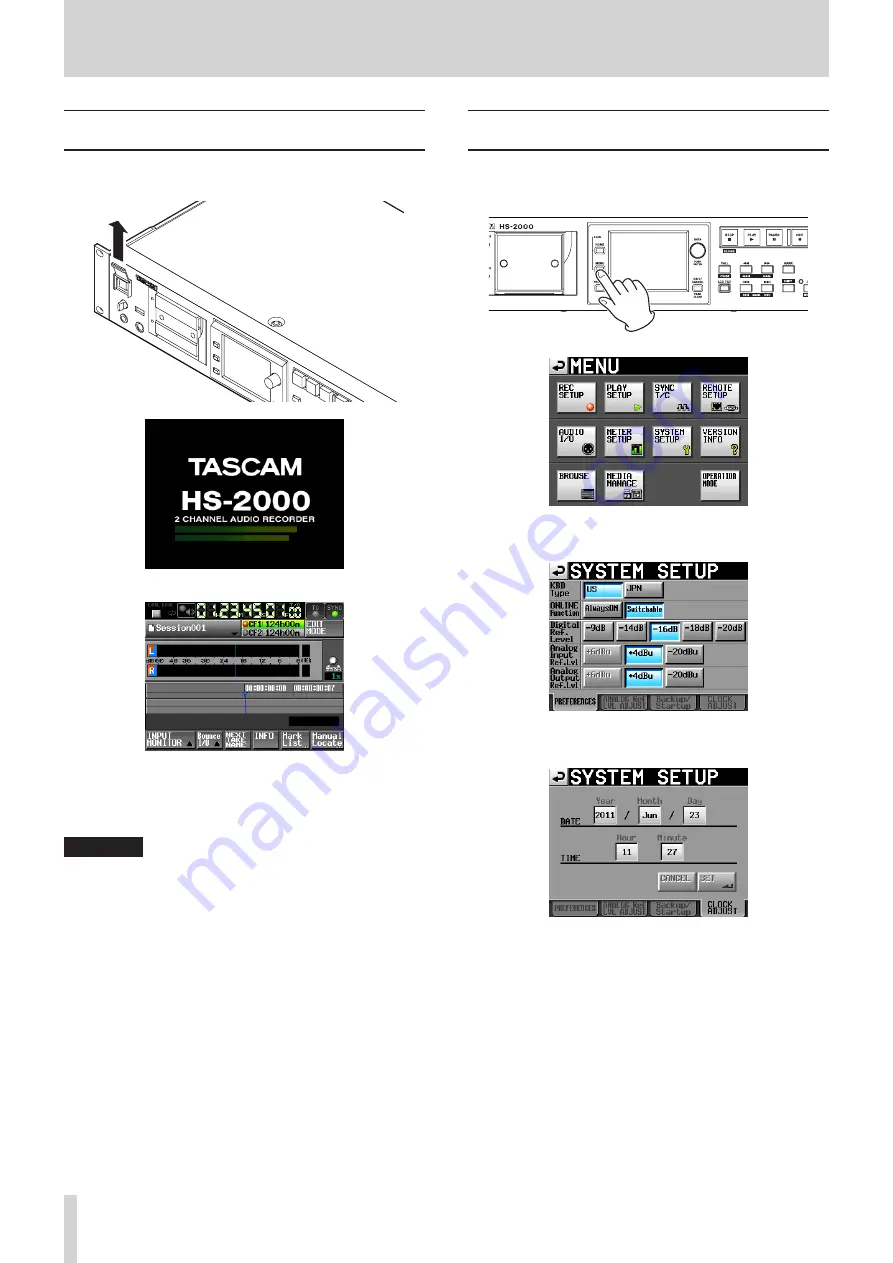
26
TASCAM HS-2000
3 − Preparations
Turning the power ON and OFF
Open the front panel POWER switch cover and press the
POWER switch.
Startup screen
Home Screen
To turn the power OFF, push the POWER switch on the
front panel again.
CAUTION
Never turn the power OFF during recording, playback,
or any other operation that accesses the CF card. Doing
so could, for example, cause recording errors, loss of
recorded data, and sudden loud noises to be output
through monitoring equipment, which could result in
damaged equipment and hearing loss.
Setting the built-in clock
1. Press the MENU key on the front panel to open the
MENU
screen.
2. Touch the
SYSTEM SETUP
button to open the
SYSTEM SETUP
screen.
3. Touch the
CLOCK ADJUST
tab to open the
CLOCK
ADJUST
page where you can set the built-in clock.
















































