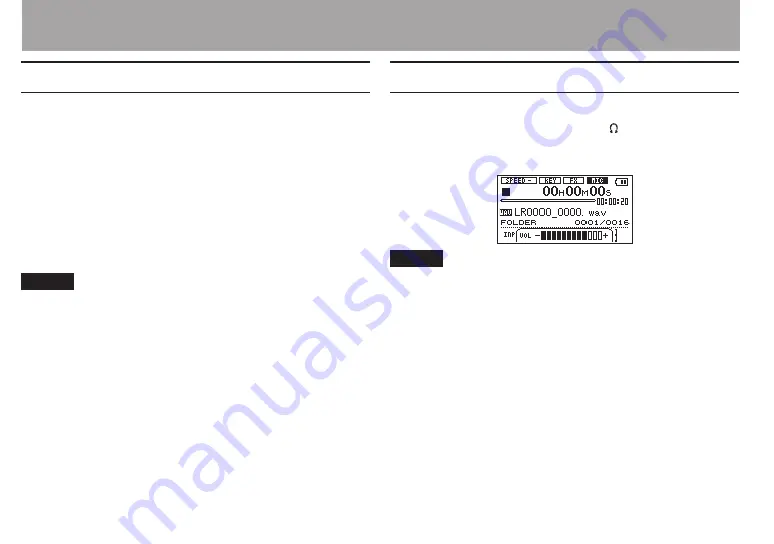
62
TASCAM LR-10
Searching forward and backward
During playback or when stopped (or paused), press and hold
the
Ô
/
button to search backward/forward. Release
the button to return to the previous state.
Use the
CUE/REV
SPEED
item on the
SETUP
screen to set the
search speed. (See “System settings (SETUP)” on page 83.)
Press the
Ô
/
button briefly to search backward/
forward to the beginning/end of the file.
Press the same button again briefly to change the search
speed. The speed options are: x2, x5, x10, x20, x40 and x120.
NOTE
Searching backward/forward continues only until the
beginning/end of the current file. Searching will not continue
into the previous or next file even if you continue to hold the
button.
Adjusting the playback volume
Use the OUTPUT (+/–) buttons to adjust the volume level
output from the built-in speaker or the /LINE OUT jack.
While being adjusted, the volume level is shown in a pop-up
at the bottom of the display.
NOTE
If you turn the MIC/LINE input off, the playback level returns
to its original level.
If the MIC/LINE input is on, and you have used the BALANCE
button to lower the volume of the playback (
BALANCE
)
to overdub an audio file, when you play back that file, the
playback monitoring level will be lower than it was when
recording. In this case, use the BALANCE button to set
BALANCE
to its maximum.
7–Playback
















































