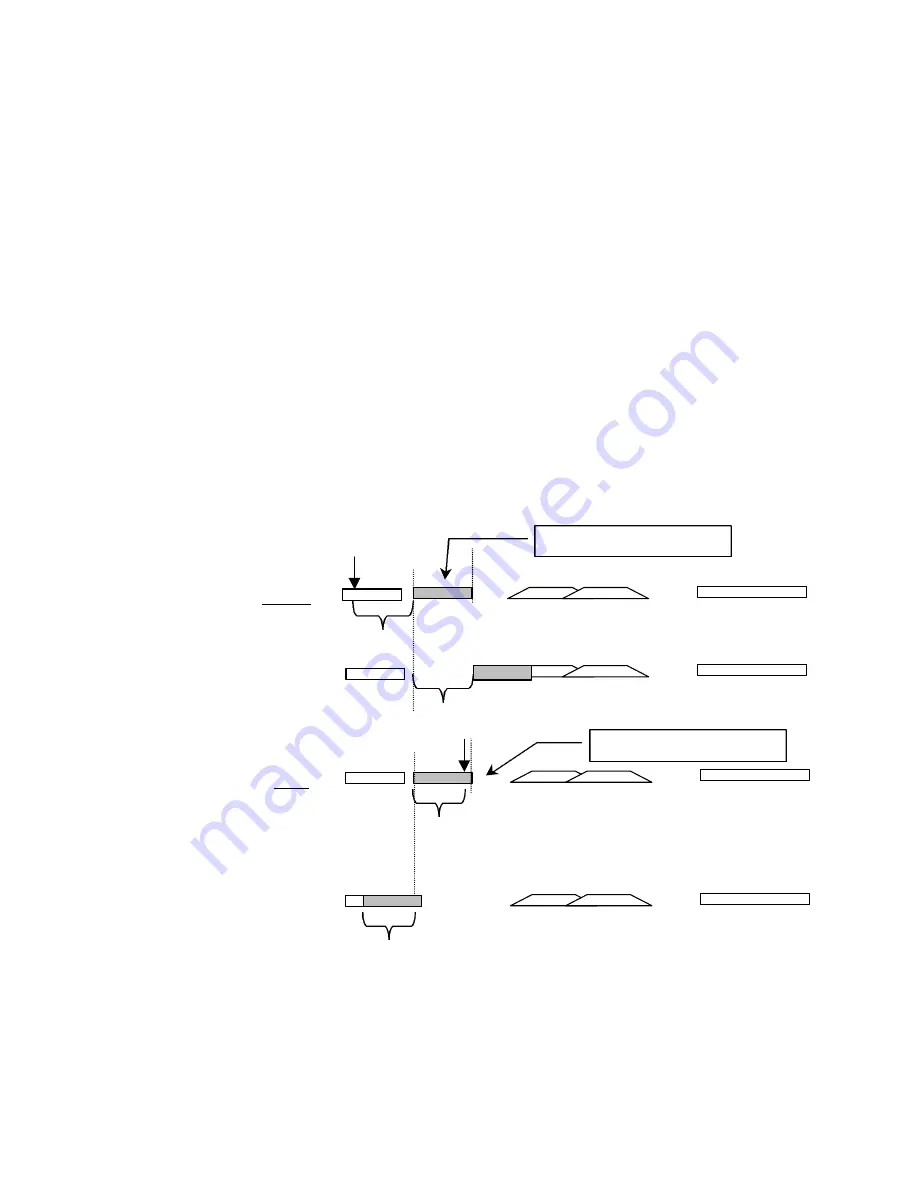
MMR-8
Tascam MMR-8 Owner’s Manual • Chapter 3 • MMR-8 Operation
51
Edit Sync Mode
The setting chosen in Setup Menu 221 -
Edit Sync Mode
– determines which point
in the audio material to be pasted or inserted from the clipboard will be used as the
sync reference point for the edit. This is a very important consideration, since the
end result of the edit operation may be very different depending on the current
setting of this menu parameter when the edit is performed.
The two parameters for this menu are Sync at In Point and Sync at Playhead.
When Sync at In Point is chosen as the Edit Sync Mode, the beginning of the
region placed in the clipboard (by executing a Copy, Clear, or Cut operation) will
be placed at the current In register time code setting when a Paste or Insert
operation is performed. This is the mode illustrated in the graphic representations
of the Edit functions shown on the previous pages of this manual.
When Sync at Playhead is chosen as the Edit Sync Mode, the location of the
playhead relative to the In register is remembered as an offset when the material is
placed on the clipboard (by executing a Copy, Clear, or Cut operation). That offset
point (rather than the beginning of the region defined in the clipboard) will be
placed at the current In register time code when a Paste or Insert operation is
performed. The region defined in the clipboard will be placed at the appropriate
location relative to the offset amount defined when the Cut, Copy, or Clear
operation was performed. The Playhead offset can be before or after the In point of
the material placed on the Clipboard. Here are two examples:
This function is most often used to synchronize a point within an audio segment
(for example the point of the Doppler shift in a car drive by) to a specific time
code point (the place where the car appears closest in the shot).
In
Out
To Clipboard w/offset
Clear w/Playhead Before In
Playhead
offset
Paste with Sync at Playhead
In
offset
In
Out
To Clipboard w/offset
Clear w/Playhead After In
Playhead
offset
In
Paste with Sync at Playhead
offset
Summary of Contents for MMR-8
Page 5: ......
Page 6: ......
Page 7: ......
Page 8: ......
Page 9: ......
Page 38: ...32 Tascam MMR 8 User s Guide Chapter 3 MMR 8 Operation MMR 8...
Page 42: ...36...
Page 94: ...Tascam MMR 8 Owner s Manual Appendix A Control Panel Summary 88...
Page 110: ...Tascam MMR 8 Owner s Manual Appendix E Glossary 104...
















































