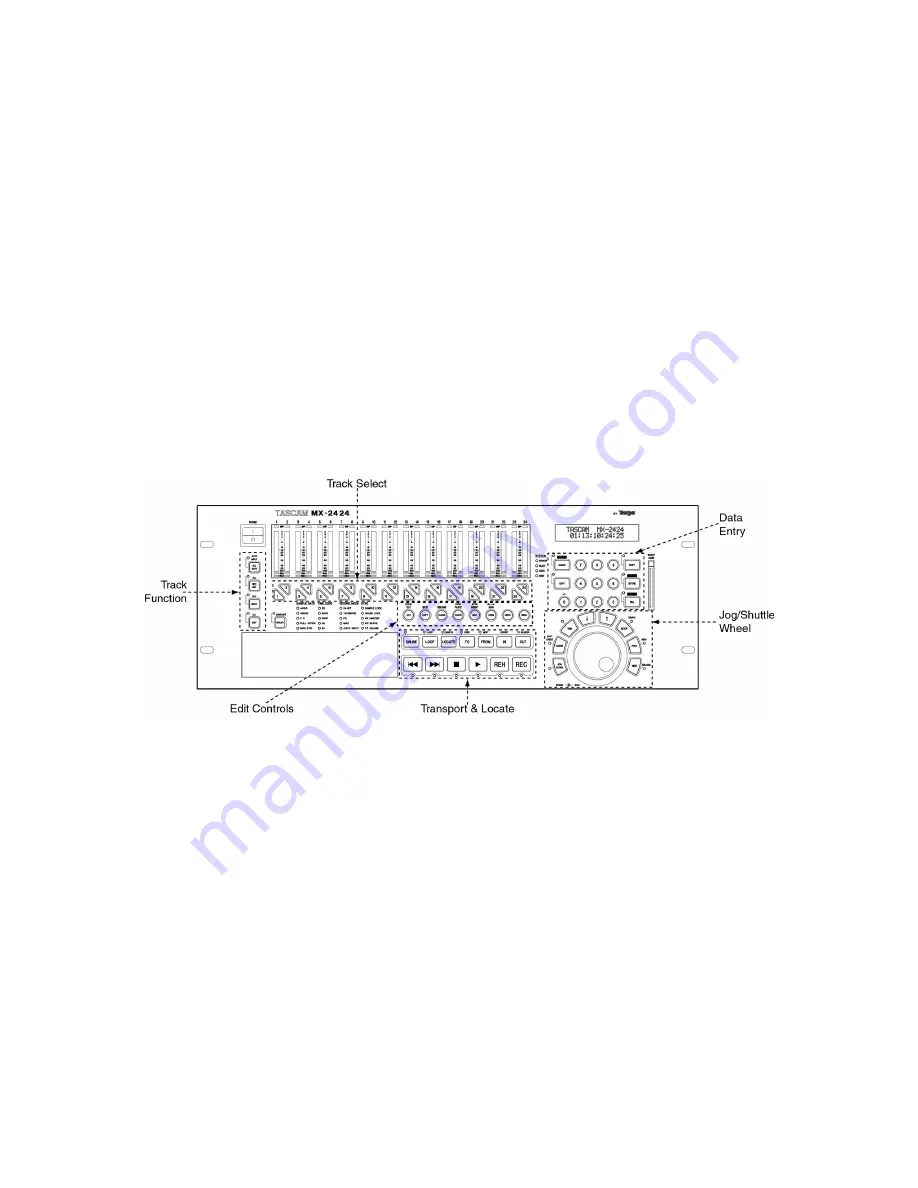
- 12 -
Data Entry
This section is for inputting data and changing parameters. There is a
numeric keypad that is useful for entering timecode values, dialing up
specific locate points, and creating names—among other things. And
surrounding the keypad are several buttons for confirming or canceling an
action.
Jog/Shuttle Wheel
Surrounding the Jog/Shuttle wheel are several buttons for navigating the
MX-2424's system, project, and track pages. Use these buttons to call up
specific LCD displays, scroll through menus, and edit parameters. The
Jog/Shuttle Wheel isn't just for audio editing, it also doubles as a data
entry and navigation tool.
MX-2424 Control Sections
This diagram shows the different control sections of the MX-2424's front panel.
Summary of Contents for MX-2424
Page 15: ...15 Load...
Page 16: ...16 Delete...
Page 17: ...17 Rename...
Page 18: ...18 Smart Copy TapeMode Convert Convert Copy Abort...












































