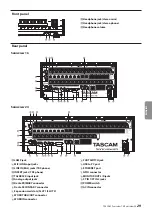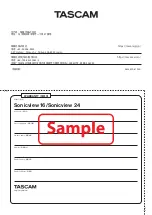✂
✂
< In the United States >
This warranty gives you specific legal rights and you may also have other
rights which vary from state to state. This warranty is only valid within
the country the unit was originally purchased.
WHAT IS COVERED AND WHAT IS NOT COVERED
Except as specified below, this warranty covers all defects in materials
and workmanship in this product. The following are not covered by the
warranty:
1.
Damage to or deterioration of the external cabinet.
2.
Damage resulting from accident, misuse, abuse or neglect.
3.
Damage resulting from failure to perform basic daily maintenance
and/or calibration or otherwise resulting from failure to follow
instructions contained in your owner’s manual.
4.
Damage occurring during shipment of the product. (Claims must be
presented to the carrier)
5.
Damage resulting from repair or attempted repair by anyone other
than TEAC or an authorized TASCAM service station.
6.
Damage resulting from causes other than product defects, including
lack of technical skill, competence, or experience of the user.
7.
Damage to any unit which has been altered or on which the serial
number has been defaced, modified or is missing.
WHO IS COVERED UNDER THE WARRANTY
This warranty may be enforced only by the original purchaser.
This warranty is not valid if the product was purchased through an
unauthorized dealer.
LENGTH OF WARRANTY
All parts except heads and disk drives are warranted for one (1) year
from the date of original purchase. Heads and disk drives are warranted
for ninety (90) days from date of original purchase. Labor is warranted
for ninety (90) days from date of original purchase.
WHAT WE WILL PAY FOR
We will pay all labor and material expenses for items covered by the
warranty. Payment of shipping charges is discussed in the next section
of this warranty.
HOW YOU CAN GET WARRANTY SERVICE
Your unit must be serviced by an authorized TASCAM service station in
the United States. (This warranty is not enforceable outside the U.S.) If
you are unable to locate an authorized TASCAM service station in your
area, please contact us. We either will refer you to an authorized service
station or instruct you to return the unit to the factory. Whenever
warranty service is required, you must present a copy of the original
dated sales receipt from an Authorized TASCAM Dealer.
You must pay any shipping charges if it is necessary to ship the product
to service. However, if the necessary repairs are covered by the warranty,
we will pay return surface shipping charges to any destination within
the United States.
LIMITATION OF IMPLIED WARRANTIES
Any implied warranties, INCLUDING WARRANTIES OF MERCHANTABILITY
AND FITNESS FOR A PARTICULAR PURPOSE, are limited in duration to the
length of this warranty.
EXCLUSION OF DAMAGES
TEAC’s liability for any defective product is limited to repair or
replacement of the product, at TEAC’s option. TEAC shall not be liable for:
1.
Damages based upon inconvenience, loss of use of the product, loss
of time interrupted operation or commercial loss; or
2.
Any other damages, whether incidental, consequential or
otherwise.
Some states do not allow limitations on how long an implied warranty
lasts and/or do not allow the exclusion or limitation of incidental or
consequential damages, so the above limitations and exclusions may
not apply to you.
To locate an Authorized Service Center in Your
Area
CALL 1-323-726-0303
< Europe >
This product is subject to the legal warranty regulations of the country
of purchase. In case of a defect or a problem, please contact the dealer
where you bought the product.
Ce produit est sujet aux réglementations concernant la garantie légale
dans le pays d’achat. En cas de défaut ou de problème, veuillez contacter
le revendeur chez qui vous avez acheté le produit.
Dieses Gerät unterliegt den gesetzlichen
Gewährleistungsbestimmungen des Landes, in dem es erworben
wurde. Bitte wenden Sie sich im Gewährleistungsfall an den Händler,
bei dem sie das Gerät erworben haben.
Questo apparecchio è conforme alle norme sulla garanzia vigenti nel
rispettivo Paese in cui esso è stato acquistato. Si prega di rivolgersi al
proprio commerciante, presso il quale è stato acquistato l’apparecchio,
nel caso in cui si voglia richiedere una prestazione in garanzia.
Las condiciones de garantía de este aparato están sujetas a las
disposiciones legales sobre garantía del país en el que ha sido adquirido.
En caso de garantía, debe dirigirse al establecimiento donde adquirió
el aparato.
< In other countries/areas >
This warranty gives you specific legal rights, and you may also have
other rights that vary by country, state or province.
If you have a warranty claim or request, please contact the dealer where
you bought the product.
该保证书赋予了顾客特定的合法权利,并且因国家,州或
省等地域的不同,顾客可能拥有其他权利。如需申请或要
求保修,请与购买本产品的销售店进行联系。
If you require repair services for your TASCAM equipment, please contact
the dealer where the product was purchased from or the TASCAM
Distributor in your country. A list of TASCAM Distributors can be found
on our website at: https://teac-global.com/
WARRANTY