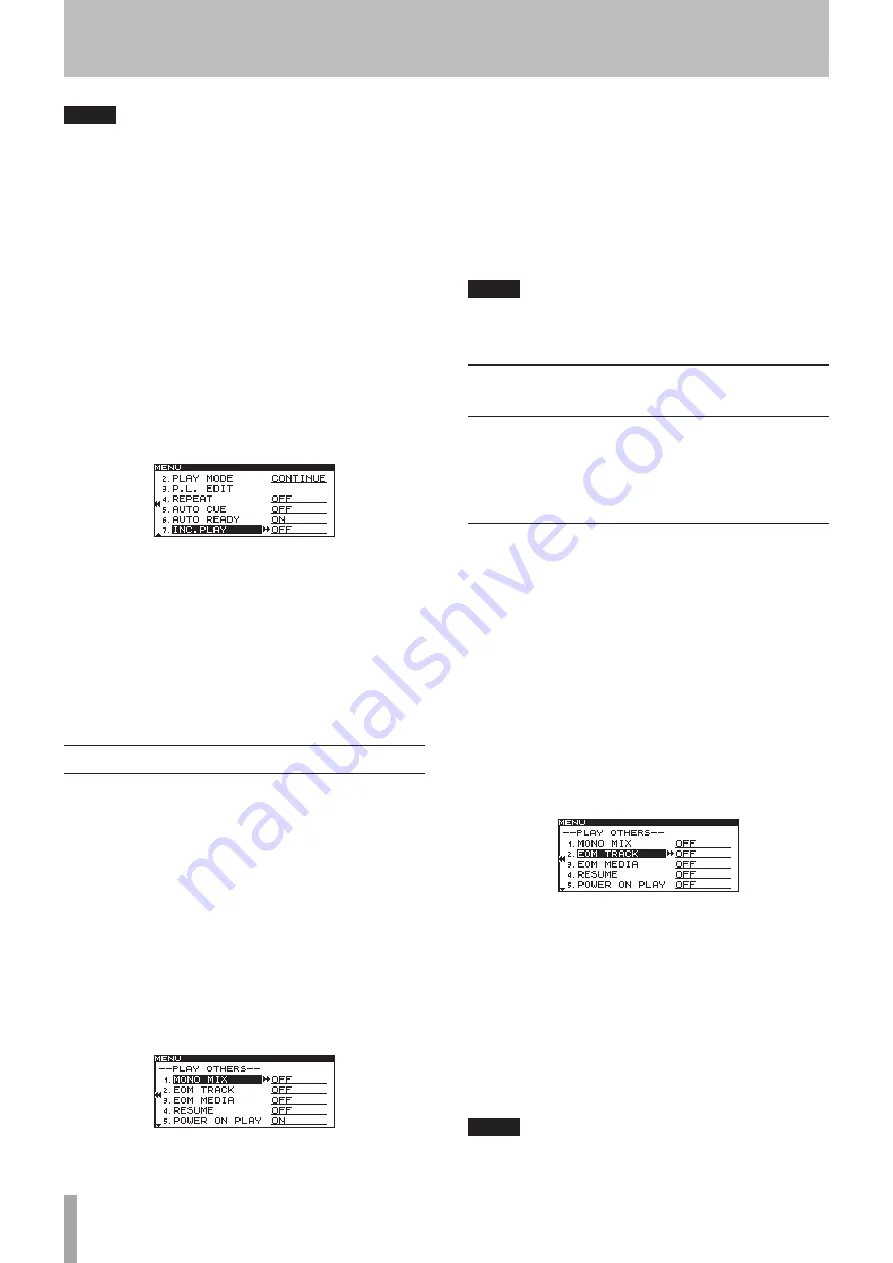
36
TASCAM SS-CDR200/SS-R200/SS-R100
NOTE
When the incremental playback function is ON,
•
pressing the front panel or remote control
PLAY
button
when in playback standby will start playback from
that position. When in playback standby, pressing the
front panel or remote control
STOP
button will stop
playback.
When the last track is playing back, pressing the
•
front panel or remote control
PLAY
button will start
playback of the first track in the play area. Pressing the
STOP
key will pause at the beginning of the first track
in the play area.
The incremental playback function setting is retained
•
even after the power is turned OFF.
1 Press the MENU [JOG] button (or remote control
MENU button) to open the
MENU
screen.
2 Open the
PLAY
menu.
3 Select
INC. PLAY
.
4 Press the MULTI JOG dial or
,
[LOCK] button (or
remote control ENTER or
t
button) to move the
cursor to the right and select the setting item.
5 Turn the MULTI JOG dial (or press the remote
control
5
and
b
buttons) to set it to
ON
(default
value:
OFF
).
6 When you have finished making the setting, press
the HOME/DISPLAY button (or remote control
HOME/DISP button) to return to the Home Screen.
Mono playback
You can play back a stereo audio file in mono. In this case,
the left and right signals of the track will be mixed to
mono and the same mono signal will be output from both
the L and R outputs.
Use the menu to make this setting.
1 Press the MENU [JOG] button (or remote control
MENU button) to open the
MENU
screen.
2 Open the
PLAY
menu.
3 Select
OTHERS
.
4 Press the MULTI JOG dial or
,
[LOCK] button (or
remote control ENTER or
t
button) to open the
PLAY OTHERS
menu.
5 Select
MONO MIX
.
6 Press the MULTI JOG dial or
,
[LOCK] button (or
remote control ENTER or
t
button) to move the
cursor to the right and select the setting item.
7 Turn the MULTI JOG dial (or press the remote
control
5
and
b
buttons) to set it to
ON
(default
value:
OFF
).
8 When you have finished making the setting, press
the HOME/DISPLAY button (or remote control
HOME/DISP button) to return to the Home Screen.
NOTE
The
MONO MIX
setting is retained even after the power is
turned OFF.
EOM functions (SS-CDR200/SS-R200
only)
By turning EOM functions ON, you can set the unit to
output EOM tally signals from the
CONTROL I/O
PARALLEL
connector when the track or play area
remaining time becomes less than the set time.
Setting EOM tally output triggers
Use the menu mode to set the track and play area
remaining times that will trigger EOM tally signal output.
1 Press the MENU [JOG] button (or remote control
MENU button) to open the
MENU
screen.
2 Open the
PLAY
menu.
3 Select
OTHERS
.
4 Press the MULTI JOG dial or
,
[LOCK] button (or
remote control ENTER or
t
button) to open the
PLAY OTHERS
menu.
5 Select
EOM TRACK
if you want to set the track
remaining time as a trigger or
EOM MEDIA
if you
want to set the remaining time in the play area as
the trigger.
6 Press the MULTI JOG dial or
,
[LOCK] button (or
remote control ENTER or
t
button) to move the
cursor to the right and select the setting item.
7 Turn the MULTI JOG dial (or press the remote
control
5
and
b
buttons) to set the remaining
time for the trigger.
EOM TRACK
options:
OFF
(default value),
0s
–
99s
(seconds)
EOM MEDIA
options:
OFF
(default value),
1s
–
99s
(seconds)
NOTE
If
EOM TRACK
is set to
0s
, when the track ends a pulse of
about 100 ms will be output.
4 − Preparations
















































