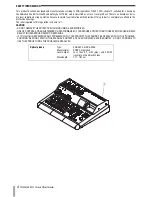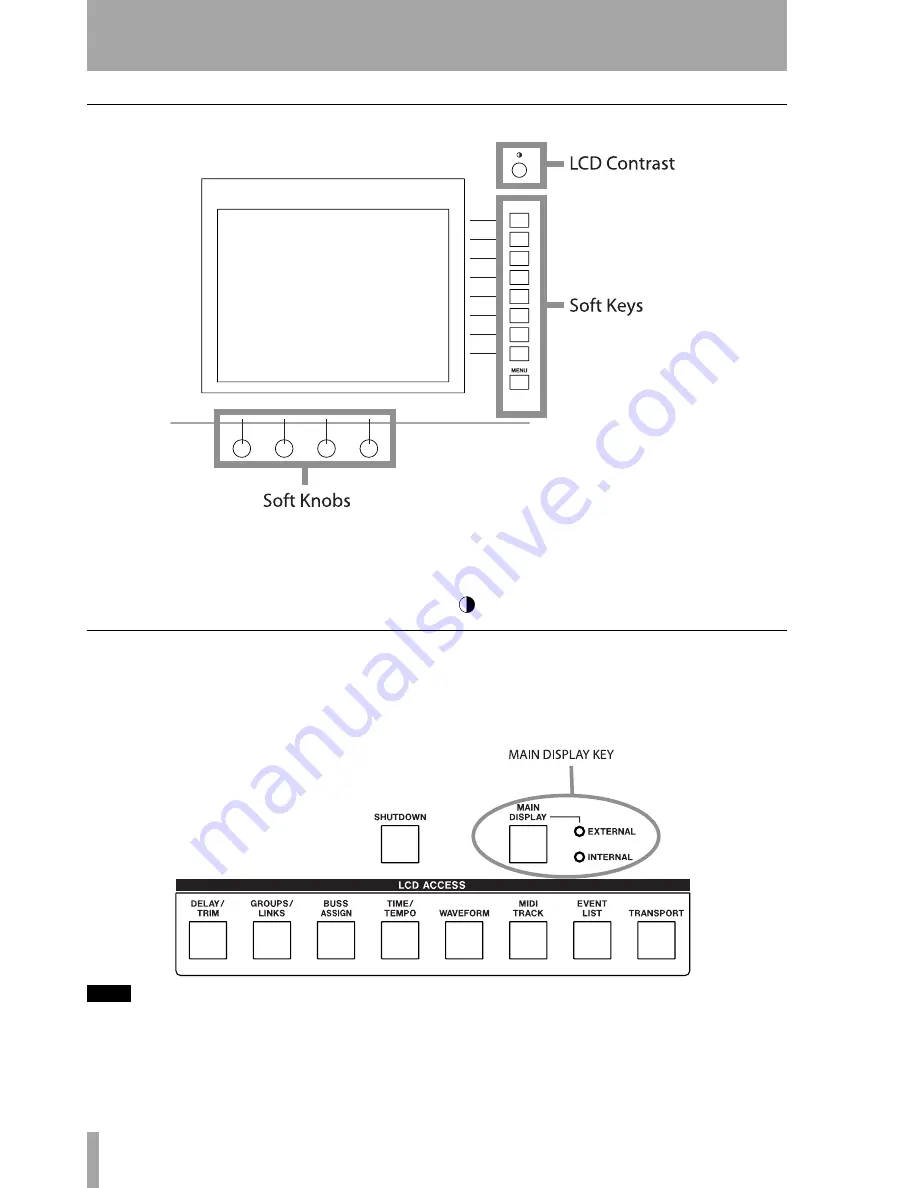
Chapter 1 –Introduction
10
TASCAM SX-1
Quick Start Guide
LCD Screen Navigation
The LCD display is surrounded by several knobs and
buttons. These controls’ functions change according
to the display on the LCD. We refer to these controls
as "soft" knobs and keys because their functions are
directly related to the SX-1's software.
To scroll up/down and left/right in an LCD window,
use the up/down and left/right arrow keys of the
Numeric Keypad
. To adjust the viewing angle and
contrast of the LCD, use the small contrast knob
to the top right of the LCD.
LCD or VGA
You have a choice of using the LCD or an VGA dis-
play as your main screen. The LCD display always
follows the selection keys in the
MAIN DISPLAY
MODES
section. To have an external VGA follow
these keys, press the
MAIN DISPLAY
key above the
LCD ACCESS
section (on the SX-1's slanted front
panel). The associated
<EXTERNAL>
LED should
light.
TIP
The VGA screen can also be changed by pressing ALT
and a number key on a connected PS/2 keyboard. This
option is available regardless of the
MAIN DISPLAY
key’s setting.