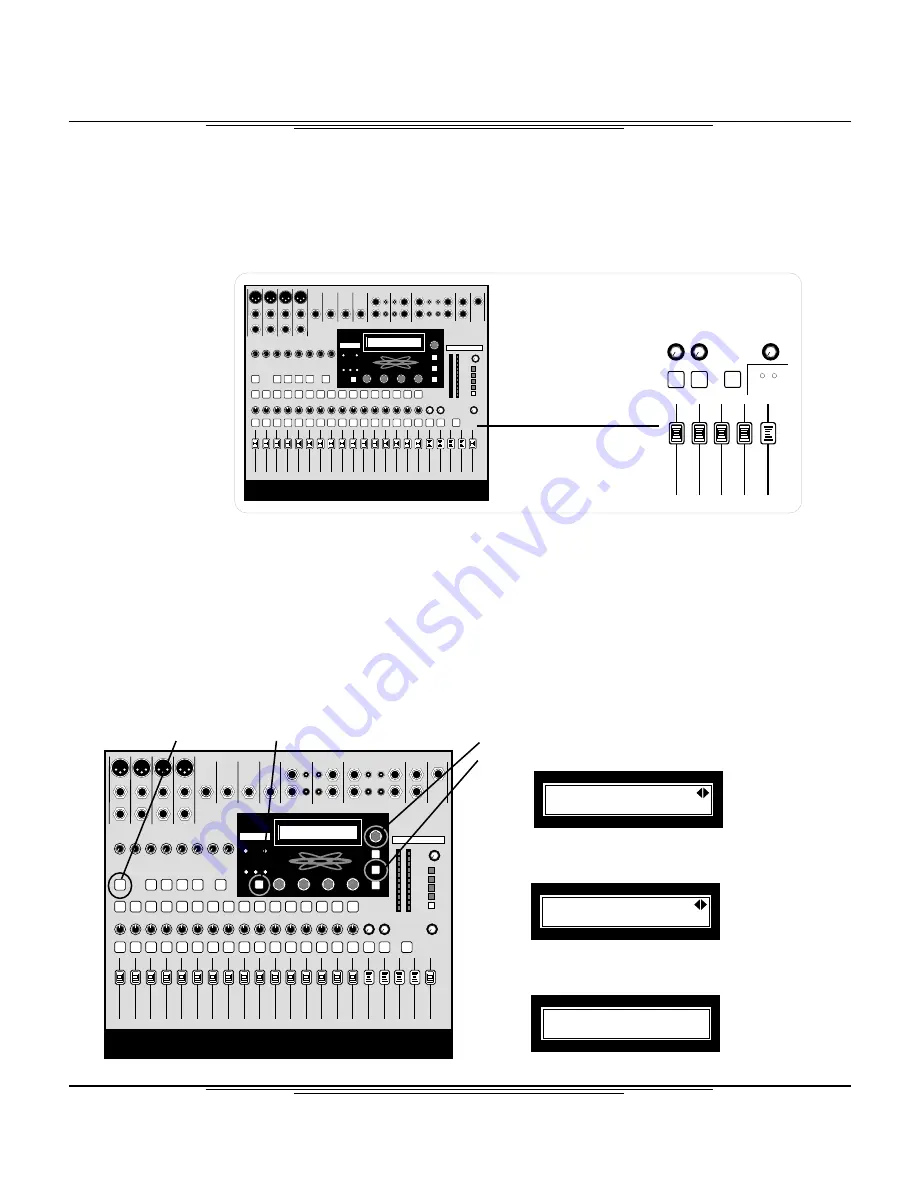
The TM-D1000 comes with two stereo digital outputs and one stereo digital input available on AES/EBU
and SPDIF. These are assignable to different locations on the board, allowing you to keep more signals
in the digital domain.
First of all, it is important to realize that you cannot use both the AES/EBU and SPDIF of a single input or
output at the same time. However, Digital Output A can operate with AES/EBU signal while Digital
Output B is operated with SPDIF signal.
TASCAM
TM-D1000
The lights above the
Master L-R fader will
illuminate to indicate that
the corresponding digital
output is formatted for
AES/EBU signal.
L-R
4
3
2
1
DIGITAL OUTPUT
FORMAT INDICATORS
AES/EBU
A
B
DIGITAL OUT
If the digital output is
formatted for SPDIF, the
light is not lit.
For convenience,
there are two LED
indicators located
just above the
master fader.
They will light to
let you know if
one of the digital
outputs is
configured with
AES/EBU signal.
The digital output
can be assigned
to the buss/aux
sends or to the L/R output. The digital input can be assigned to any channel, the EFFECT RETURN or
the AUX INPUT.
User Tip: If you are assigning the digital input to a pair of channels from 1-8, you can also assign the
analog channel inputs to the aux return. For example, if you are routing a keyboard with a digital output
to channels 7-8 through the digital input, the analog inputs on channels 7-8 aren’t going to be used. It is
possible to assign those analog inputs to the AUX INPUT. This really comes in handy if you want to use
external effects with analog connections and you don’t have any more channels available.
To configure the source of the digital output:
1) Press
SHIFT
and
PARAM SEL
simultaneously.
Option
Setup
?
2) Rotate the DATA ENTRY dial to
Setup.
Press
ENTER
.
Option
Digital Out A:B
?
3) Rotate the DATA ENTRY dial to
Digital Out A:B.
Press
ENTER
.
Digital Out
L-R : 3-4
A : B
4) Rotate the DATA ENTRY dial to select the
routing you wish to use. Press
ENTER
.
Section VIII
AES/EBU and SPDIF in/out
Section VIII, page 1
TASCAM TM-D1000 Tutorial
1/99
TASCAM
TM-D1000
















































