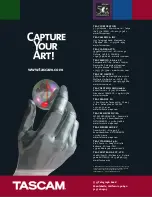��������
�������
����������
���������������
��������
14
15
about $100. Most computer stores or
knowledgeable friends can connect
the drives for you.
It’s good to have a lot of computer
memory, too — 128 MB will work, but
256 MB is better; 512 MB will keep you
out of trouble if you’re running a lot
of effects and tracks.
Finally, you’ll need to have some-
thing to back up with, since you can’t
keep your music on the hard drive
forever. Most musicians use record-
able CD drives, which make both
CD-ROMs to store the multitrack data,
and audio CDs to play the stereo mix-
downs. TASCAM’s parent company
TEAC makes CD-Rs and DVD-R drives
that work well with any PC or Mac.
The US-
122.
Our new
US-
122
foregoes faders,
displays and controls to provide an
incredibly compact “bridge” for
getting audio into your computer.
It features two XLR-based, phantom-
powered mic inputs.
As one of the only small computer
interfaces with analog inserts, you
can use the US-
122
to place hard-
ware devices (compressors, etc.) into
the recording signal chain. Two line-
level inputs on balanced
W
" TRS jacks
are included, and are switchable to
guitar-level for direct instrument
recording into your computer.
In addition to audio interfacing,
the US-
122
gives you 16 channels of
MIDI I/O for use with synthesizers and
other sound generating equipment.
Computer-based DAWs
have incredible potential.
They give you virtually unlimited
recording space and the ability to try
different variation without losing
your original.
However, keep in mind that they
present certain hassles that not
everyone enjoys dealing with such as
optimizing the hard drive, software
confl icts, crashes, viruses, updates, etc.
When you fi rst start out, it may take
a while before you get all the “bugs”
out of a system. So, it helps to have
a friend or dealer you can call on to
answer specifi c questions. This will
save you a lot of time.
Having said that, many people
just fi nd a non-computer recording
system easier to use. This is especially
true if you only record occasionally;
it’s easy to forget some of the software
commands if you haven’t turned
on the computer for a few weeks.
Need more information?
We hope this Guide has given you
an idea of all the different multitrack
technologies TASCAM has developed,
and how you might be able to use
it to take your music to the next
level. The next step is to narrow your
focus to the products that seem right
for you, and to try them out at your
TASCAM dealer. You might want
to prepare by downloading more
information about specifi c products
from
www.tascam.com.
You can
even read the manuals fi rst if you
want. But there’s no substitute for
having a knowledgeable salesperson
show you the ropes. TASCAM dealers
have gone through special training
programs designed to help them
help you.
No matter what your
level of expertise musically
or technically, no matter what
kind of music you play, we know
that multitrack recording can be a
valuable artistic tool. We hope
we’ve helped
you fi nd the right
equipment for
you. Good luck
with your music!
REVERB, CHORUS,
ECHO ETC. VIA
DAW PLUG-INS
INSTRUMENTS
TASCAM US-
122
MICROPHONES
MONITOR SPEAKERS/HEADPHONES
INTERNAL OR
EXTERNAL
CD BURNER
VIRTUAL MIXER
BUILT INTO
DAW SOFTWARE
MULTITRACK
RECORDER
BUILT INTO
DAW SOFTWARE
DAW SOFTWARE
MIDI SEQUENCER