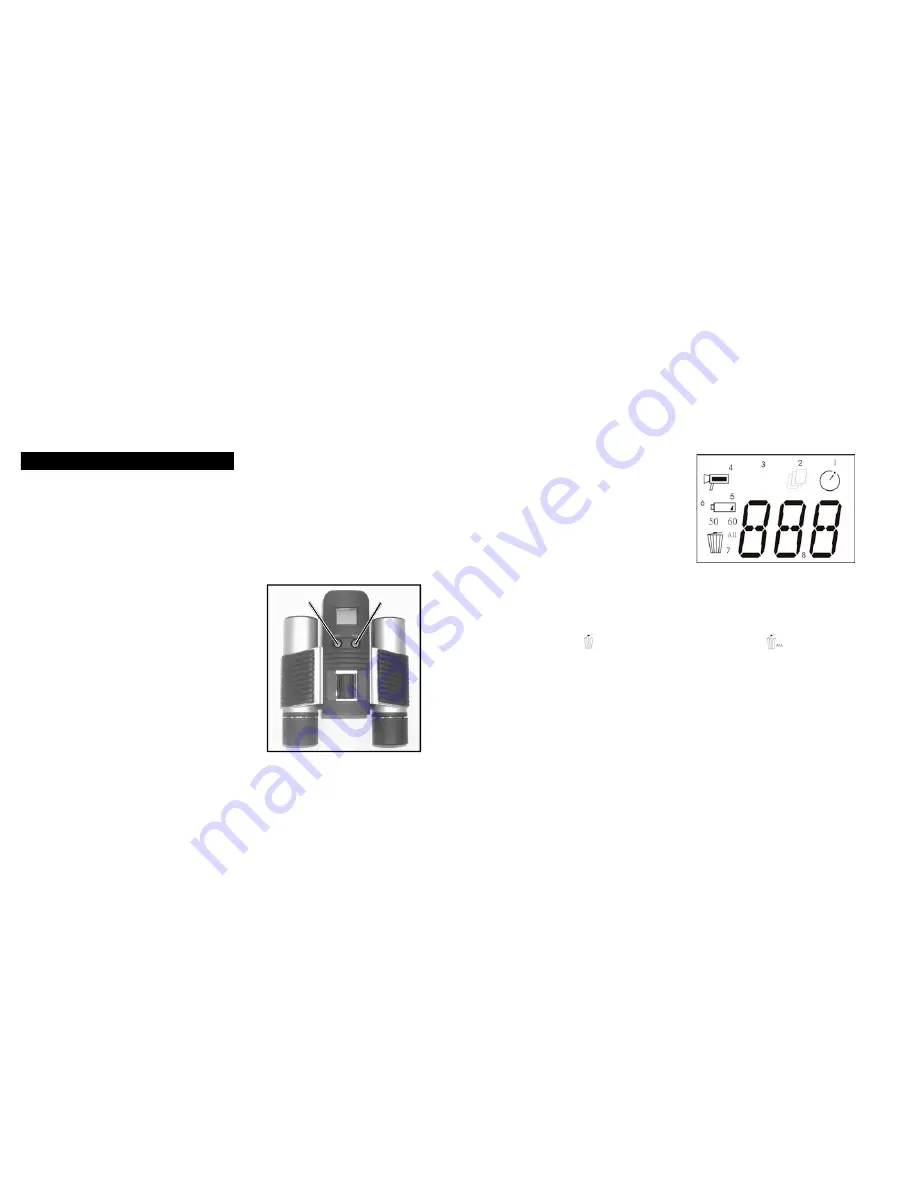
7
CAMERA OPERATION INSTRUCTIONS
A. Button Descriptions
a. The
MODE
button has
three functions:
1.
Power on:
Press and hold button until camera turns on. When camera is
connected to a PC via the USB cable provided, the camera will power
on automatically
2.
Power off:
While camera is on, press and hold button until camera turns off.
If camera has not been used or if a button has not been pressed for over
2 minutes, the camera will automatically power off to save battery life. If
camera is connected via USB, camera will not power off except when PC
powers off.
3.
Mode change:
press this button rapidly
to change modes.
b. The
SNAP
button has
two functions:
1.
Take a picture:
press this button to take
a picture when the camera is on. (But not
in the pc mode and mode change)
2.
Select:
in "Mode Change", press this
button to confirm the function that
is flashing.
6
B. LCD Display
1.
Timer:
Select the timer to take a delayed
picture. This gives you approximately a
10 second delay.
2.
Repeat Shot:
Takes 3 continuous shots,
with only one press of the
S N A P
b u t t o n .
Shots are approximately 1 second apart.
3.
Hi/Low Quality:
No icon shows when
camera is in High Resolution Mode
(640 X 480). "LQ" shows when camera is in
Low Resolution Mode (320 X 240).
4.
AVI Mode:
This mode allows you to take short movie clips, saved as ".avi" files.
5.
Battery Indicator:
Shows the amount of battery life left.
6.
50/60:
Shows electrical power frequency output. "50" corresponds to 50Hz
electrical power frequency, and "60" corresponds to 60Hz electrical power
frequency, which is the frequency used in the United States. The correct setting
(i.e. 60 in the U.S., 50 in some countries) will not cause any flickering on images.
7.
Delete Last/All:
" " deletes the last picture taken, and " " deletes all the
pictures in the memory.
8.
Picture Number/PC/Memory-Full:
This area will show the number of pictures in
the memory when camera is in "Normal" mode. "PC" will appear when unit is
plugged in via USB cord to your PC. When memory is full in "Normal" mode,
display will show "FUL" and alarm will sound.
MODE
SNAP
LQ
Summary of Contents for Snapshot 1025S
Page 1: ...Model 1025S LIT 9301930403...
Page 2: ...English 4 17 French 18 31 Spanish 32 45 German 46 59 Italian 60 73 Portuguese 74 87 3 2...
Page 10: ...1 1...
Page 18: ...1 1...
Page 26: ...1 1...
Page 34: ...1 1...
Page 42: ...1 1...
Page 50: ...1 1...
Page 51: ...www tasco com...


























