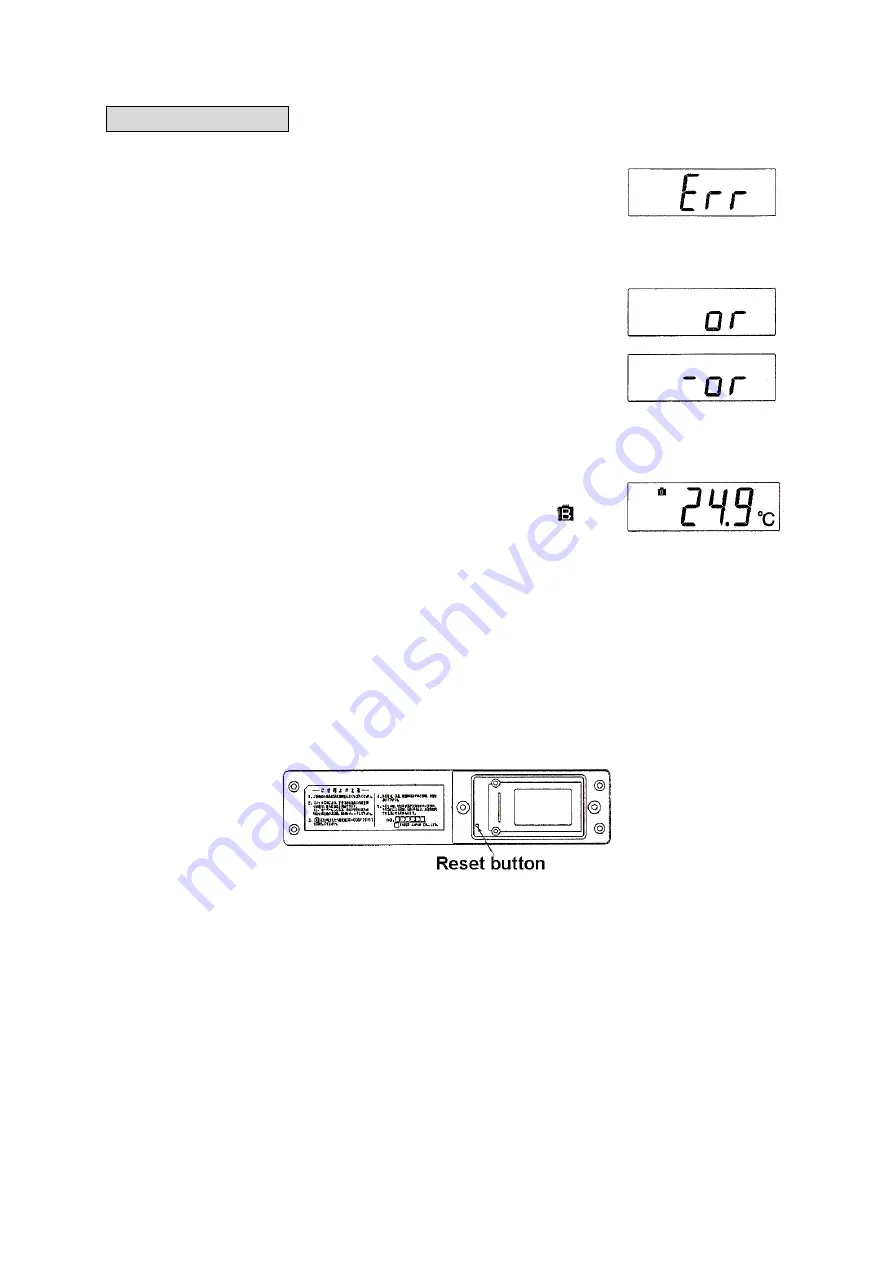
5
4. Error Messages
(1) Broken Detection Terminal Indication
If the detection terminal of the probe gets broken or the probe is not
connected, "Err" is indicated on the display as in the right figure.
If so indicated, replace or connect the probe.
(2) Over Range Indication
If the temperature being measured goes beyond the measurable range,
"or" or "-or" is indicated on the display.
* This indication may appear when the detection terminal of the probe is
almost broken. If it is clear that the temperature being measured is
within the measurable range, check the probe. In addition, if the
instrument reading abnormally fluctuates, check the probe.
(3) Low Battery Indication
If the battery voltage gets low, the low battery voltage indication
will
flash with 5 hours of life left.
In addition, the whole display is programmed to blink with 30 minutes of life left.
* The duration of the low battery voltage indication varies depending on the battery type and
environment.
(4) Troubleshooting
If you have found a problem with the display or features, use a thin stick to press the reset button
located on the battery compartment.
Pressing the reset button will reset the unit to the same setting as it has just been turned ON.
* If the unit will not operate properly even after pressing the reset button, the unit may have been
damaged. In such a case, contact your authorized dealer.






























