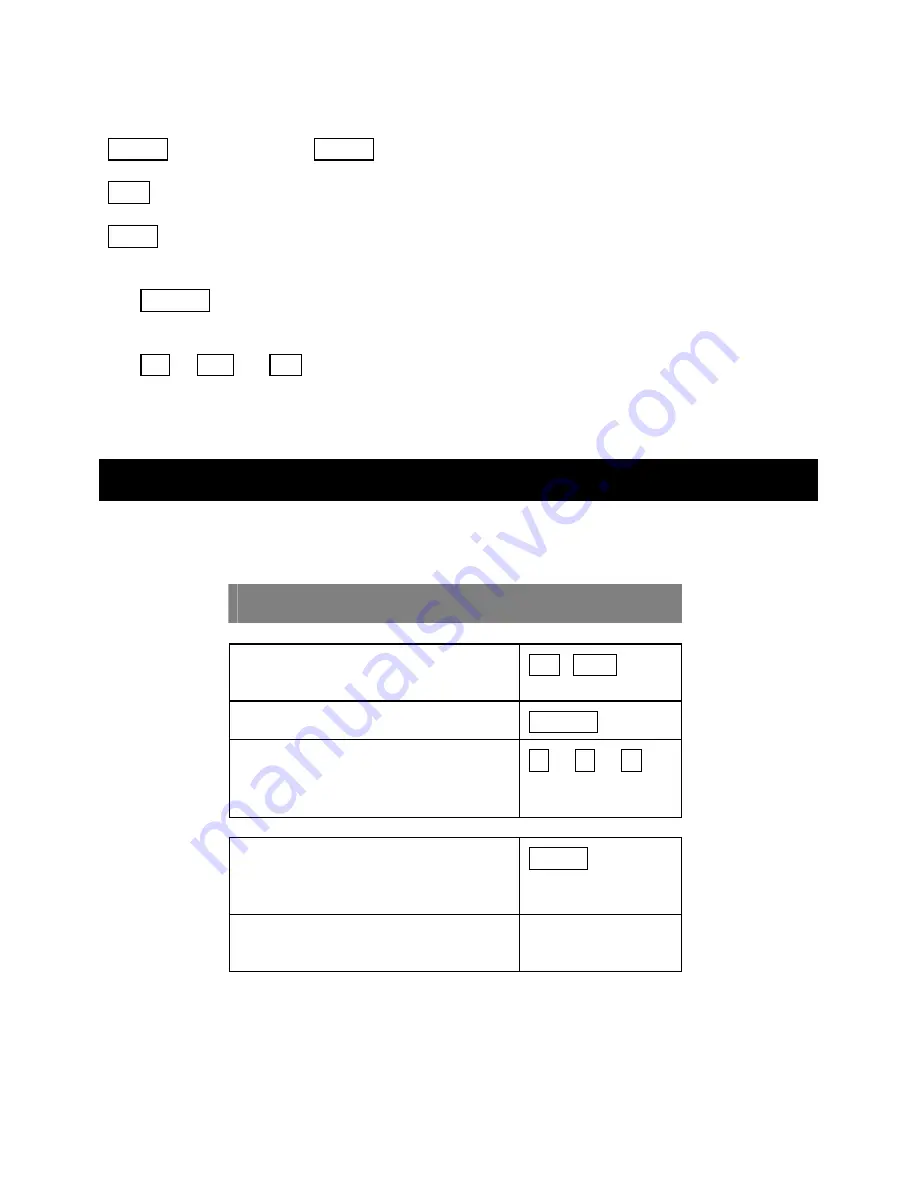
4
Numeric Pad: The numbers on this pad control channel settings on TVs, VCRs, satellite and
cable boxes. May also be used to learn other functions if desired (see “Learning Codes. Page 5.”)
ENTER
Some TVs require
ENTER
be pressed when changing channels with the numeric pad.
RCL
Returns to the previous channel selected on TVs which support this function.
Learn
Used for learning infrared (IR) signals from other remote controls. See “Learning
Codes. Page 5.”
The
SELECT
button is used for programming the remote to work with your specific TV, VCR,
and cable box. Programming the remote is described later in this manual.
The
F1
…
F10
and
M1
buttons may be used to Learn additional functions for your
entertainment device. See “Learning Codes. Page 5.”
PROGRAMMING GUIDE
Use this guide to select remote control codes from the internal “library.” These codes are listed
in the “Device Codes” section beginning on page 9.
QUICK PROGRAMMING GUIDE
Press the device button for the device
you wish to program (1 flash)
TV
,
VCR
etc.
5
Press the Select button (2 flashes)
SELECT
55
Input the corresponding code from
the code list. (Flashes once for each
digit pressed)
1
5
2
5
3
5
When you have entered the correct
code, press SELECT. (3 flashes)
SELECT
555
Repeat steps 1-4 for each device
(TV, VCR, etc.)
















































