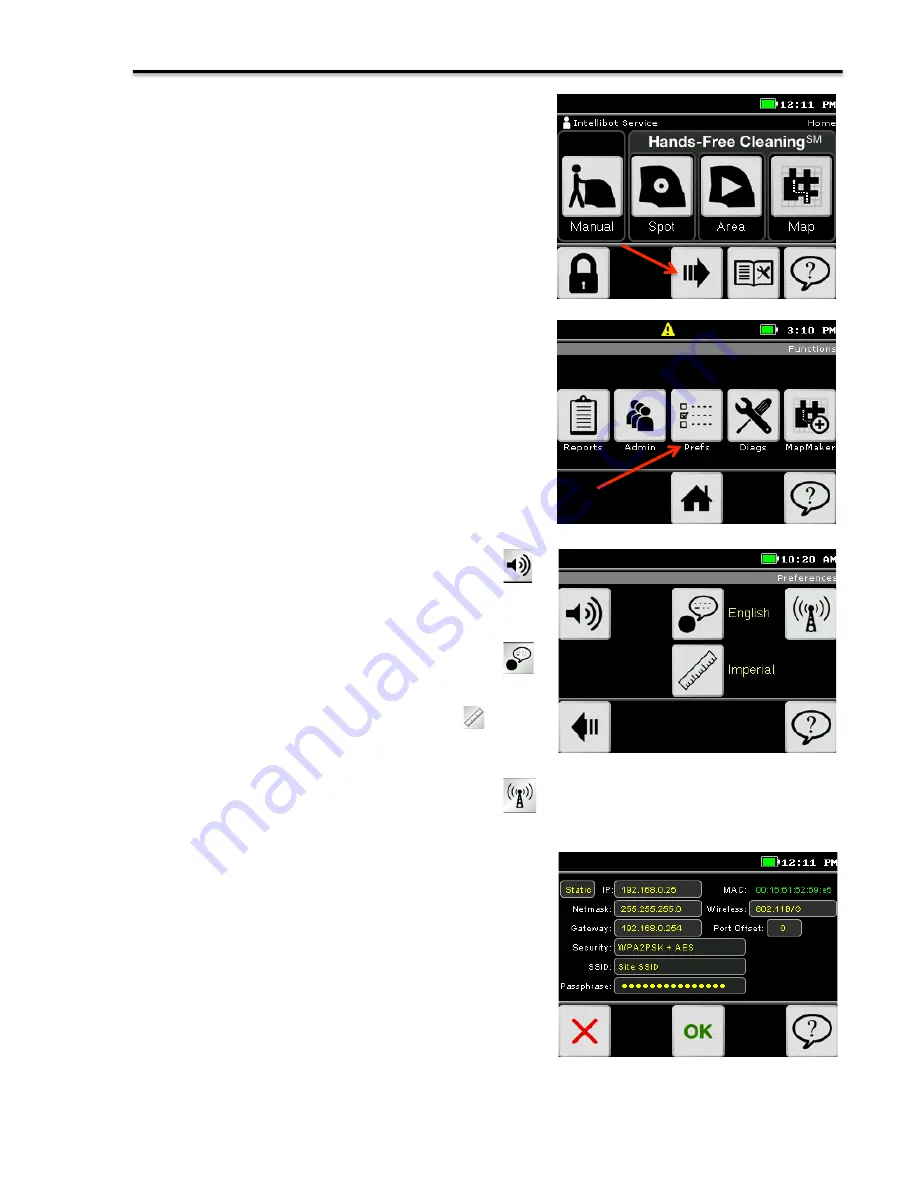
13
User Guide
To turn (on/off) the safety beeper and warning
light, touch
To set language (English, Spanish or German),
touch
To set the measurement system, (metric or
imperial) touch
To configure Wi-Fi, press
To allow the machine to communicate with the Intelli-
Trak
℠
reporting system, the wireless interface on the
machine must be configured. This screen allows for
configuring a Wi-Fi device to work on a managed
network with a static IP address or one provided by
a DHCP server. It also allows for configuring a
variety of security and authentication protocols. This
screen does not configure a cellular modem device.
When you are finished, touch “OK.”
Preference Settings
To access the preferences for safety beeper,
language, Wi-Fi, or measurement system, touch the
right arrow.
From the system menu, select “Prefs” icon.














































