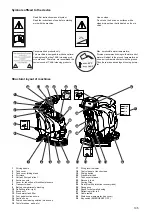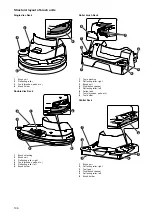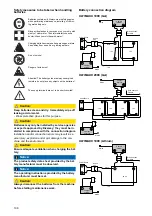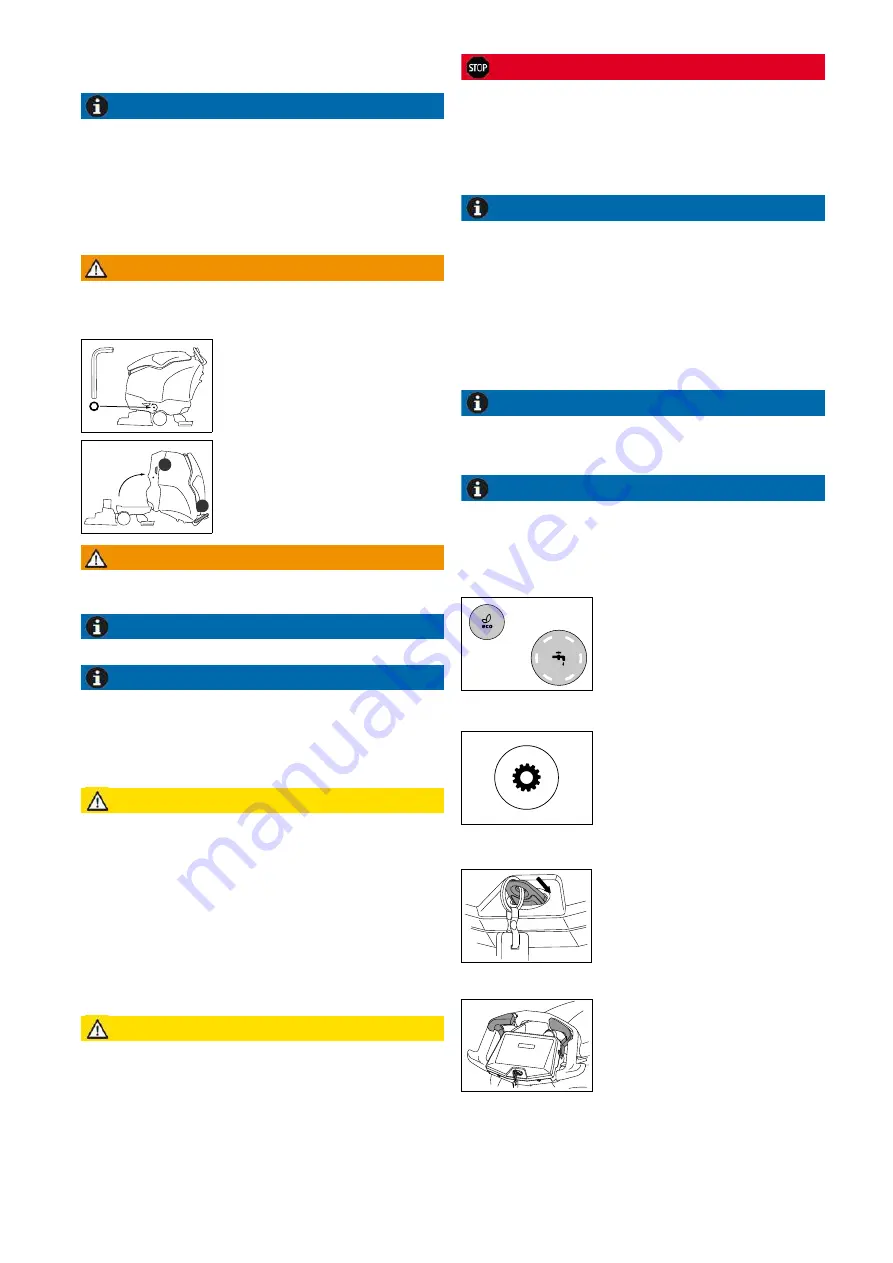
110
Maintenance and care of open (wet-cell) batter
-
ies
Notice:
Caring for maintenance-free batteries only entails
following proper charging procedures and config
-
uring the charging curve correctly.
Open battery compartment for maintenance
Warning:
Before opening the battery compartment make sure
that both tank areas are empty.
Warning:
After maintenance, carefully bring the tank back to
its initial position and reattach the screws.
Notice:
Lift the suction nozzle again
Notice:
Put the key back in place.
Prior to commissioning
Check emergency stop
Caution:
The key switch functions as an EMERGENCY OFF
and is an important safety element.
- Therefore, the function of the button must be checked
regularly in short time intervals, before using the ma
-
chine.
Caution:
All functions of the machine are thereby deactivat
-
ed.
The machine is not actively braked but rolls out to a
standstill.
- Always keep your hands on the driving handle until
the machine comes to a complete standstill.
Danger:
If one of these functions is not working, the ma
-
chine must be decommissioned until it can be pro
-
fessionally repaired by an authorized TASKI
service partner.
Operator and Power User
Notice:
Two keys are always supplied with the machine.
Power User key (gray)
Operator key (orange)
Power User Menu
Notice:
The Power User menu can only be activated by us
-
ing the Power User key (gray).
Control panel:
Notice:
To activate the Power User menu on the control
panel, all functions must be switched off.
If a function such as Vacuum cleaner, Eco mode, Tool,
etc. is active, the Power User menu is not accessible.
Touchscreen:
Relocation drive
• The machine must be switched off and the key must be re
-
moved.
• Lower the suction nozzle.
• At the bottom left and right on the
front side of the machine you will find
the battery compartment release.
• Unscrew both screws and remove
them.
• Stand on the left side of the machine.
• Hold the recessed grip (1) with one
hand and the driving handle (2) with
the other and carefully open the bat
-
tery compartment until the driving
handle lies on the ground.
• Switch on the machine by pushing the key switch in.
• Take the driving handle and position the hands in such a
way that you can work easily with them.
• By gently pushing the driving switch into the direction of
movement the machine is set into motion.
• Remove the key switch while driving.
1
2
• The Power User can make advanced basic settings via the
Power User menu.
• The Operator can make the necessary settings for operat
-
ing the machine.
• Switch the machine on.
• Pressing the ECO mode button and
the Cleaning solution supply button
simultaneously activates the Power
User menu in the display.
• Switch the machine on.
• Select the settings (gear symbol) in
the bottom right corner of the display.
• Switch on the machine (key switch).
• Take the driving handle and position the hands in such a
way that you can work easily with them.
• By gently pushing the driving switch
into the direction of movement, the
machine is set into motion. If you let
go of the driving switch, the machine
will stop.
+
Summary of Contents for Diversey ULTIMAXX 1900
Page 2: ......
Page 4: ...2 AR 2 3 3 3 4 4 5 6 6 9 12 13 15 17 18 19 20 20 20 Diversey CE TASKI CE...
Page 5: ...3 2 10 50 35 95 TASKI TASKI 18 TASKI TASKI TASKI TASKI TASKI www taski com...
Page 11: ...9 TASKI 1 1 2 1 2...
Page 12: ...10 TASKI 9 1 2 3 4 5 A2 A1 1 B1 B2 A1 1 A1 A2 A2 B1 B2...
Page 15: ...13 Twister Twister 5 2 10 TASKI ULTIMAXX Premium Twister Twister 2 IntelliDose 11 14 TASKI...
Page 16: ...14...
Page 17: ...15 TASKI 1 2 3 1 2 8 9 14 14 14 15 HEPA Diversey 1 2...
Page 19: ...17 4 9 4 4 4 10 10 16 4 10 14 14 13 4 4...
Page 23: ...21 BG 21 22 23 23 23 24 25 26 26 29 32 34 36 38 39 40 41 42 42 Diversey TASKI...
Page 24: ...22 2 turtle mode 10 C 50 F 35 C 95 F TASKI TASKI 39 TASKI TASKI TASKI TASKI...
Page 25: ...23 TASKI www taski com TASKI TASKI 60 C 140 F Diversey 2...
Page 31: ...29 TASKI 1 2 1 2 ECO...
Page 32: ...30 1 TASKI 1 2 3 4 5...
Page 35: ...33 ULTIMAXX Premium Diversey Twister Pad Twister 5 5 2 10 Twister Twister 2 IntelliDose...
Page 36: ...34 TASKI ULTIMAXX Premium 31 34 TASKI...
Page 37: ...35 1 2 3...
Page 38: ...36 TASKI TASKI TASKI 1 2 1 2 28 29 Flextank 34 35 34 36 HEPA Diversey 550...
Page 40: ...38 24 29 24 24 24 31 31 37 24 31 34 34...
Page 44: ...42 Diversey 2006 66...
Page 205: ...203 2 turtle mode 10 C 50 F 35 C 95 F TASKI TASKI 220 TASKI TASKI TASKI TASKI...
Page 206: ...204 TASKI www taski com TASKI TASKI 60 C 140 F Diversey 2...
Page 212: ...210 squeegee TASKI Eco squeegee 1 2 1 2...
Page 213: ...211 1 TASKI ECO ON OFF 1 2 3 4 5...
Page 218: ...216 1 2 3...
Page 219: ...217 squeegee TASKI TASKI TASKI 1 2 1 2 209 210 215 216 squeegee 215 217 HEPA Diversey 550...
Page 221: ...219 205 210 205 205 205 212 squeegee squeegee 212 218 squeegee 205 212 215 215 215 205 205...
Page 429: ...427 2 10 C 50 F 35 C 95 F TASKI TASKI 444...
Page 430: ...428 TASKI TASKI TASKI TASKI TASKI www taski com TASKI TASKI 60 C 140 F Diversey 2...
Page 436: ...434 TASKI 1 2 1 2...
Page 437: ...435 ECO 1 TASKI ECO...
Page 438: ...436 435 60 C 140 F Diversey 1 2 3 4 5 A2 A1 1 B1 B2 A B2 B1 C A1 1 A1 A2 A2 B1 B2 A B1 B2 C...
Page 442: ...440...
Page 443: ...441 1 2 3 1 2 1 2...
Page 444: ...442 TASKI TASKI TASKI 433 434 440 441 440 441 HEPA Diversey 550 1 2 3 2 1 1 2 3...
Page 534: ...532 TASKI Eco 1 TASKI ECO...
Page 537: ...535 ULTIMAXX Premium Diversey Twister Pad Twister 2 10 TASKI Twister Twister 2 IntelliDose 533...
Page 538: ...536 ULTIMAXX Premium 536 TASKI...
Page 539: ...537 1 2 3 1 2 1 2...
Page 540: ...538 TASKI TASKI 531 531 536 537 536 537 HEPA Diversey 550 1 2 3 2 1 1 2 3...
Page 545: ...543 Diversey 2006 66 EG...