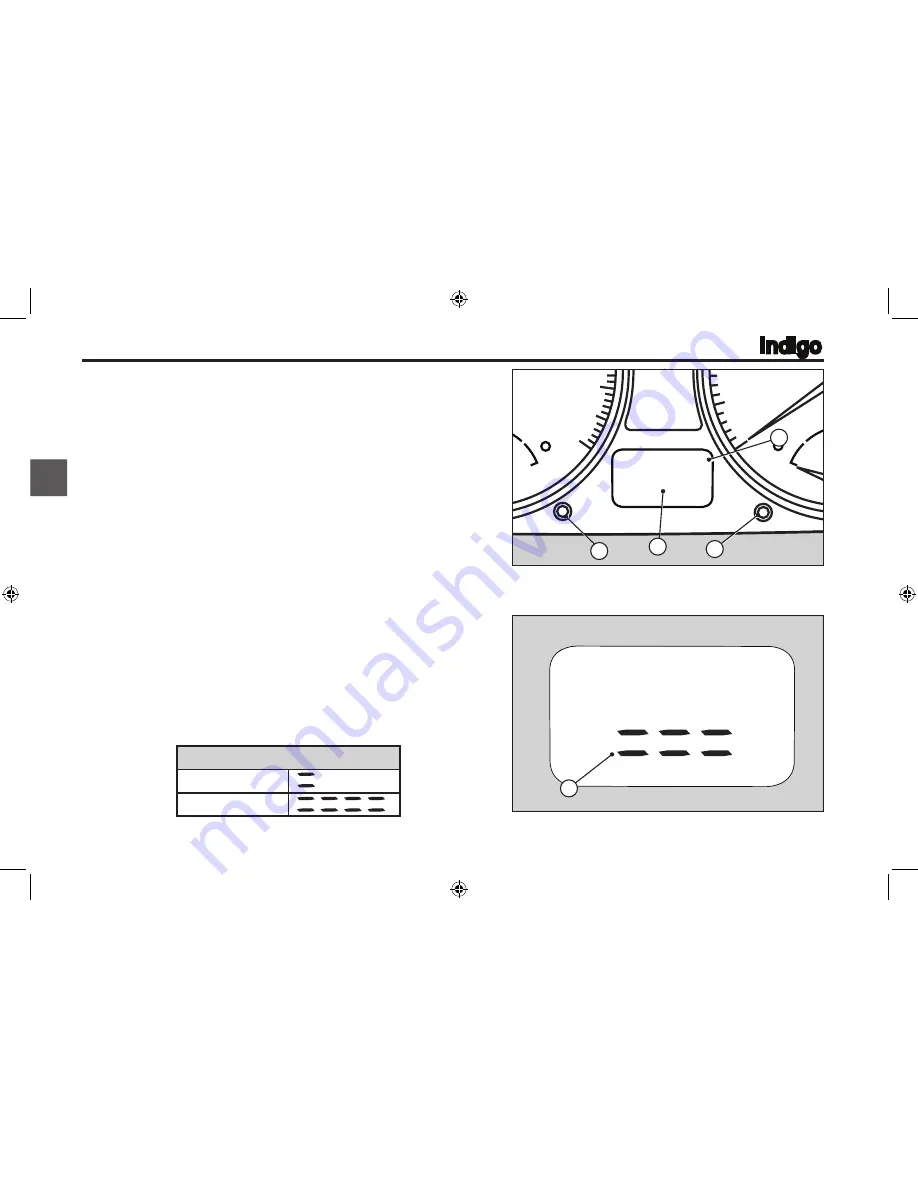
3-34
3
Indigo
LCD Information Display
The instrument cluster houses a two line LCD (Liquid Crystal Display)
information display that operates whenever the vehicle ignition switch is in
the “IGNITION” position. The LCD provides the driver with an odometer
displaying overall kilometers travelled, two separate tripmeters, and control
buttons to adjust the instrument cluster illumination.
Odometer
The odometer, 1, is the upper line of the LCD display and records the overall
kilometers the vehicle has been driven. The odometer reading cannot be reset.
Use the odometer to keep track of and schedule required vehicle maintenance
points.
Tripmeter
The tripmeter portion, 2, of the display is located below the odometer. The
display has two tripmeters, “A” and “B”. Pressing the “MODE” button, 3 on the
right side of the display will cycle between tripmeters and the cluster illumination
intensity setting. To reset the tripmeter, select “A” or “B” then press and hold
the “SET” button, 4, for several seconds until the display resets.
Illumination Intensity
To adjust the intensity setting of the instrument cluster illumination, press the
“MODE” button, 3, until the intensity meter is displayed on the lower line of
the LCD. Press the “SET” button, 4, to change the illumination intensity. The
more bars, 5, displayed on the LCD, the brighter the illumination will be for the
instrument cluster.
Illumination Intensity Level
Minimum
Maximum
CONTROLS & FEATURES – LCD Information Display
b
SET
MODE
km/h
RPMx100
0
0
20
20
30
10
40
40
50
60
60
80
100
120
140
160
180
C
H
E
F
888888
a
1999.9
P
ENGINE
CHECK
LCD Information Display
TIOM00047
1
888888
Illumination Intensity Setting
TIOM00100
2
3
4
5
Indigo Diesel.indb 34
8/11/2007 11:56:04 AM
Ofrecido por www.electromanuales.com
















































