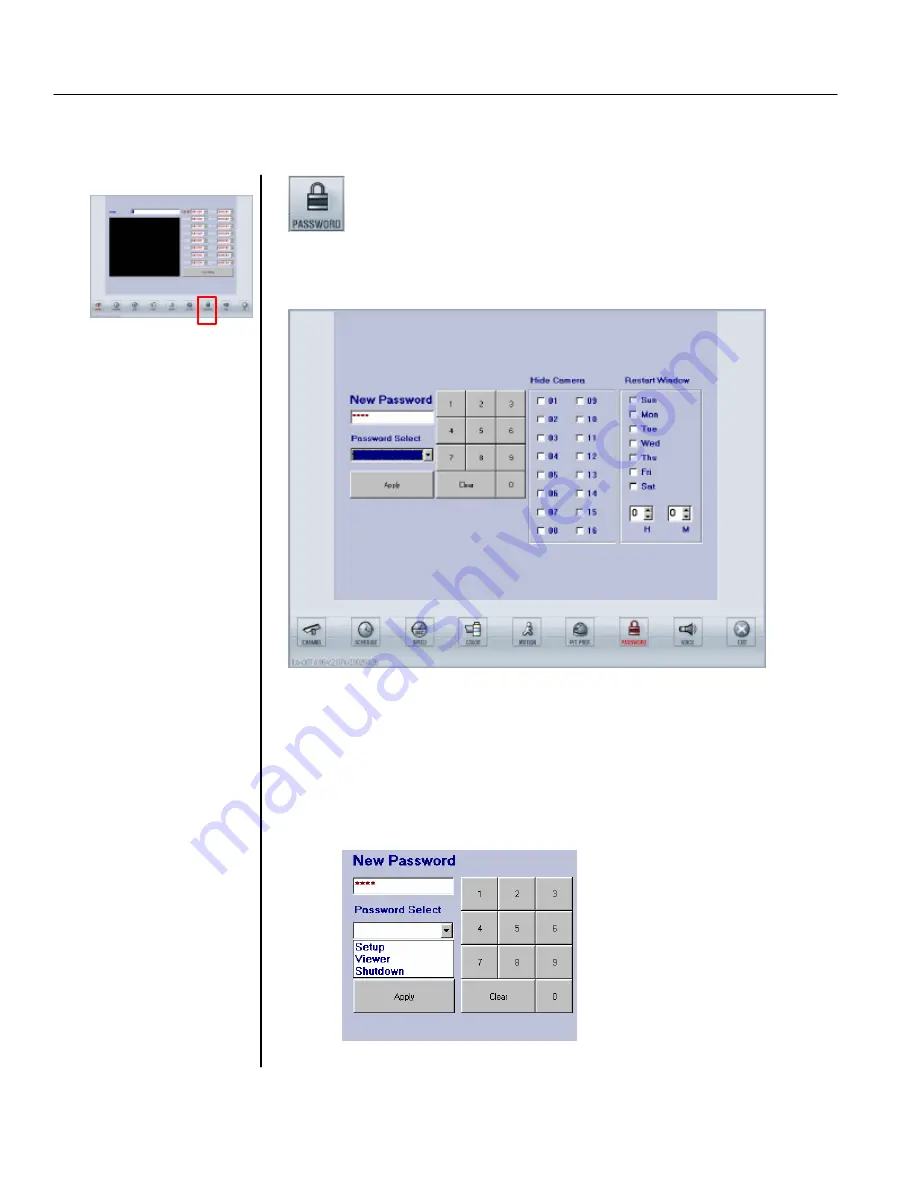
TATUNG TDR series Digital Recording System
Page
21
3.7 Password
This function button (as shown below) can be used to setup the password.
•
Password
There are five levels of password for security purpose.
(Please follow the steps below)
Click on this button to setup the Password.
Note:
See next page for the
remote access password.
1.
Select the password type.
2.
Key in the new password. (From keyboard, mouse, or touch screen).
3.
Click on “
Apply
” when finished or “
Clear
” to canceled
Note
: For TDR-2209, the Hide
Camera function CH 10 to CH 16
will be useless even you activate
it. For TDR-2204, the Hide
Camera function CH 05 to CH 16
will be useless even you activate
it.
















































