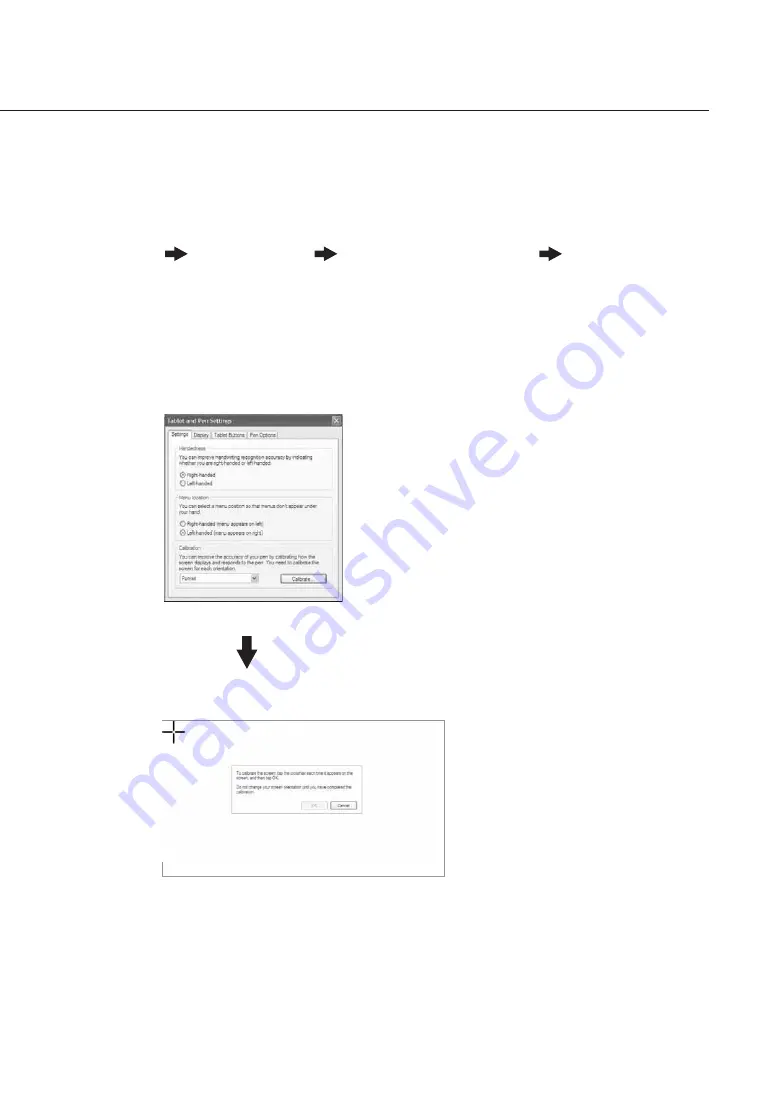
Tablet
PC
20
Calibrating the Stylus
The following method will help your Tablet PC respond more effectively to your stylus.
First, select the screen orientation you would like to calibrate:
Go to "Start" "Control Panel" "Tablet and Pen Settings"
"Settings"
1. Choose the appropriate screen orientation that you wish to calibrate: vertical or
horizontal.
2. Now, prepare to calibrate your stylus to achieve stylus/screen accuracy. Select the
"Calibrate"
function.
3. Following the on-screen instructions, carry out stylus calibration four times.
4. Calibration complete.















































