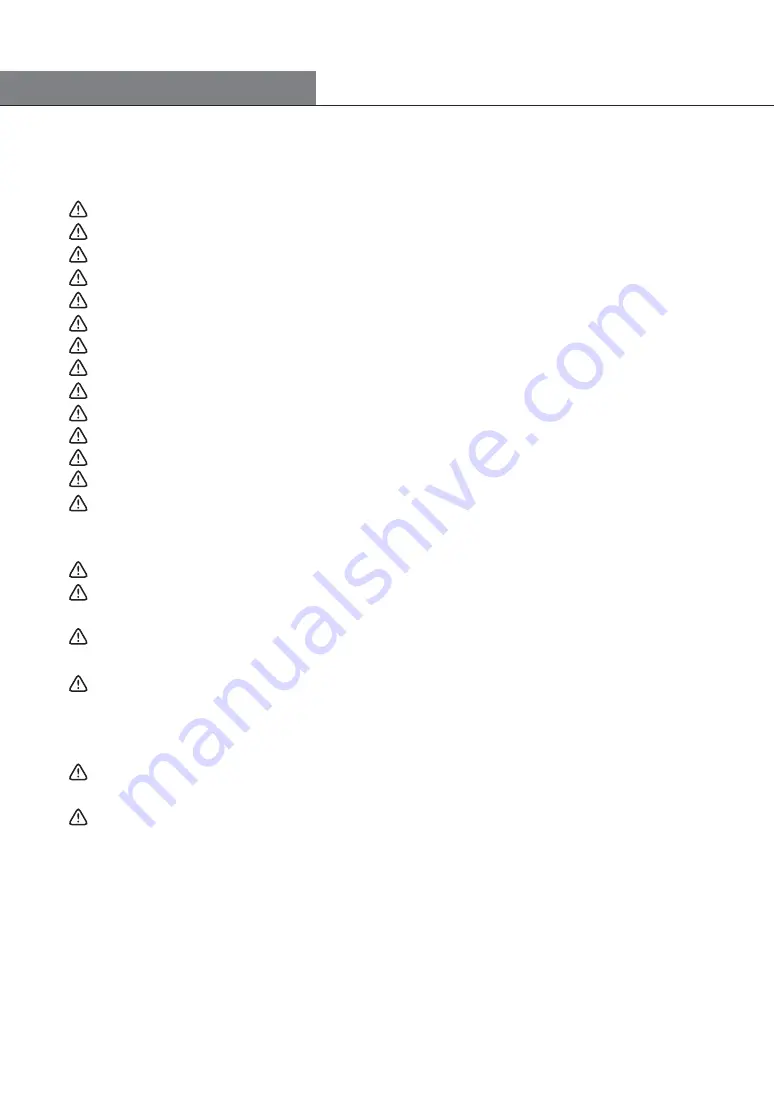
03
AC Adaptor
Safety Precautions for Using the Power Cord and Power Supply:
Use together with the designated AC adapter.
Keep away from cold.
Keep away from high temperatures or fire hazards.
Do not short-circuit the power-out.
Do not set in water.
Do not use in humid areas.
Do not pull on the power cord.
Do not weld.
Do not microwave or put inside a high-pressure container.
High voltage inside; do not open.
Do not try to alter in any way.
Do not apply pressure to or drop.
Use together with designated power cord.
Store at a room temperature of -20
o
C - 85
o
C (-4
o
F - 185
o
F), relative humidity 5% -
95%; work at a room temperature of 5
o
C - 40
o
C (41
o
F - 104
o
F), relative humidity 5% -
95%.
Do not damage the cord insulation.
Set the computer up near an AC outlet. The AC power cord is the main Tablet
PC AC power breaker, and you must be able to access it easily.
This system can handle a power system of 100-240V. It is suitable for use in the
place or country of purchase.
In order to reduce the possibility of electric shock from the telephone network,
plug the computer into an AC outlet before connecting it to the telephone line. Also,
you should disconnect the telephone line first when unplugging the computer from the
AC power outlet.
Do not repair the power supply yourself. To avoid damage to the power supply,
contact a professional to have it repaired or replaced.
All performance procedures, adjustments, controls, etc. aside from those that are
listed in the User Manual (Upgrading Your Tablet PC) can cause serious
radiation damage. In order to avoid laser exposure, please do not open the LCD
cover.
Safety Guidelines







































