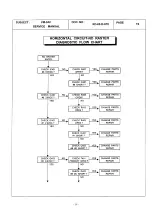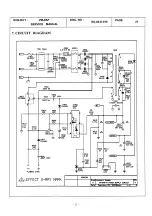- 6 -
3-5 CLEANING
Unplug the power cord from the outlet before cleaning the display. Use
only a damp cloth and mild detergent. Do not use strong liquid cleaner or
aerosol sprays. Do not attempt to clean the interior of the unit: this action
must be performed by the service technician as required during normal
maintenance.
3-6 SERVICE
Removal of the back by an unauthorised person may expose the user to
dangerous voltage or other hazards.
Refer all servicing to qualified service personnel. Unplug the display from
the power outlet and notify the service technician should any of the
following occur
(a)
If liquid has been split into the display.
(b)
If the display has been exposed to rain or water.
(c)
If the display has been dropped or the cabinet damaged.
(d)
If fuses continue to blow.
(e)
If the power cord is damaged or frayed.
(f)
If a distinct change from normal operation is apparent.
Summary of Contents for VM9AF
Page 1: ...1 VM 9AF SERVICE MANUAL...
Page 9: ...9...
Page 10: ...10...
Page 11: ...11...
Page 12: ...12...
Page 13: ...13...
Page 14: ...14...
Page 15: ...15...
Page 16: ...16...
Page 17: ...17...
Page 18: ...18...
Page 19: ...19...
Page 20: ...20...
Page 21: ...21...
Page 22: ...22...
Page 23: ...23...
Page 24: ...24...
Page 25: ...25...
Page 26: ...26...
Page 27: ...27...