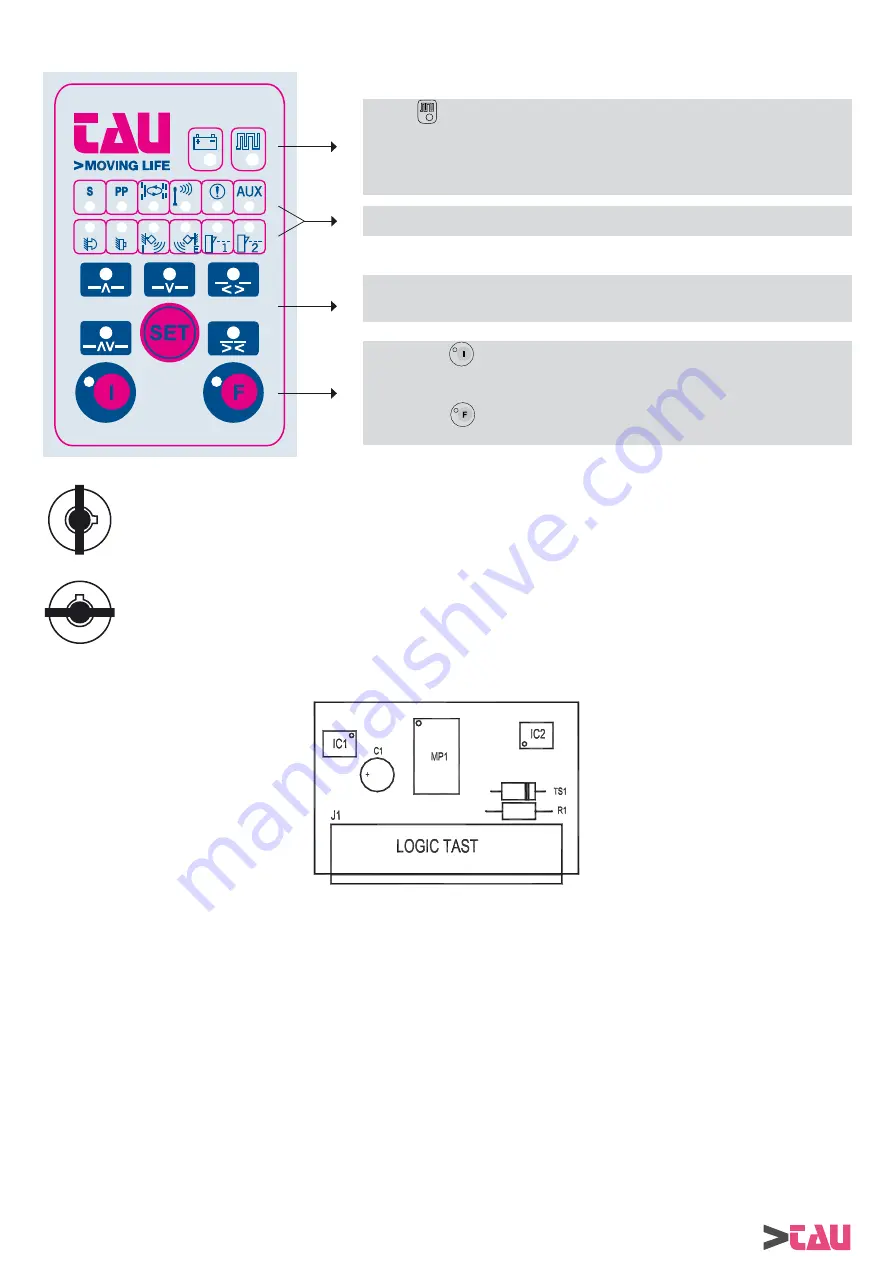
BRINK Series - English
20
9)
DIGITAL SELECTOR DOORPROGB
If the led
is permanently on or fl ashing, it means that there is no communication
between the selector and the control unit.
In this case, check the electrical connection.
Make sure that the LOGIC TAST module is installed.
Input status indication.
When on, the led indicates that the input is engaged.
Work program selection: press the SET button to change the type of program.
Clockwise,
traffi c in 2 directions, exit only, entrance only, doors always open, night
lock.
Press the key
(green led on) to activate the door free function.
The motor is not powered and the door can be moved by hand.
Press the key
(green led on) to inhibit the stepping function activated by dip-
switch DIP 1 of S2.
FREE FUNCTIONS
(the work program can be changed by pressing SET)
FUNCTIONS BLOCKED
LOGIC TAST
The package with digital selector DOORPROGB also contains the LOGIC TAST electronic board, which is the interface module required
for exchanging data between digital selector DOORPROGB and the electronic control unit.
The LOGIC TAST board must be fi tted into connector J8 of the LGN part of the electronic control unit (see fi g.2 in sect. 2).
A 4-pin terminal board in the package is used for the electrical connection between selector DOORPROGB and terminal board M4 of the
CPB-1 part of the electronic control unit.
ELECTRONIC SECTION
















































