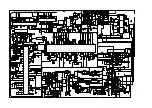directly relates to the high voltage. The high voltage does not exceed 29KV under any
conditions.
1.
Connect an accurate high voltage meter to the second anode cap of the picture
tube.
2.
Turn on the receiver, set brightness and contrast to minimum (Zero beam current).
3.
Make sure the high voltage does not exceed 29KV.
4.
NO matter whether the luminance, contrast and chrominance controls are set to
maximum or minimum, the high voltage must be kept under 29KV.
FOCUSING
Receive a TV test pattern signal; adjust controls for optimum picture. Adjust Focus
Control for a well-defined, sharpest display in the center area of the screen.
Service controlled Function
The Service-1 mode is entered by pressing the “SERVICE” key when the
TV is in ON condition and not in any Menu mode. In service mode, by
pressing “OK” key Service-2 is accessed , by pressing “Enter” key again
Service-3 and Service-4 is accessed. By pressing “PP” key, we come out of
Service mode.
The items within the Service-1 mode can be accessed using UP / DOWN
keys and the selected item can be varied using LEFT / RIGHT keys. The
parameters controlled in the Service-1 menu
are :
a) Red Gain ( 0 ... 63 )
b) DC Red ( 0 .... 63)
c) Green Gain ( 0 .... 63)
d) DC Green ( 0 .... 63)
e) Blue Gain ( 0 .... 63)
f) DC Blue ( 0 .... 63)
g) Apr Threshold (0 …. )
g) LOGO ( the first show the length of logo, and the followed is the
logo)
When in Service-1 menu ,if “OK” key is pressed , Service-2 menu appears
and the display is as follows.The parameters controlled in the Service-2
menu are :
a) Tuner AGC ( 0 ... 63 )
b) Horizontal position 50 Hz( 0 ... 63)
c) Vertical position 50 Hz (0…15) - not using
d) Vertical position 60 Hz (0…15) - not using
e) Vertical amplication 50 Hz (0…63) - not using
f) Vertical amplication 60 Hz (0…63) - not using
g) Bright Max (0…63)
h) Bright Min (0…63)
i) Sub Tint (0…63)
j) VCO Coarse ( 0 ... 15)
k) VCO Fine ( 0 ... 127 )
l) VCO Coarse L1( 0 ... 15)