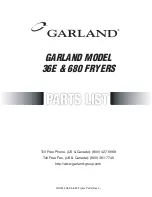ENGLISH
www.Tauroessiccatori.com
49
www.Tauroessiccatori.com
For all those who want more control over temperature selection, Biosec also offers pro-
grams t1 to t5, which guarantee working temperatures between 20°C and 60°C.
Programmes t1 to t5 have no time limits.
WARNING:
before using any of the programs run a check and test cycle on each.
Always check the products are really dried at the end of the cycle.
Every product may react differently due to size, water content and ambient temperatu-
re/humidity levels.
TEMPERATURE CONTROL:
The display gives the working temperature, both for Programs P1 to P7 or for programs t1
to t5 (for a manual setting of the temperature).
IN PRATICE: SELECTION AND USE OF DESIRED PROGRAM
Plugging in:
when you plug Biosec in, it switches on automatically in standby mode.
1. SET button:
push the SET button repeatedly until the desired program appears on the
Biosec display. Push ON/OFF to start the process.
2. Display:
during the drying process, the Biosec display will alternately show the working
temperature in real time and the program currently being used.
Press the SET button to instantly see which program is being used.
3. ON/OFF button:
this starts and stops the drying cycle.
To restart the process once stopped, just push the ON/OFF button again.
The program will start again from where it was interrupted. If you want to change the
program, push repeatedly SET until the display shows the desired program. This will
cancel the previously set drying cycle and start a new one.
TIMER:
Push SET button for about 5 seconds while your Biosec is already working: you’ll see the
number 00 flashing for a couple of seconds.
Then push again the SET button (before 00 desappears) till you visualize the timing you
wish to set.
Selectable hours:
00-01-02-03-04-05-06-08-10-12-14-16-18-20-24-28-32-36-
40-44-48-72-00