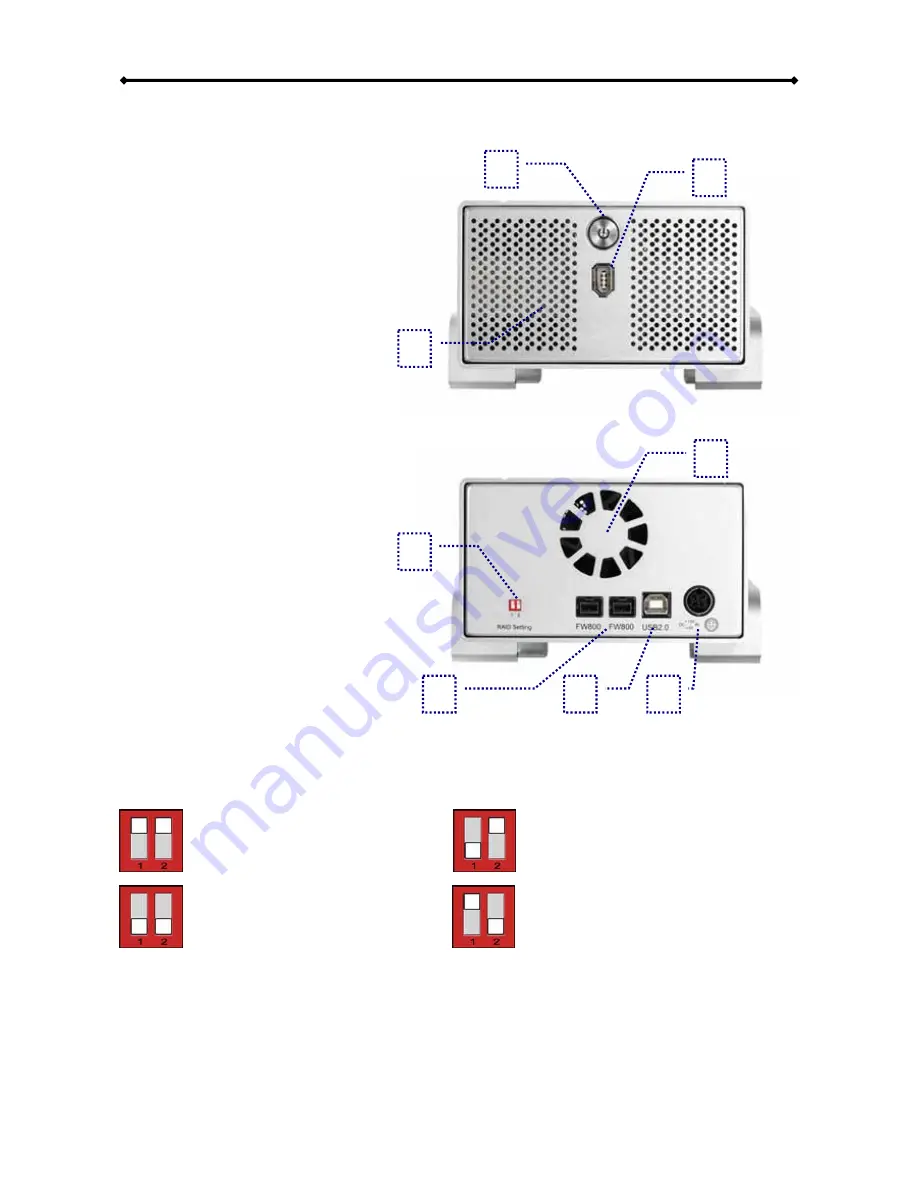
Pleiades - Taurus User Guide
Detailed View
1
2
3
Front View
1. ON/OFF Switch
2. Firewire 400 port
3. Ventilation Holes
1
2
3
4
5
Rear View
1. Switch for RAID Setting
2. Fan for Ventilation
3. Firewire 800 ports
4. USB 2.0 port
5. Power Receptacle
RAID Setting
Non-RAID
RAID 0 - Striping
1 = Up, 2 = Up
1 = Down, 2 = Up
Not in Use (Non-RAID) RAID
0
-
Spanning
1 = Down, 2 = Down
1 = Up, 2 = Down
Note: Changing the RAID setup will require you to re-format the drives. Make sure you
backup all data before doing so!
- 2 -
































