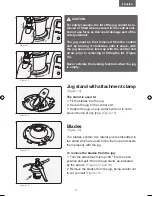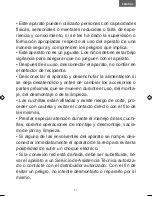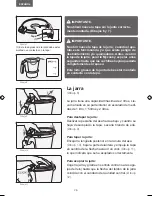ENGLISH
15
14
If working with hot mode:
For safety reasons and in
order to prevent splashes the
“TURBO speed”
pro-
gressively speeds up and operates while the key is
held down.
THE TURBO FUNCTION CANNOT BE ACTIVATED
IN SPEEDS 1, 2 OR 3.
The Turbo function is faster and more powerful and
is ideal for shredding hard or large quantities of food.
How to process in hot mode
Proceed as follows:
1. Select time.
Turn the time selector control slowly
to the right/left to select the operation time
(Figure
36).
2. Select temperature.
Turn the temperature selec-
tor control slowly to the right/left to select the heating
temperature. The selected temperature LEDs light up
in green
(Figure 37).
3. Select speed.
Turn the speed selector control
slowly to the right/left to select the operation speed.
The selected speed LEDs light up in green and the
selected temperature LEDs turn red. The appliance
will start to heat up
(Figure 38)
CAUTION.
Speed 1 (S) should only be used for “sofritos”.
Never activate the heating function when the jug
is empty.
Once the operation is complete, the appliance
sounds an audible warning, the selected temperature
LEDs flash on and off and the blades begin to rotate
at speed 2 to prevent the food from sticking or bur-
ning.
(Figure 39).
To stop:
Turn the speed selector control to the left until the
speed LEDs turn off.
00 28
Figure 35
Figure 36
00 30
Figure 37
00 28
Manual Mycook 1.8.indd 15
03/03/15 09:35