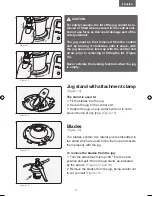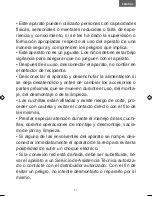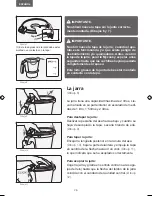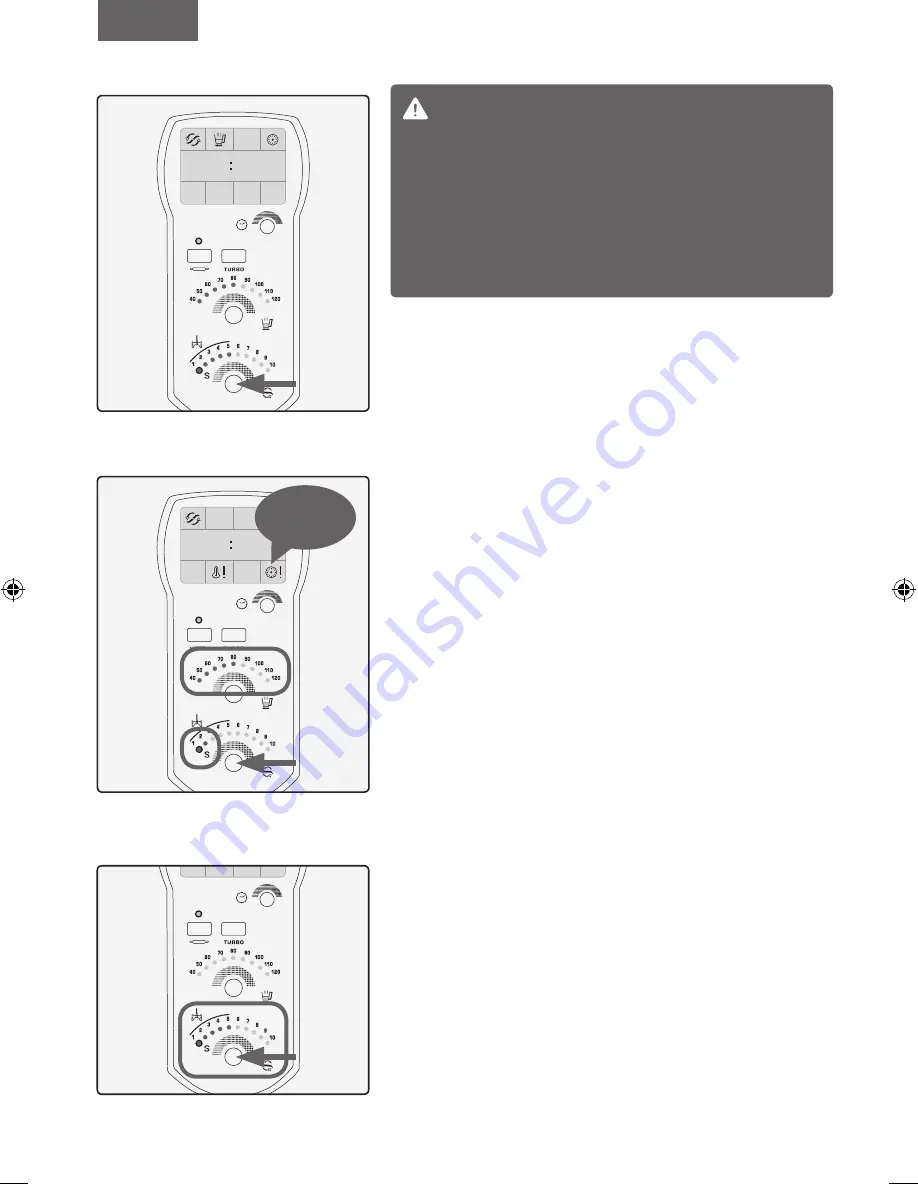
ENGLISH
17
16
CAUTION.
Always stop the machine using the speed selec-
tor control. Wait a few seconds until the blades
have come to a complete stop before opening the
jug lid.
Never open the jug lid when the appliance is run-
ning, due to the risk of overflowing and /or burns.
How to process in cold mode:
Turn the control slowly to the right/left to select the
speed operation. The selected speed LEDs light up in
green and the appliance starts up
(Figure 40).
Once the pre-selected time for the operation in ques-
tion has elapsed, the appliance sounds an audible
warning and the light flashes on and off
(Figure 41).
To stop:
Turn the speed selector control to the left until the
LEDs turn off.
If the jug or the lid are not properly fitted when the
appliance is started up, an audible warning will sound
and the digital screen will display the information icon
(Figure 42)
After processing in hot mode, the digital screen dis-
plays the following information icon: Jug and tempe-
rature sensor hot
(Figure 43).
If you wish to now process in cold mode, you must
allow the jug and temperature sensor to cool down
(Figure 1) by running the jug under the tap, then fit-
ting it into the central unit and waiting for the informa-
tion icon to turn off.
If you are not going to be using the appliance
straight away:
1. Stop the appliance by prising the start/stop switch.
2. Unplug the appliance from the power supply.
88 28
Figure 38
00 00
Figure 39
BEEP!
88 28
Figure 40
Manual Mycook 1.8.indd 16
03/03/15 09:35