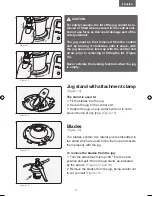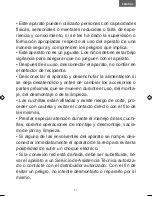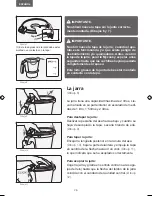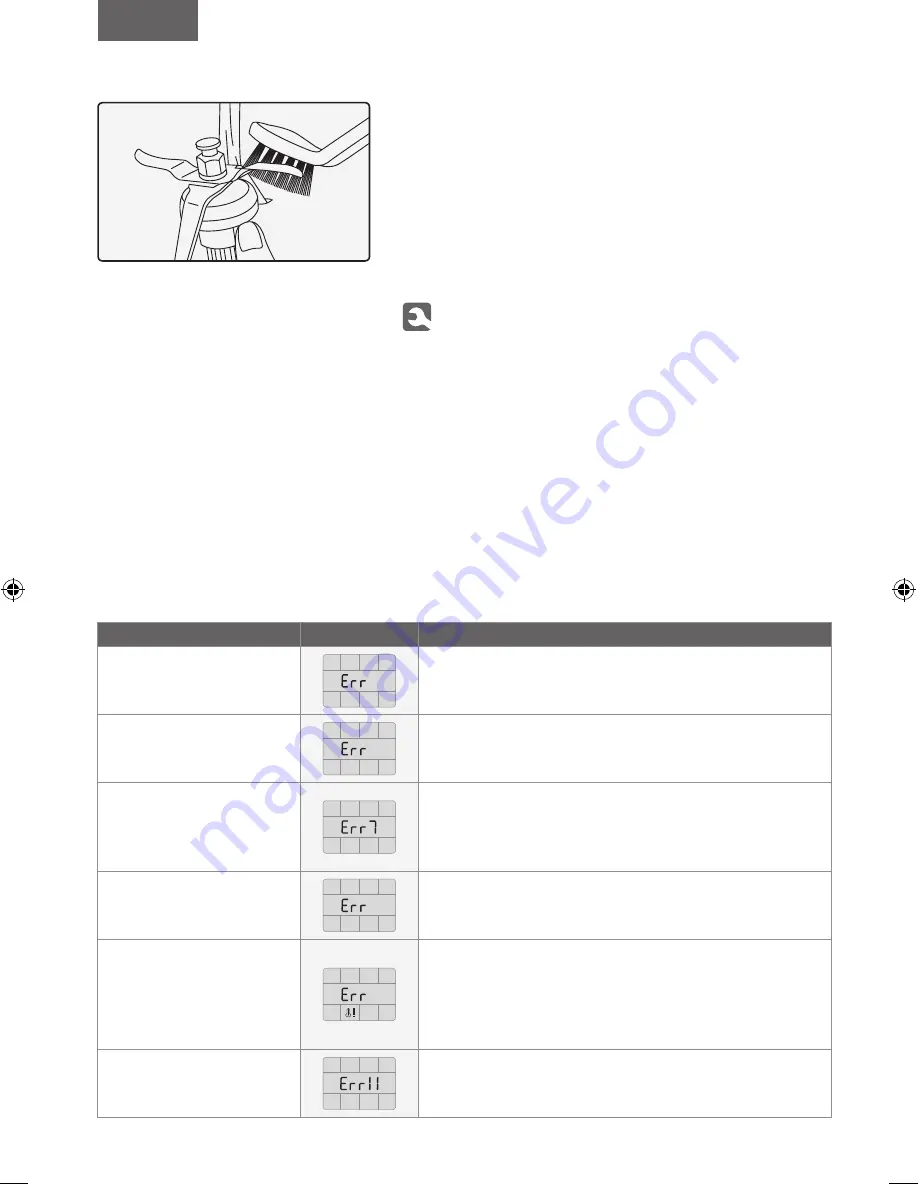
ENGLISH
19
18
• Do not place the jug in the dishwasher without first
removing the blades.
• Clean the jug with hot water containing a mild de-
tergent.
• You can clean the inside of the jug and blades by
filling the jug halfway with water and selecting the hot
or cold mode TURBO speed.
Problems and solutions
The appliance includes electronic safety systems de-
signed for its protection and that of the user in the
event of overload or misuse, displaying a range of
warning messages or digital display errors as well as
sounding different acoustic warnings.
In the event of a breakdown or if the problem cannot
be resolved by following the procedures described in
the table, take the appliance to any authorised Tech-
nical Assistance Service Centre. If the power connec-
tion is damaged, this must be replaced, following the
same steps as in the case of breakdown.
Figure 45
PROBLEM
MESSAGE
REPAIR
The digital screen
displays:
Err 4
4
Possible engine overload.
Remove all contents from the jug.
The digital screen
displays:
Err 5
5
Possible engine overheating.
Leave the appliance to cool down.
The digital screen
displays:
Err 1, 2, 3, 6, 7, 10
Disconnect / connect to the power supply. If it continues
displaying an error message, make a note of the number
displayed and take the appliance to a Technical Assistance
Service centre.
The digital screen
displays:
Err 8
8
Possible induction overheating.
Disconnect from the power supply and remove the jug.
Let it cool down.
The digital screen
displays:
Err 9
9
Possible induction overheating. Disconnect from the power
supply and remove the jug. Let it cool down. If it continues
displaying an error message, make a note of the number
displayed and take the appliance to a Technical Assistance
Service centre.
The digital screen
displays:
Err 11
The jug and/or lid has become detached. Ensure that the
jug and lid are properly fitted.
Manual Mycook 1.8.indd 18
03/03/15 09:35