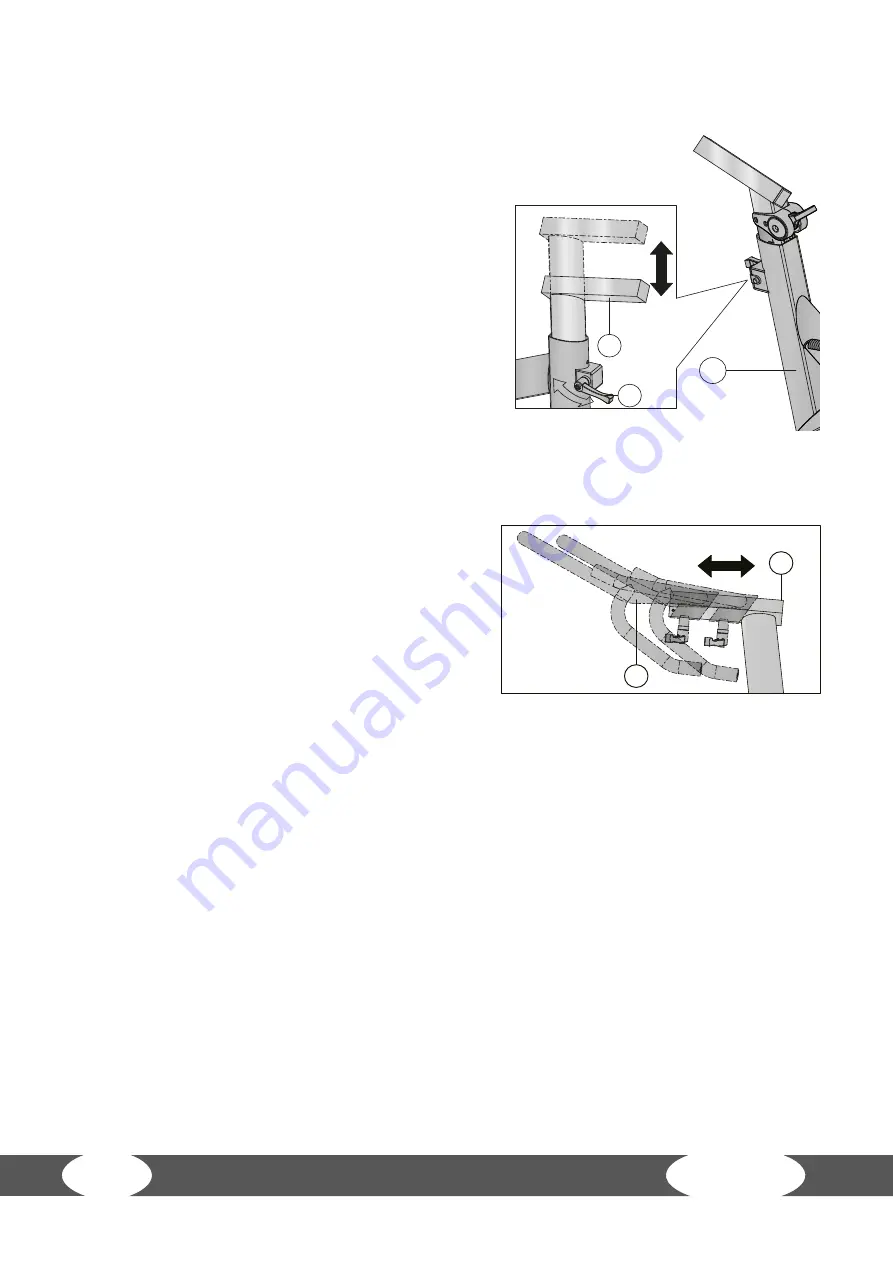
1
DOWN
UP
8
22
DOWN
UP
9
22
1
8
13
10
9
10
97
12
13 12
M5*10L
97
(x1)
Z9PRO
20
2.4.3
Handlebars
Vertcal Adjustment
1. Loosen the adjutable screw on the handlebar
support (8) and adjust the height of the handlebars
to the height of the saddle (10).
2. Re-tighten the adjustable screw on the handlebar
support (8) at this position.
⚠
CAUTION
Do not adjust over the STOP- mark.
L
NOTICE
+
A higher setting results in a more upright
position.
+
A lower setting results in a bent over (racer)
position.
Horizontal Adjustment
1. Loosen the adjustable screw underneath the
handlebars (13) and move the handlebars
forwards or backwards.
2. Re-tighten the adjustable screw at the desired
position.
⚠
CAUTION
Do not adjust over the STOP- mark.
You should be able to hold onto the handlebars with
elbows slightly bent.
3. When you have finished adjusting the handlebars, tighten the adjustable screw underneath the
handlebars to fix the handlebars (13).
Down
Up
Summary of Contents for TF-Z9-PRO
Page 1: ...TFZ9PRO 01 03 Assembly and Operating Instructions Indoor Cycle Z9PRO TF Z9PRO...
Page 2: ...Z9PRO 2...
Page 46: ...Z9PRO 46 Notes...
Page 47: ...47...
Page 48: ...Indoor Cycle Z9PRO...















































