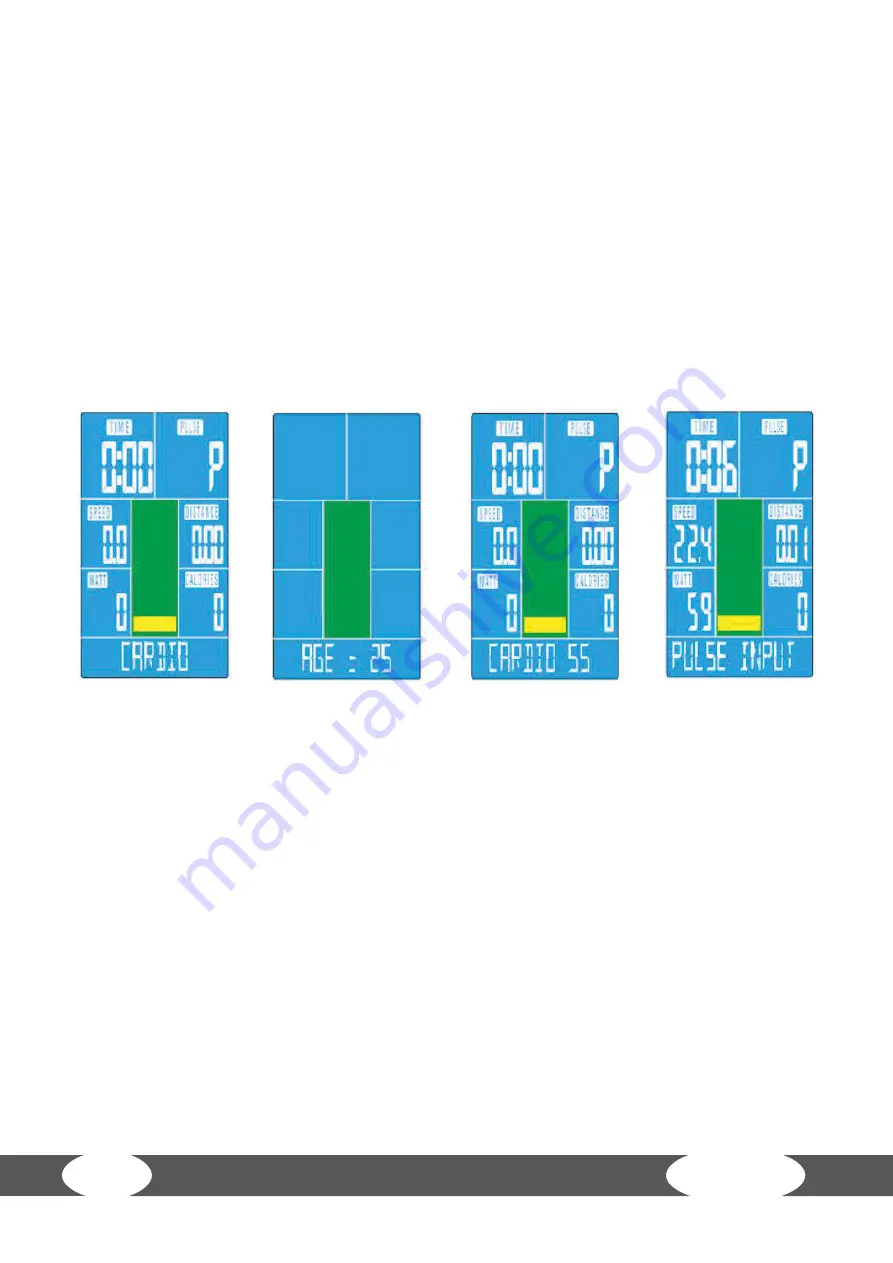
Z9PRO
28
3.4.6
Heart rate controlled programs
⚠
WARNING
Your training equipment is not a medical device. The heart rate measurement of this equipment
may be inaccurate. Various factors can affect the accuracy of the heart rate measurement. The
heart rate measurement serves only as a training aid.
L
NOTICE
Measuring your heart rate is only possible with an optionally available chest strap monitor.
There are four heart rate programs available to choose from. You can choose from one of the three
pre-set target heart rate programs (55%, 75% or 90% of your maximum heart rate) or choose TAG
(target) and manually set a target heart rate value. Your maximum heart rate is calculated by the
console and is dependant on your age set.
1. Choose the program (Cardio) and confirm the choice with the MODE button (see fig. 13).
2. Set your age with the UP/DOWN buttons and confirm the setting with the MODE button
(see fig. 14)
3. Select the desired heart rate program (55%, 75%, 90% or TAG) with the UP/DOWN buttons and
confirm with the MODE button (see fig. 15).
3.1. If you choose the target heart rate program (TAG), set the target heart rate with the UP/DOWN
button and confirm the setting the MODE button.
4. Set the time with the UP/DOWN button and confirm the setting with the MODE-button.
5. To start the program, press the START/STOP button.
L
NOTICE
+
Should no heart rate be recognised after 6 seconds, the display will show “PULSE INPUT”
(see fig. 16).
+
During Training you can change the resistance with the UP/DOWN buttons.
6. To pause the program, press the START/STOP button again.
7. To end the program, press the RESET button.
The display will change to the main menu.
Fig. 13
Fig. 14
Fig. 15
Fig. 16
Summary of Contents for TF-Z9-PRO
Page 1: ...TFZ9PRO 01 03 Assembly and Operating Instructions Indoor Cycle Z9PRO TF Z9PRO...
Page 2: ...Z9PRO 2...
Page 46: ...Z9PRO 46 Notes...
Page 47: ...47...
Page 48: ...Indoor Cycle Z9PRO...
















































