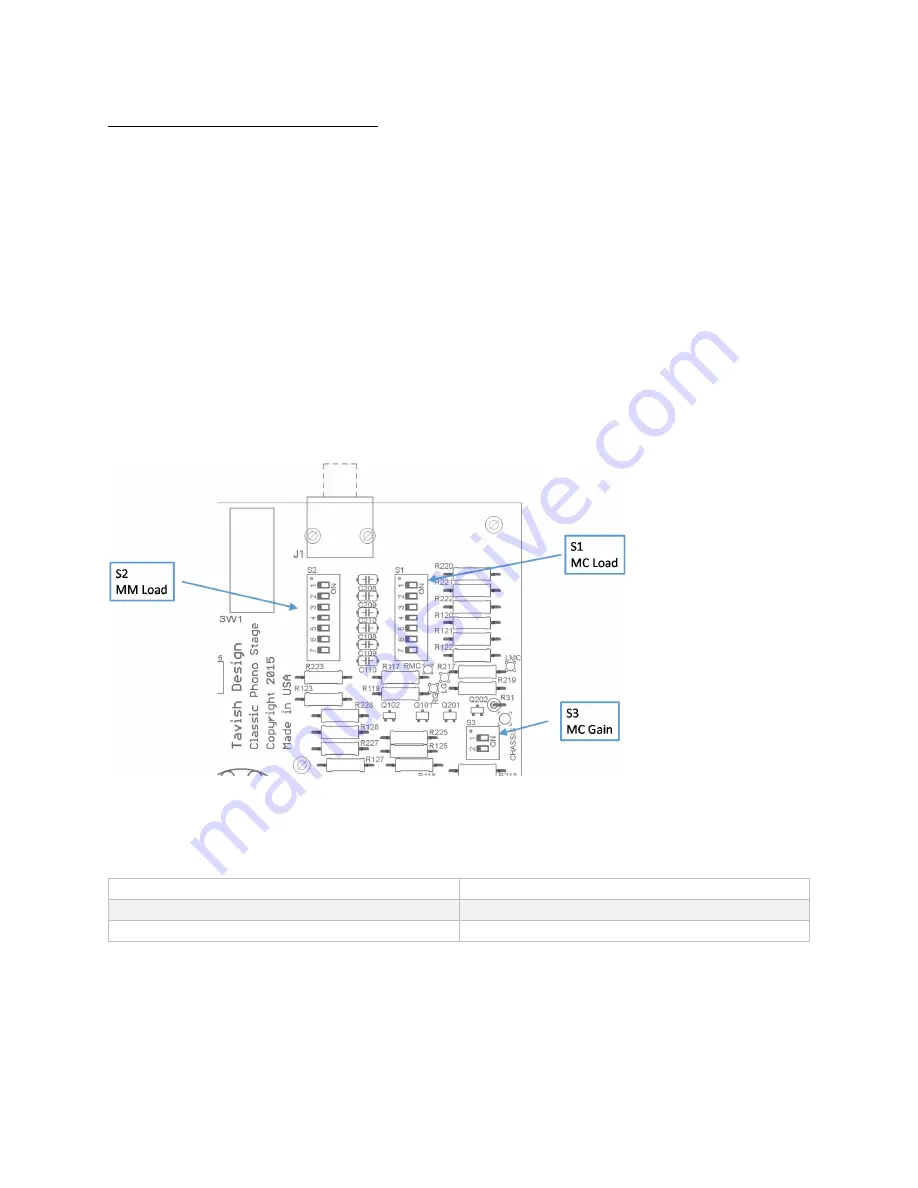
13
Cartridge Loading and Moving Coil Gain
Cartridge loading and the MC gain setting are set with internal DIP switches. The factory settings for
these should work well with most MM cartridges, and with low-output MC cartridges. To select other
settings, unplug the unit and wait 10 minutes for the internal capacitors to discharge. Remove the cover
by removing 4 screws. Note the positions of DIP switches S1 – S3 as shown in Fig. 4.2 below. The tables
4.1 to 4.3 below show the switch positions to select other MC gain and cartridge load settings. Table 4.4
gives suggested settings for some popular cartridges. These are only a starting point. Follow your
cartridge manufacturer’s recommendations, or select the loading to suit your preference. In selecting
the capacitive load for a MM cartridge, note that the cables connecting your turntable to the phono
stage have approximately 30 – 35 pF per foot, so a 3 foot cable contributes 100 pF of capacitance to
cartridge loading.
Replace the cover after setting the cartridge loading and gain switches. To avoid a risk of electric
shock, never operate the unit with the cover removed.
Fig. 4.2: Switch positions for setting MC Gain (S3), MC load (S2), and MM load (S1). For each switch, LEFT
= OFF = 0, and RIGHT = ON = 1.
MC Gain Setting (S3)
S3 Positions (1 – 2) OFF = 0, ON = 1
High (61 dB)
00 Factory Default
Low (53 dB)
11
Table 4.1: MC Gain Settings.
Summary of Contents for 6SL7
Page 1: ...TAVISH DESIGN LLC Made in U S A Vintage 6SL7 Phono Stage MM MC Assembly and Setup Manual...
Page 19: ...18 Fig 5 3 Schematic sheet 1 of 4...
Page 20: ...19 Fig 5 4 Schematic sheet 2 of 4...
Page 21: ...20 Fig 5 5 Schematic sheet 3 of 4...
Page 22: ...21 Fig 5 6 Schematic sheet 4 of 4...















































