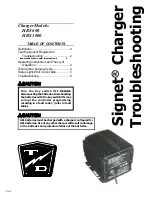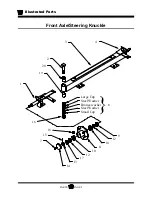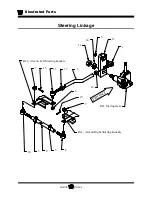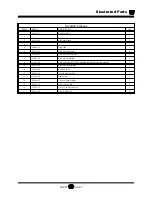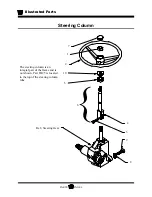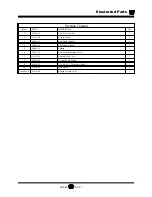Electrical Troubleshooting
Signet Charger Troubleshooting
Page 4
TEST EQUIPMENT REQUIRED FOR TROUBLESHOOTING
Digital Multi Meter (DMM), FLUKE 79
®
model shown at right and in the troubleshooting
illustrations.
Clamp on DC ammeter to measure up to 20-Amps.
Important Notes and Instructions
• This troubleshooting guide assumes a familiarity with the use of a digital multimeter
including, voltage tests, continuity tests and diode testing. If not familiar with
any part of these tests, refer testing to a qualified technician.
• Make sure that the AC electrical socket the charger is plugged into is in good
working condition.
• Make sure that the AC voltage at the electrical socket is the same as the AC
voltage on the charger nameplate.
• Make sure the batteries are in good condition.
• If the charger exhibits intermittent problems, it must be in the failed mode for troubleshooting.
• Battery volts = Full voltage available at the batteries at the time of the test being performed.
• There are no internally serviceable components in the charger. If the charger has failed then it must be
replaced.
T
A Y
L OR - DUN
N
T
h
e
B
e
st
W
ay
To
Go About
Yo
ur
Bu
si
n
e
s
s
R
This charger is rated for 115 VAC or 230 VAC operation. When switching
from one input voltage to the other, wait until all three status LED’s
are off. Switching voltage when any of the LED’s are on will result in
damage to the charger.
Summary of Contents for B 1-50
Page 2: ......
Page 6: ...TAYLOR DUNN ...
Page 14: ...Model B 1 00 ...
Page 30: ...TAYLOR DUNN ...
Page 36: ...TAYLOR DUNN ...
Page 52: ...TAYLOR DUNN ...
Page 66: ...Maintenance Service and Repair Steering Page 14 Exploded View of Steering Gear ...
Page 90: ...TAYLOR DUNN ...
Page 124: ...TAYLOR DUNN ...
Page 130: ...TAYLOR DUNN ...
Page 161: ...Wire Diagrams ...
Page 194: ...Illustrated Parts PARTS PAGE 10 Front Suspension 4 3 2 1 5 10 6 8 9 7 11 12 ...
Page 202: ...Illustrated Parts PARTS PAGE 18 Motor 2 3 5 6 4 7 8 1 9 10 Armature 9 ...
Page 206: ...Illustrated Parts PARTS PAGE 22 Wheels and Tires Ref wheel hub 1 2 5 assembly 4 3 6 7 8 9 ...
Page 208: ...Illustrated Parts PARTS PAGE 24 Instrument Panel dash ...
Page 217: ...Illustrated Parts PARTS PAGE 33 This page intentionaly left blank ...
Page 220: ...Illustrated Parts PARTS PAGE 36 Seat Cushions Deck and Lights B 1 50 ...
Page 222: ...Illustrated Parts PARTS PAGE 38 Seat Cushions Deck and Lights MX 1600 ...
Page 224: ...Illustrated Parts PARTS PAGE 40 Decals B 1 50 VIEW FROM INSIDE OF COWL 1 2 3 4 5 6 7 8 9 ...
Page 230: ...Illustrated Parts PARTS PAGE 46 Stake Sides B 1 50 1 2 3 4 5 6 7 8 ...