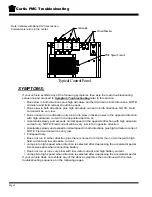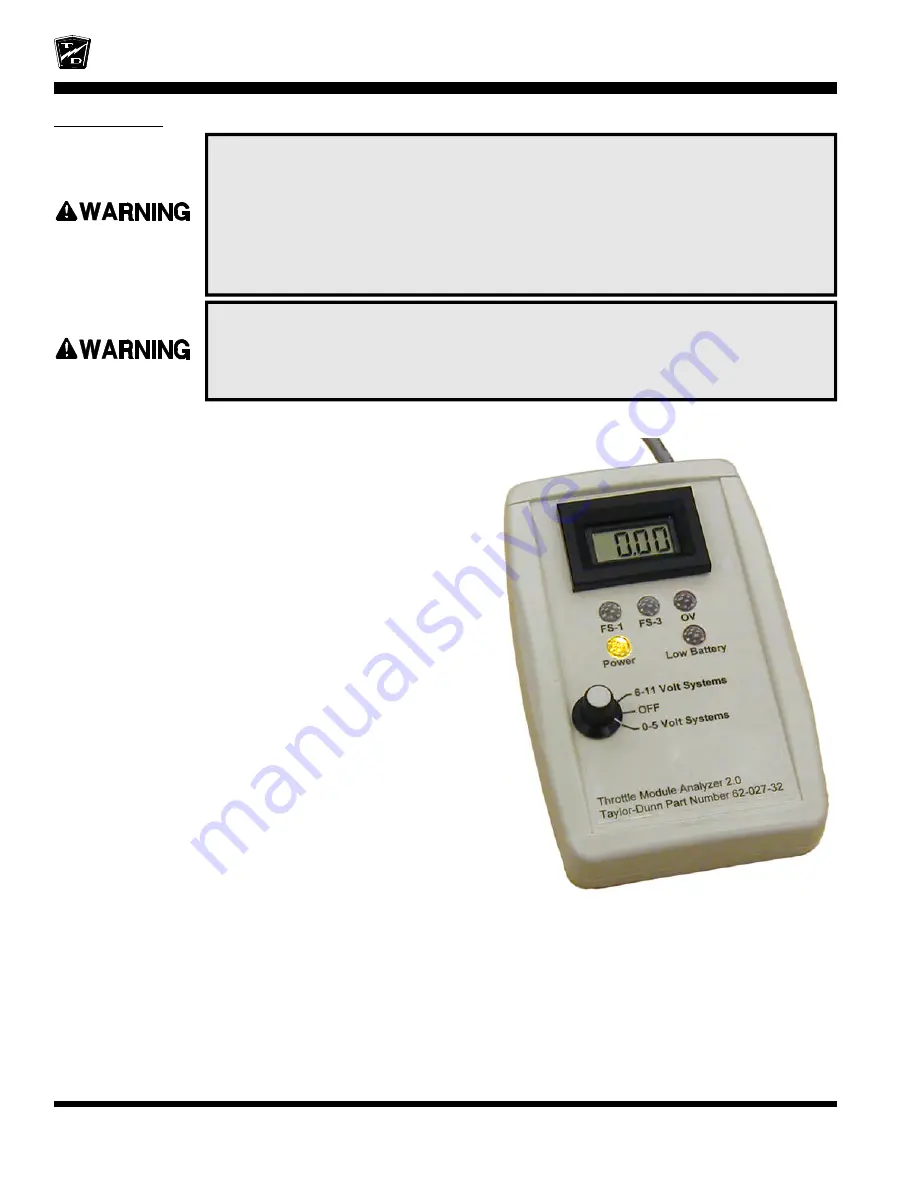
Curtis PMC Troubleshooting
Page 10
Accelerator
1. Make sure the key-switch is in the “OFF” position, then remove the key.
2. Place the forward-reverse switch in the center “OFF” position.
3. Set the park brake.
4. Place blocks under the front wheels to prevent vehicle movement.
The rear drive wheels may rotate during some of the following tests. Block the
front wheels, raise the rear drive wheels off the ground, and support the vehicle
with jack stands. Failure to do so may cause the vehicle to move and cause
severe bodily injury and/or property damage.
Rotating rear drive wheels are a potential hazard. Keep hands, arms, legs and
loose clothing away from the rear drive wheels while conducting tests. Failure
to do so may cause serious bodily injury.
NOTE2: Failures of the FS-1 circuit indicate a possible vehicle wiring fault that has resulted in
a short circuit across FS-1. BEFORE REPLACING THE MODULE: Confirm that there
are no shorts in the vehicle wiring or components. Installing a replacement module in
a vehicle with faulty wiring will burn out the new module.
With the power switch OFF, connect a throttle module to the analyzer.
Position the power switch to the 6-11 volt range.
All but the power lamp should be OFF. If the FS-1, FS-3
or OV lamp (Over Voltage) are ON, then the module is
faulty.
Depress the lever on the module. The FS-1 lamp should
be ON with no more that a few degrees of rotation. If the
FS-1 lamp does not come on, then the module is faulty
(see note2 below).
The voltage on the digital display should vary with the
position of the module arm, starting at approximately 6-
volts and ending at approximately 11-volts.
If the module is equipped with the FS-3 switch, the FS-3
lamp should come ON when the module arm is rotated to
the full speed position. If the lamp does not come ON then
the module is faulty.
Note1: Current versions of the throttle module do not have the
additional switched output (FS-3 fully depressed). The
additional switched output was only used on PT-II control
systems and Power-Tron 240, 350, or 480 systems that were
equipped with the Power Plus module.
If the OV lamp comes ON at any time, then the module is faulty.
If the Low battery lamp is ON, then the analyzer battery should
be replaced.
Additional information regarding the analyzer can be found in the instructions
provided with the analyzer (D0-110-53)
If the module functions correctly with the analyzer but not on the vehicle it is likely
that there is a fault in the vehicle wiring.
Summary of Contents for B0-012-10
Page 2: ......
Page 26: ...TAYLOR DUNN...
Page 53: ...Maintenance Service and Repair Steering Page 15 Exploded View of Steering Gear...
Page 54: ...TAYLOR DUNN...
Page 72: ...TAYLOR DUNN...
Page 85: ...Maintenance Service and Repair F2 F3 Transmission Page 13 EXPLODED VIEW...
Page 86: ...TAYLOR DUNN...
Page 94: ...TAYLOR DUNN...
Page 100: ...TAYLOR DUNN...
Page 106: ...TAYLOR DUNN...
Page 116: ...TAYLOR DUNN...
Page 172: ...Illustrated Parts Parts Page 2 Front Axle...
Page 176: ...Illustrated Parts Parts Page 6 STEERING...
Page 178: ...Illustrated Parts Parts Page 8 STEERING GEAR...
Page 180: ...Illustrated Parts Parts Page 10 PARK BRAKE...
Page 182: ...Illustrated Parts Parts Page 12 DEADMAN SEAT BRAKE optional...
Page 184: ...Illustrated Parts Parts Page 14 MASTER CYLINDER BRAKE LINKAGE...
Page 186: ...Illustrated Parts Parts Page 16 HYDRAULIC BRAKE LINES...
Page 188: ...Illustrated Parts Parts Page 18 FRONT BRAKES optional REAR BRAKES...
Page 195: ...Illustrated Parts Parts Page 25 This page intentionally left blank...
Page 202: ...Illustrated Parts Parts Page 32 POWER TRACTION DRIVE...
Page 204: ...Illustrated Parts Parts Page 34 REAR DIFFERENTIAL...
Page 208: ...Illustrated Parts Parts Page 38 Tires Wheels 10 Ref wheel hub 1 2 5 assembly 4 3 6 7 8 9...
Page 210: ...Illustrated Parts Parts Page 40 CONTROL PANEL...
Page 212: ...Illustrated Parts Parts Page 42 CONTROL PANEL EE...
Page 216: ...Illustrated Parts Parts Page 46 DECALS MISCELLANEOUS STANDARD PARTS...
Page 218: ...Illustrated Parts Parts Page 48 MISCELLANEOUS STANDARD PARTS Cont d...
Page 220: ...Illustrated Parts Parts Page 50 Options...
Page 222: ...Illustrated Parts Parts Page 52...
Page 224: ...Illustrated Parts Parts Page 54...
Page 226: ...Illustrated Parts Parts Page 56...
Page 228: ...Illustrated Parts Parts Page 58...
Page 230: ...Illustrated Parts Parts Page 60...
Page 232: ...Illustrated Parts Parts Page 62...
Page 234: ...Illustrated Parts Parts Page 64...
Page 238: ...Illustrated Parts Parts Page 68...
Page 244: ...Illustrated Parts Parts Page 74...
Page 246: ...TAYLOR DUNN...