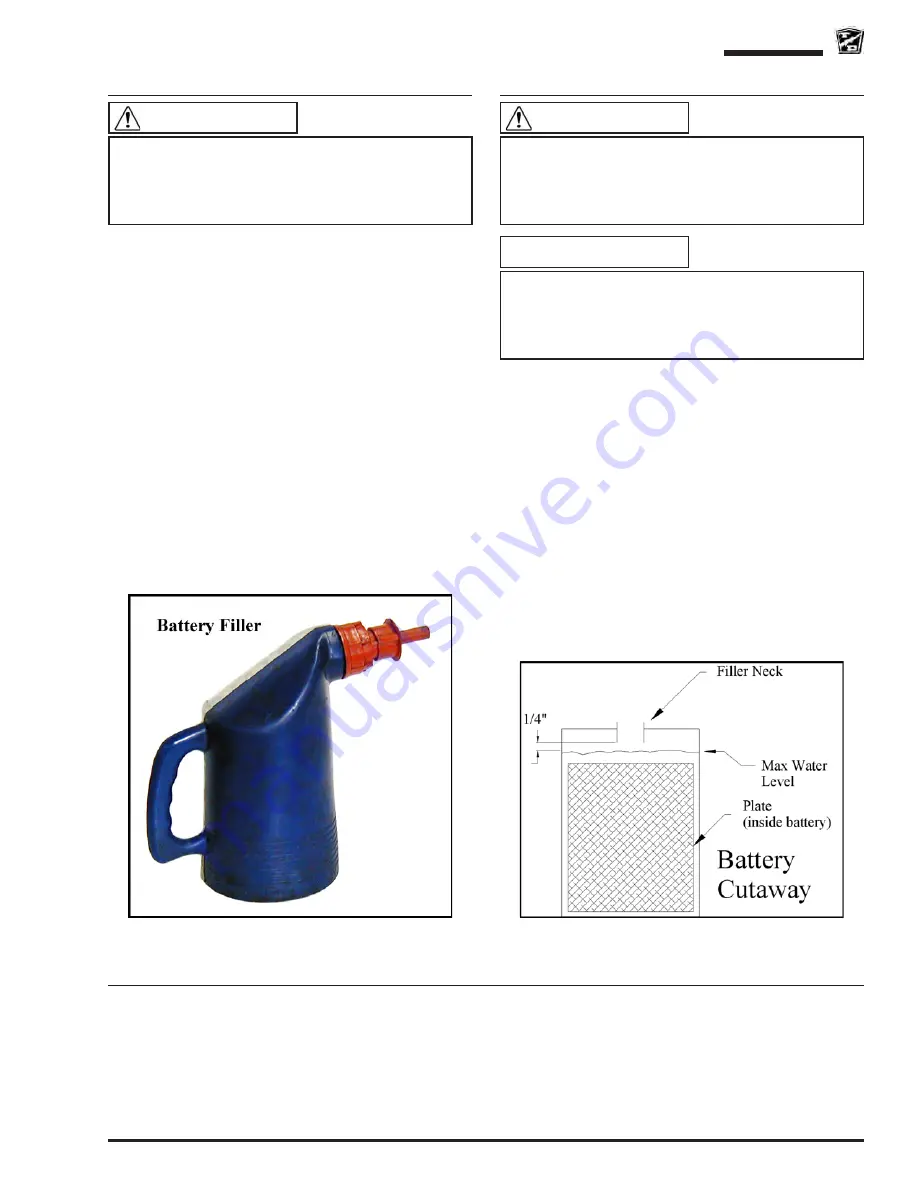
Batteries
Page 81
MB-150-03
B0-015-00 and MX-016-00
CLEANING
Disconnect the batteries before cleaning.
Dry dirt can be readily blown off with low-pressure air
or brushed off.
Note: Wetness or wet dirt on the top of the battery
indicates battery acid boil over or excessive
gassing.
Using a nonmetallic brush with flexible bristles, wash
the battery off with a strong solution of baking soda and
hot water mixed with a ratio of one pound of soda to
one gallon of water (0.5 kg / 3.7 liters). Continue until
all fizzing stops, which indicates that the acid has been
neutralized. Then rinse thoroughly with clear water. DO
NOT get any of the solution into the battery cells.
This section is one section of a complete service
manual. Before starting any procedure, read all
warnings and instructions that are located in the
Service Guidelines chapter and beginning of this
section..
WARNING
WATERING
Note: The electrolyte level in a battery rises while
charging and will be close to its highest
level after the end of a charging cycle. It is
recommended to fill the battery at the end of
a charging cycle. If the electrolyte is below
the top of the battery plates then fill just
enough to cover the plates and then top off
when the charging cycle is complete.
Clean the battery. Refer to Cleaning section for
information on cleaning the battery.
Check the electrolyte level in all battery cells. If low, fill
to the correct level (see illustration) with distilled water
using part number 77-201-00 battery filler, never add
additional battery electrolyte to the batteries.
This section is one section of a complete service
manual. Before starting any procedure, read all
warnings and instructions that are located in the
Service Guidelines chapter and beginning of this
section..
WARNING
DO NOT attempt to add electrolytes to a sealed
battery. Removing the caps of a sealed battery will
damage the battery resulting in premature failure.
NOTICE
CHARGING
Refer to the Operator manual for information regarding charging the battery.
Summary of Contents for B0-150-00
Page 6: ......
Page 12: ...Page 12 MB 150 03 Introduction B0 015 00 and MX 016 00 Notes...
Page 20: ...PM Schedule Page 20 B0 015 00 and MX 016 00 MB 150 03 Notes...
Page 21: ...Table of Contents Special Tool List Special Tool List Tool List 22 Troubleshooting Guide 23...
Page 24: ...Tool List Page 24 B0 150 00 and MX 016 00 MB 150 03 Notes...
Page 27: ...Lubrication Page 27 MB 150 03 B0 150 00 and MX 016 00 LUBRICATION DIAGRAM...
Page 28: ...Lubrication Page 28 B0 015 00 and MX 016 00 MB 150 03 Notes...
Page 36: ...Front Axle Page 36 B0 150 00 and MX 016 00 MB 150 03 Notes...
Page 53: ...Steering Page 53 MB 150 03 B0 015 00 and MX 016 00 Exploded View of Steering Gear...
Page 72: ...Drive Motor Page 72 B0 015 00 and MX 016 00 MB 150 03 Notes...
Page 78: ...Tires Wheels Page 78 B0 015 00 and MX 016 00 MB 150 03 Notes...
Page 104: ...Replacement Parts Page 104 MB 150 03 B0 015 00 and MX 016 00 TRANSAXLE ASSEMBLY...
Page 116: ...Replacement Parts Page 116 MB 150 03 B0 015 00 and MX 016 00 FRAME AND BODY CAB...
Page 119: ...Replacement Parts Page 119 Not available at time of printing MB 150 03 B0 015 00 and MX 016 00...
Page 120: ...Replacement Parts Page 120 MB 150 03 B0 015 00 and MX 016 00 LINKAGE THROTTLE AND BRAKE...
Page 134: ...Replacement Parts Page 134 MB 150 03 B0 015 00 and MX 016 00 Notes...
















































