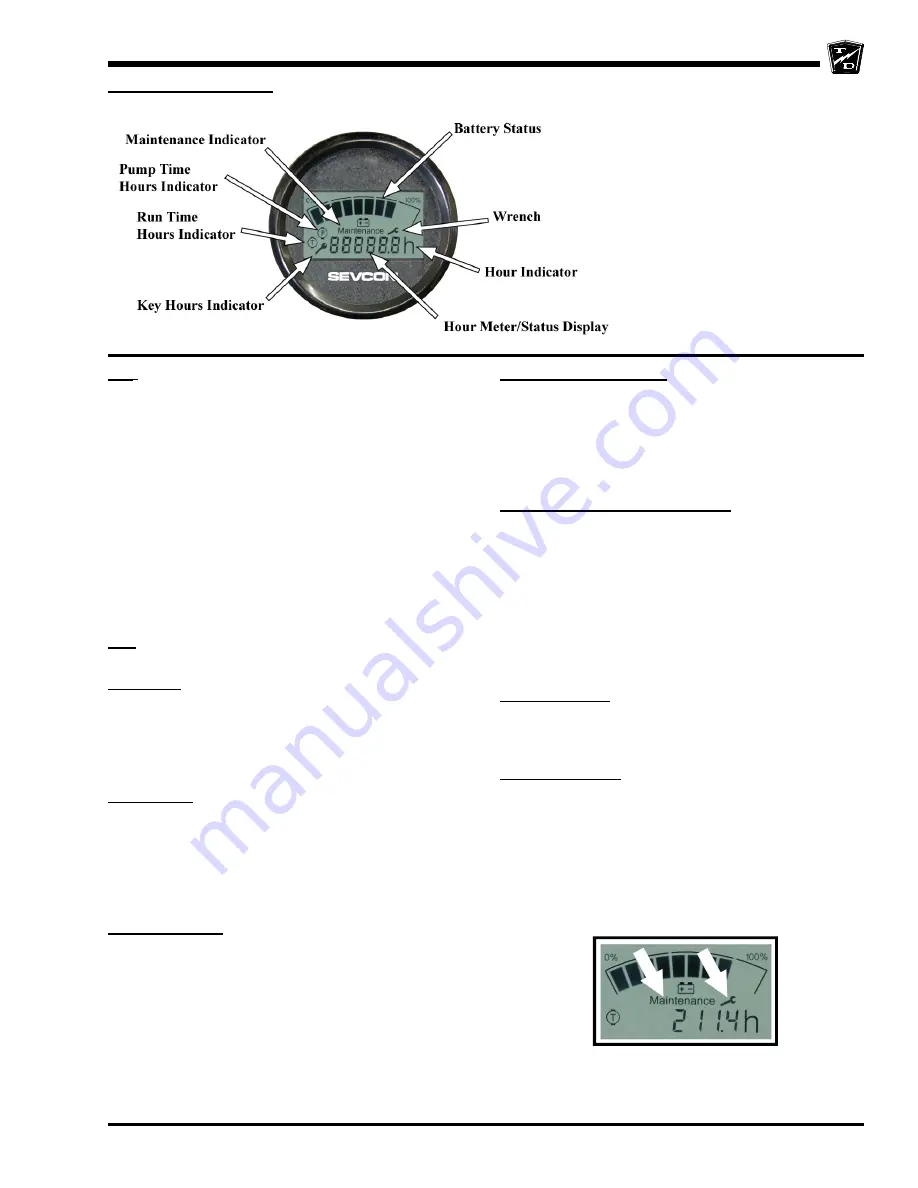
SAFETY RULES AND OPERATING INSTRUCTIONS
Safety Rules
Page 7
Smart View Display
The Smart View Display (SVD) functions as a
Battery Status Indicator (BSI), Hour Meter
(HM), speed controller status monitor, and as
an optional maintenance monitor feature. The
operation of each of these functions is listed
below.
BSI
: A bar graph representing the current state of charge
is located across the top of the display. When the
batteries are fully charged, all segments of the bar graph
will be on. As the batteries are used, segments will turn
off in the order of right to left.
When the batteries are discharged to 75%, the last three
segments will flash indicating that you are approaching
the end of the battery cycle. At this time, the vehicle’s
batteries should be charged as soon as possible.
At 90%, all segments will flash and the vehicles speed
will be reduced. At this time, the vehicle should be
removed from service for charging. Discharging beyond
90% will result in damage to the batteries that will shorten
the battery life-span.
HM:
There are three hour meter functions, Key Hours,
Run Time Hours, and Pump Hours.
Key Hours: Accumulated length of time in hours that the
key switch is in the “ON” position. When the display is
turned on, the Key Hours will be displayed for
approximately 5-seconds as indicated by the Key Hours
Indicator located at the lower left of the display. The
icon represents the silhouette of a key.
Pump hours: Accumulated length of time the hydraulic
pump has been in operation. This is an optional feature.
After the Key Hours, the Pump Hours will be displayed
for approximately 5-seconds as indicated by the Pump
Hours Indicator located at the lower left of the display.
The icon represents a motor symbol with a “P” in the
center.
Run Time Hours: Accumulated length of time that the
vehicles has been in operation. Time is accumulated
when the FS-1 switch in the accelerator module is closed.
After the Pump Hours, the Run Time Hours will be
displayed as indicated by the Run Time Hours Indicator
located at the left of the display. The icon represents a
motor symbol with a “T” in the center.
Speed controller status:
The display will indicate a fault
code whenever the control system logic detects a
problem with the control system. A fault code is being
displayed whenever the Fault Code Indicator (the letter
“F”) is visible at the left of the numeric display. Refer to
the table on the following page for a list of fault codes
and their descriptions.
Maintenance monitor (optional):
Operation: The SVD notifies the operator 10-hours
(standard) before a scheduled maintenance is due.
During this warning period, the meter will continue to
alert the operator. This should allow sufficient time for
the operator to schedule the maintenance that is due,
with minimal down time. If the scheduled maintenance
is not performed before the warning period elapses, then
the vehicles maximum speed will be significantly
reduced.
Warning period: The warning period starts when the
Maintenance Indicator is ON and the Wrench icon is
flashing. The Wrench icon will continue to flash until the
warning time has expired.
Maintenance Due: Once the warning period has expired
and the maintenance is due, the Wrench icon will stop
flashing and remain ON. Additionally, the vehicles
maximum speed will be significantly reduced until the
maintenance is performed and the display is reset. The
display should only be reset by an authorized technician.
Refer to the
Illustrated parts
section for information
regarding tools required to reset the Smart View Display.
Display showing Maintenance
and Wrench icons
Summary of Contents for MB-238-00
Page 2: ......
Page 6: ...TAYLOR DUNN...
Page 28: ...TAYLOR DUNN...
Page 44: ...Maintenance Service and Repair Steering Page 8 Exploded View of Steering Gear...
Page 64: ...TAYLOR DUNN...
Page 112: ...TAYLOR DUNN...
Page 149: ...TABLE OF CONTENTS Wire Diagrams Complete Vehicle 2...
Page 158: ...Illustrated Parts Parts Page 8 Transmission Gear Case...
Page 162: ...Illustrated Parts Parts Page 12 Rear Brakes Brake Body Assembly...
Page 166: ...Illustrated Parts Parts Page 16 Brake Lines Illustration not available...
Page 168: ...Illustrated Parts Parts Page 18 Motor...
Page 170: ...Illustrated Parts Parts Page 20 Wheels and Tires Ref wheel hub 1 2 3 Rear Suspension...
Page 172: ...Illustrated Parts Parts Page 22 Speed Control Panel Instrument Panel dash...
Page 182: ...Illustrated Parts Parts Page 32 Seat Cushions Deck and Lights Frame Illustration not available...
Page 184: ...Illustrated Parts Parts Page 34 Decals...
















































