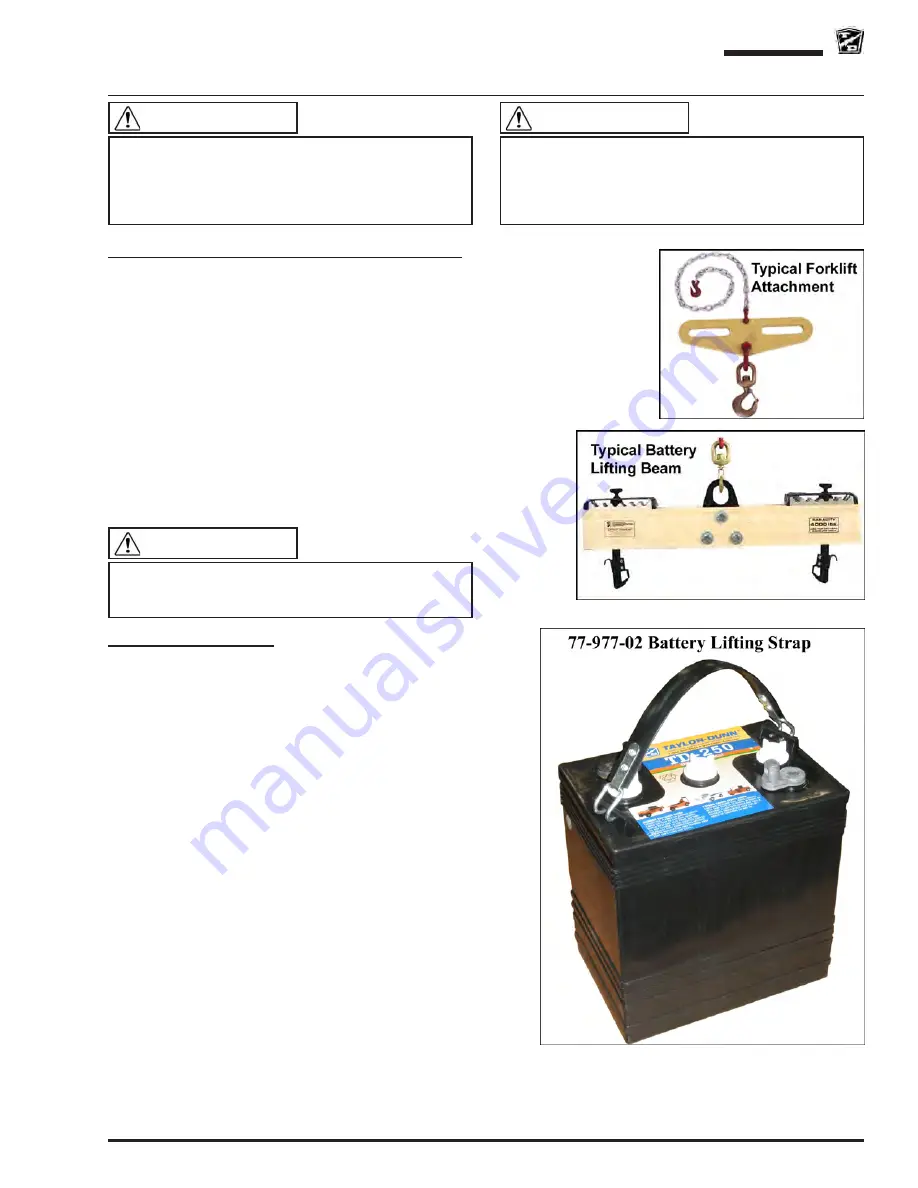
Batteries
Page 85
MA-100-03
SC-100
REMOVE/INSTALL
Industrial Battery or Lift Out Battery Pack
1: Thoroughly clean the battery and battery compartment. Refer to Cleaning in
this section for information regarding cleaning the batteries.
2: Using a hoist or forklift equipped with a proper battery lifting device (see
illustration), slowly raise the battery out of the vehicle.
3: Inspect the battery compartment for signs of corrosion.
4: If minimal signs of corrosion are seen, then the damaged paint should be
stripped off and the entire battery compartment cleaned and repainted.
5: If there are excessive signs of corrosion, then it may be necessary to replace
some of the frame members or completely rebuild the battery compartment.
6: Inspect the battery cables and terminals. If any of the cables or
terminals show signs of corrosion, then they must be repaired or
replaced.
7: Install the battery in reverse order.
8: Remove the blocks from the wheels and test drive.
Individual Batteries
1: Using an insulated wrench, disconnect the cables from the
battery to be removed.
2: Using a battery lifting strap, remove the battery from the
vehicle.
3: Inspect the battery compartment for corrosion. If there is
significant corrosion, all batteries should be removed and
the compartment cleaned and painted.
4: Install the battery and torque the battery terminal hardware
per torque listed in the Hardware Torque table at the end
of this section.
This section is one section of a complete service
manual. Before starting any procedure, read all
warnings and instructions that are located in the
Service Guidelines chapter and beginning of this
section..
WARNING
Individual batteries can weight up to 80 pounds or
more. To avoid injury, use proper lifting techniques
or a hoist to remove the battery.
WARNING
Do not allow the loose battery cables to contact any
other parts of the vehicle as this could cause in a
short circuit resulting severe bodily injury or damage
to the vehicle.
WARNING
Summary of Contents for SC-100-24
Page 6: ......
Page 12: ...Page 12 MA 100 03 Introduction SC 100 Notes...
Page 16: ...Service Maintenance Guidelines Page 16 SC 100 MA 100 03 PERIODIC MAINTENANCE CHECKLIST...
Page 18: ...Service Maintenance Guidelines Page 18 SC 100 MA 100 03 Notes...
Page 19: ...Table of Contents Special Tool List Special Tool List Tool List 18 Troubleshooting Guide 20...
Page 24: ...Lubrication Page 24 SC 100 MA 100 03 LUBRICATION AND FLUIDS CHART...
Page 26: ...Lubrication Page 26 SC 100 MA 100 03 Notes...
Page 40: ...Transaxle GT Page 40 SC 100 MA 100 03 Notes...
Page 46: ...Transaxle Page 46 modelnumber manualnumber...
Page 56: ...Steering Page 56 SC 100 MA 100 03 Notes...
Page 64: ...Brakes Page 64 SC 100 MA 100 03 Notes...
Page 80: ...Tires Wheels Page 80 SC 100 MA 100 03 Notes...
Page 102: ...Replacement Parts Page 102 SC 100 MA 100 03 Not available at time of printing BRAKE LINKAGE...
Page 122: ...Replacement Parts Page 122 SC 100 MA 100 03 Not available at time of printing STEERING LINKAGE...
Page 124: ...Replacement Parts Page 124 SC 100 MA 100 03 Not available at time of printing Notes...
Page 125: ......
















































