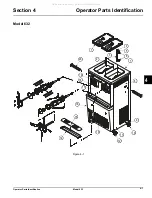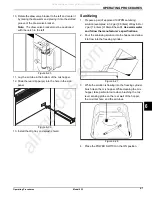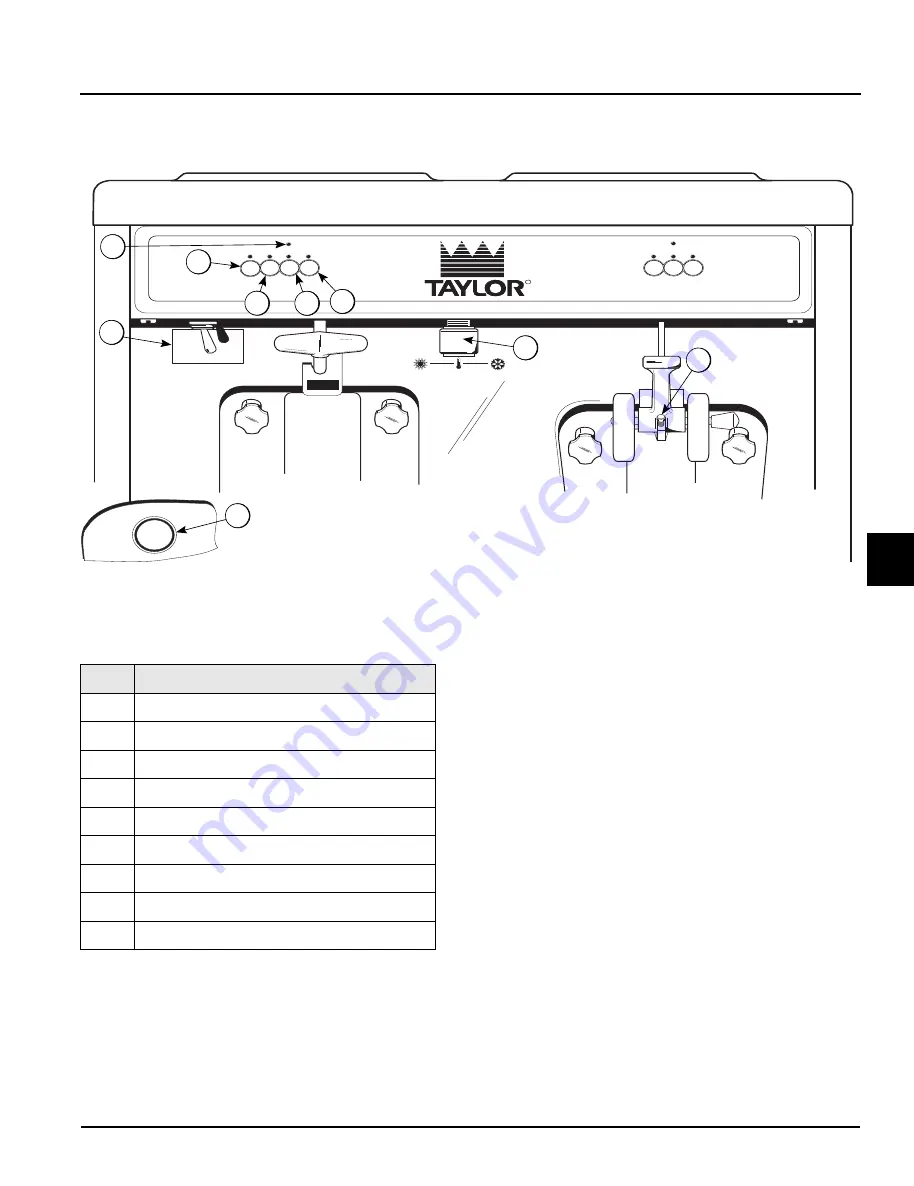
Section 5
5-1
Model 632
User Interface
5
User Interface
Figure 5-1
POWER SWITCH
When placed in the ON position, the POWER SWITCH
allows Softech™ control panel operation.
Indicator Light–MIX LOW
Located on the front of the machine is a mix level
indicating light. When the MIX LOW light flashes, the mix
hopper has a low supply of mix and should be refilled as
soon as possible. Always maintain at least 3 in. (76 mm)
of mix in the hopper. If you neglect to add mix, a freeze-
up may occur. Insufficient mix will cause eventual
damage to the beater, blades, drive shaft, and freezer
door.
POWER
SWITCH
ON
OFF
R O C K T O N ,
R
M A N U F A C T U R E D B Y
T H E T A Y L O R C O M P A N Y
STANDBY
MIX
MIX LOW
MIX LOW
STANDBY
WASH AUTO
FRONT
RESET
WASH AUTO
I L L I N O I S
U . S . A .
6
2
5
4
3
1
9
7
8
Item
Description
1
POWER SWITCH
2
MIX LOW Indicator Light
3
MIX Key (Hopper Refrigeration)
4
STANDBY Key
5
WASH Key
6
AUTO Key
7
Thermistor Control
8
Adjustable Draw Handle
9
RESET Button
All manuals and user guides at all-guides.com
all-guides.com