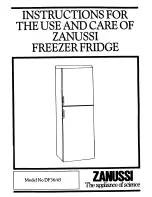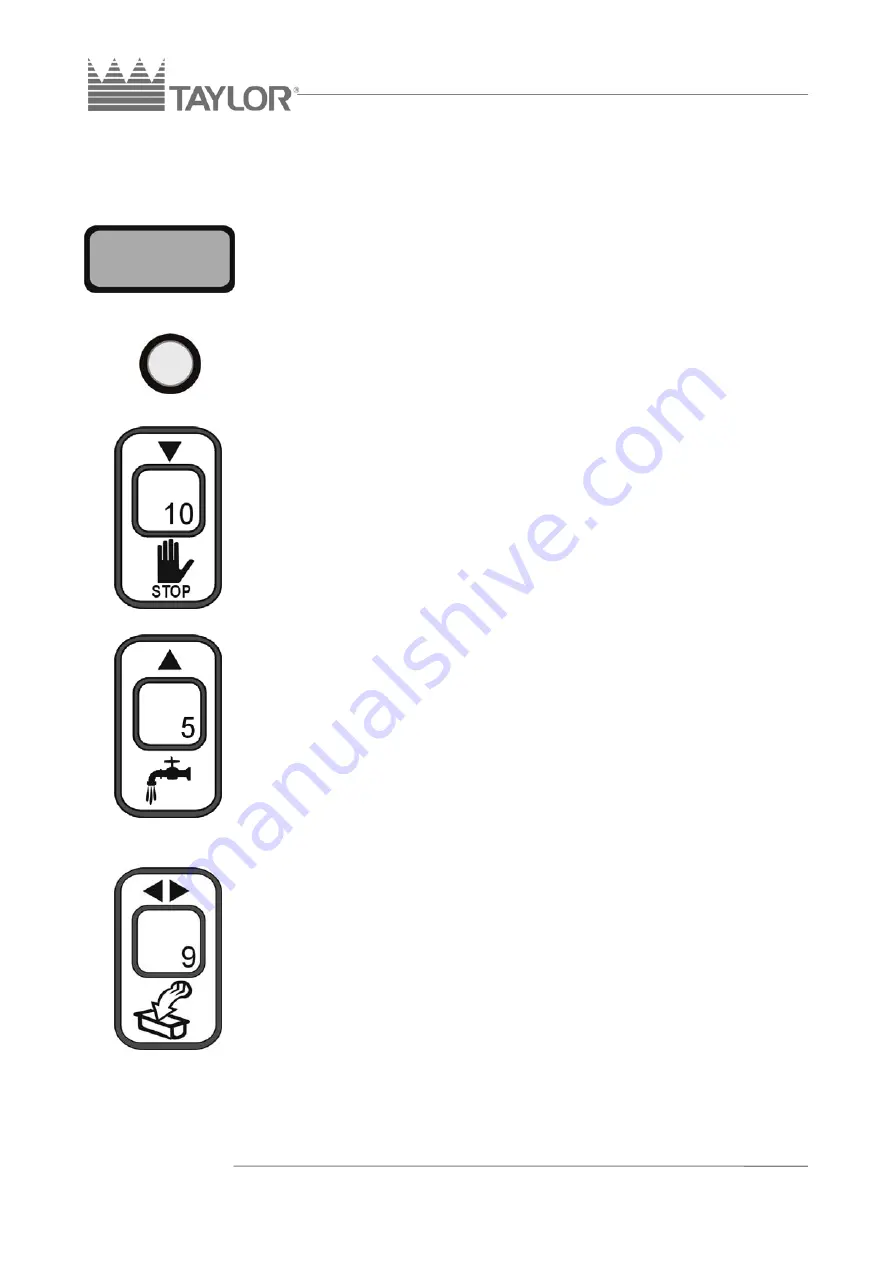
9 - ENGLISH
5.2 CONTROL PANEL
Alphanumeric display
After switching the machine on, an abbreviation made up by one
letter and two numbers appears on the display: for example the
abbreviation M 1.3 indicates the type of programme M = BATCH
FREEZER (MANTECATORE) and 1.3 = SOFTWARE VERSION
NUMBER.
SET signal
This led lights up when a granita production programme is selected.
STOP/DECREASE VALUE pushbutton (
↓
)
This pushbutton has 2 functions:
1. Whatever machine working cycle is in progress, press STOP to
cancel any function in progress. Whether in automatic or is semi-
automatic cycle, never stop the machine when the ice-cream is
about to reach its maximum consistency; always remember this if
you want to extend the life of the driving belt and of the agitator
motor.
2. During SEMI-AUTOMATIC cycles, press STOP to decrease the
selected value.
CLEANING/INCREASE VALUE pushbutton (
↑
)
This pushbutton has 2 functions:
1. When the machine is in STOP function mode, press CLEANING
to start the agitator motor at reduced speed.
2. By pressing CLEANING during any other machine working cycle,
the agitator motor keeps running at reduced speed and the
compressor stops.
3. When the machine is in SEMI-AUTOMATIC function mode, press
CLEANING to increase the selected value.
DELIVERY/CONFIRM VALUE pushbutton (
↔
)
This pushbutton has 2 functions:
1. When the machine is in STOP function mode, press DELIVERY
to start the agitator motor at reduced speed and after a few
seconds the motor will reach high speed automatically. By
pressing DELIVERY during any other machine working cycle, the
agitator motor increases its speed within a few seconds from low
speed to high speed, and the compressor is disabled.
2. When the machine is in SEMI-AUTOMATIC function mode, press
DELIVERY to confirm the selected value.